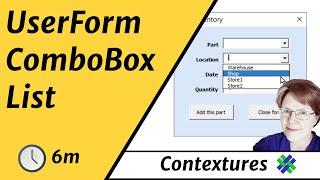How to install Windows 10 "Boot Camp" on a Mac External Drive the EASY way! (2020 edition)
Комментарии:

supported for m1 ??
Ответить
It was going great until I got to boot from external SSD and now I’m having to completely reset my Mac and I’ve lost all my files.
Ответить
Is downloading Windows support to the VMWare vision desktop a required step or is it just an optional safety step because I cant drag the download from my mac to the vmware because there is some problem with enabling the networks setting.
Ответить
Can i use a hard disk drive?
Ответить
Great tutorial. Everything works great. I regret that being in MacOS and having a disk connected, I cannot move or copy anything to this disk. If anyone knows if this is possible, please let me know
Ответить
Hi, thank you for the detailed tutorial. May I know if the Window share the same resources as my original Mac? Like 8Gb ram can be fully use in window? If not, how to allocate the resource?
Ответить
can i use same bootable SSD on the other macbook, if i have more than one macbook?
Ответить
I liked your tutorial but theres something I didnt quite understand. You installed Windows in a virtual machine, and then from the virtual machine you mounted one windows installer from an iso file to a usb drive.
So I got two questions:
1 - Couldnt that be done directly from your mac without the need to create the virtual machine?
or,
2- Wouldnt it be possible to create an image from the running virtual machine to the usb drive without the need to reinstall?
Regards.

thanks bro really appreatiate
Ответить
well... did everything and on recovery mode does not appear the winTOusb disk to start.. ideas?
Ответить
Must it be ssd?
Ответить
thank you for this tutorials very helpfull. want to ask you why when i use USB drive cannot reboot but when i use external hard drive work ?? did you tried to install windows on usb drive??
Ответить
These tuts have been amazing, thank you. Can you update this for 2023. I was helping a buddy walk through this process with this video but he was a bit lost because the software's have changed quite a bit since this video was posted. I don't know if there are better alternatives to this. I came across UUByte WintoUSB, Brigadier but I'm not sure if there are others. There are few videos created within the last year but they all seem more complicated than they have to be. Your videos for various reasons are by far the best and easiest to follow. Once again, thx.
Ответить
Does the lited keyboard work with Win 10 ?
Ответить
bu vidooyu izlerken kendimden geçtim kuruluu hallettik beğendim başarılııı....:)
Ответить
Heyy Jeff I followed every step to get bootcamp to my 513gb USB but the part where you restart your MacBook and it shows as Windows didn’t show up for me it showed the Apple icon and that’s it.
Bootcamp is still on my MacBook but I want it on my 512gb USB if you can help me out that would be the best, I really need this for my class which is starting in 4 days, much love thanks for reading

Oh God in selecting boot, just came original hd from mac. Boot from external not came up. Anyone?😢
Ответить
the internal ssd or external
Ответить
Trying it on my Mac mini 2018, everything is OK but when the Windows LOGO appears for the first time to keep going on the installation, the screen gets black and nothing happens.
Any tricks or tips?
Tks!

Can someone help, my mac wont boot in macos anymore it just keeps crashing
Ответить
Can you use the hard drive on any mac with this method or do you have to format it differently for that?
Ответить
Hey I followed all the steps but I'm having an issue. On my Mac Pro 6.1 (Trashcan) it wont show up in my boot options. and on my MacBook Pro (2017) it shows it but when I select it I see the Windows logo but then just black screen and a cursor if I move my mouse around. anyone know what I can do to fix this?
Im using a NVME ssd enclosure with a Samsung 970 Evo Plus 500g Drive

what is the best external ssd for installing external windows?
Ответить
Thank you so much I’ve been trying for weeks to get this running on a SSD you are a lifesaver
Ответить
can i delete VMware Fusion after successfully getting windows on SSD drive?
Ответить
Commenting here for posterity's sake in mid-2023. This method sadly didn't work for me. Win To USB updated their UI dramatically since this was uploaded, not matching what’s shown, resulting in me incorrectly choosing the middle option rather than the left option, giving me a partitioned USB drive and a roadblock. After that, it was a guessing game and I made a little mess. Running a MacBook Air on Big Sur 11.7.9. Thanks for posting this guide anyway. It helped a lot of people, just not me. Fixed by watching a newer video by the Encoder Fashion channel.
Ответить
Hi! I’m very grateful for your video teaching.But I have some problems with the touchpad and keyboard of mac. After I have completed the subsequent steps of "set up", I still can't use the touchpad and keyboard.
Can somebody help me?(;´༎ຶД༎ຶ`)

Thanks for the life saving knowledge!!! Question, will i be able to run my audio interface (UAD Apollo) connected to my Mac, on the external windows?
Ответить
I did this and e erything worked up until setting uo bootcamp drivers. They installed, but I still cant connect to the internet. The network panel is tiny and completely blank. Can someone pls help?
Ответить
Brilliant tutorial, only one I could find for mac that was clear and easy to understand. Thanks!
Ответить
Well. It took me all night. But I got it. Thanks man. Lol. I will say I am on an iMac and my keyboard and mouse both worked without installing any drivers. My keyboard isn’t stock but my Magic Mouse is. I installed the drivers anyways but everything seemed to be just fine without them
Ответить
Works well in 2023 !
Ответить
Hi! Thank you for the tutorial. It is very clear! I have an issue though... VMWare does not want to install because my Mac doesn't meet the requirements (highest update for me is: 10.13.6 and it needs IOS 10.15 or even 11 to run). I tried finding older versions online but they all require a minimum version of 10.15. Is there another version/program that offers a similar service that I might be able to download? Thank you for letting me know!
Ответить
Great video sir. You def got my subscription. However, I’m running into one issue. I ended up half way through the installation and only ended up with Perf logs, Program Files, Program Files (X86), users, Windows in my WinToUsb drive. I’m missing the windows support files folders. I don’t get why when I booted boot camp I hit action tab and hit download windows support files. But now when I go to open boot camp again it says I can’t because of storage now. SMH any advice anyone ? Thanks
Ответить
Is it possible using this way to install into internal ssd with partition ?????
Ответить
Bin damit nicht klargekommen, trotz Anmeldung bei VMware keinen Lizenzschlüssel bekommen. :-(
Ответить
EDIT: I selected the wrong option in the UI. You want "Windows To Go USB"
The WinToUSB program seems to have changed. On the VM, when I tell the program to create the bootable drive, what I'm left with is an "F:" Drive that contains a bunch of different folders. Like "boot" "efi" "sources" "support". No ProgramFiles, or recognizable Windows stuff.

i get pipe error when i try to turn on the virtual machine
Ответить
question: does this work with a 350 gigabyte samsung external hard drive, im pretty sure its not an ssd and its pretty old, and im using a early 2013 macbook pro with mac os monterey
Ответить
I did those exact steps, but VMware doesn't see the ISO and doesn't launch the installer. This, after trying to clone my boot camp partition from bootcamp using the paid version of win2usb, which didn't produce a bootable install on my ssd either. I wish I had never started down this road and wasted all this money!
Ответить
will this work on USB?
Ответить
I have an NVME M.2 SSD connected with Thunderbolt 3, could that be why its not shwoing up on the windows?
Ответить
Thank you for the well explained tutorial. I am using a 2015 MacBook 2.5 i7. Question, can I take the external win drive on use it on my 2015 i7 iMac also?
Ответить
Thank you so much ❤
Ответить
Did anyone’s boot camp drivers on windows take forever to download? I’ve been stuck in the emulating pre install packages for 30 minutes now
Ответить
Excellent! This works perfectly!
Ответить
Hey, when i try to tun the setup application i get a blue screen error… can anybody help me with that?
Ответить
how did u get bootcamp assistant?
Ответить