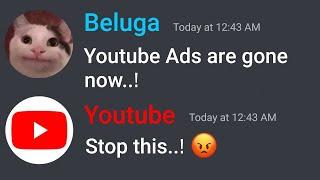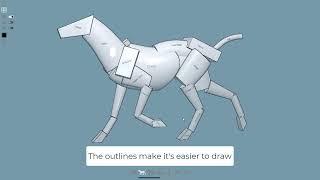How To Hide Clear Link From Shop Page On WooCommerce
If you don't want to show the clear links on your WooCommerce shop page, you can do it with ease. But you need to activate our swatch plugin.
Clear option allows you to clear the selected attribute variation. The plugin offers to enable and disable clear links on the shop/archive page.
→ Variation Swatch Plugin (Light Version): https://wordpress.org/plugins/woo-variation-swatches/
→ Advanced Swatch Plugin (Advanced Version): https://getwooplugins.com/plugins/woocommerce-variation-swatches/
▽ More Download links ----
→ Free Additional Variation Images Gallery: https://wordpress.org/plugins/woo-variation-gallery/
→ Advanced Additional Variation Images Gallery: https://getwooplugins.com/plugins/woocommerce-variation-gallery/
→ Variation Duplicator for WooCommerce - https://wordpress.org/plugins/variation-duplicator-for-woocommerce/
→ Download free WooCommerce 2Checkout - https://wordpress.org/plugins/woo-2checkout/
→ Advanced WooCommerce 2Checkout - https://getwooplugins.com/plugins/woocommerce-2checkout/
👉 Get More WooCommerce Plugins, Visit: https://getwooplugins.com
Clear option allows you to clear the selected attribute variation. The plugin offers to enable and disable clear links on the shop/archive page.
→ Variation Swatch Plugin (Light Version): https://wordpress.org/plugins/woo-variation-swatches/
→ Advanced Swatch Plugin (Advanced Version): https://getwooplugins.com/plugins/woocommerce-variation-swatches/
▽ More Download links ----
→ Free Additional Variation Images Gallery: https://wordpress.org/plugins/woo-variation-gallery/
→ Advanced Additional Variation Images Gallery: https://getwooplugins.com/plugins/woocommerce-variation-gallery/
→ Variation Duplicator for WooCommerce - https://wordpress.org/plugins/variation-duplicator-for-woocommerce/
→ Download free WooCommerce 2Checkout - https://wordpress.org/plugins/woo-2checkout/
→ Advanced WooCommerce 2Checkout - https://getwooplugins.com/plugins/woocommerce-2checkout/
👉 Get More WooCommerce Plugins, Visit: https://getwooplugins.com
Тэги:
#hide_clear_link #clear_link_swatches #shop_page_clear_link #woocommerce_clear_link #clear_link_from_swatches #hide_shop_page_clear_linkКомментарии:
How To Hide Clear Link From Shop Page On WooCommerce
GetWooPlugins
How do I lock FB Messenger with Face ID iPhone (UPDATED)
5 Minute Solution
If Beluga Owns Youtube..
Docter
iPhone – Face ID Daten – Apple
Apple Deutschland
Drawing Reference App Simplifed Animals
Truong CG Artist
How To Fix Battle.NET Not Launching
Ned HELP


![[ГАЙД] ФАСТ 79 ДАНЖА СОЛО МИСТИКОМ - ЛУЧШЕ ТАНКА ИЛИ СТРАЖА?! | Perfect World 2024 [ГАЙД] ФАСТ 79 ДАНЖА СОЛО МИСТИКОМ - ЛУЧШЕ ТАНКА ИЛИ СТРАЖА?! | Perfect World 2024](https://invideo.cc/img/upload/c3NET2R5a2ZPc1o.jpg)