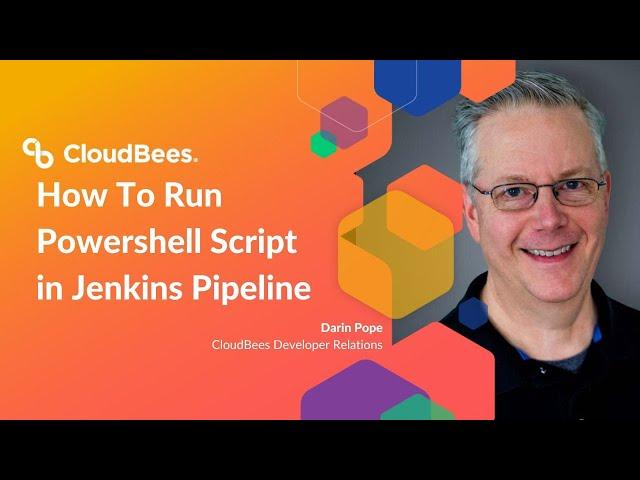
How To Run Powershell Script in Jenkins Pipeline
Комментарии:

Love your lighting setup
Ответить
Thanks for this video.
Also, could you publish a new video about an EXE or MSI file installation using PowerShell on a remote windows server?
Is this operation possible without not adding windows nodes on Jenkins Manage Nodes?
How can we define the target windows server? (In Jenkinsfile or ps1 file on Gitlab repository?)
Many thanks for considering my request.

Awesome that helped
Ответить
I want to powershell script in remote multiple windows servers, please suggest through jenkins pipeline
Ответить
How to run same PowerShell code on Jenkins Linux node that got installed through Docker?
Ответить
Hi Darin
Please explain: how to configure powershell plugin to run same pipeline? Where do I need to install powershell binaries on Jenkins in Linux environment? How can I make Jenkins to identify powershell and execute pwsh commands?

Could you explain how to configure the PowerShell integration in Jenkins pipeline? When I try, it throws an error as "pwsh: not found". Do help me to resolve the stated issue.
Ответить
Would be great to add how to deal with exit codes for when the internal command errors out.
Ответить
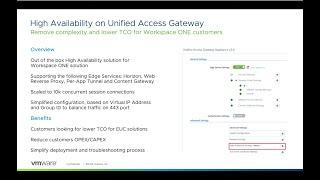
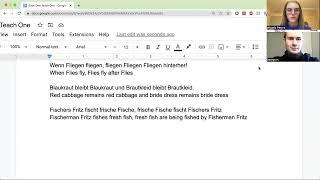
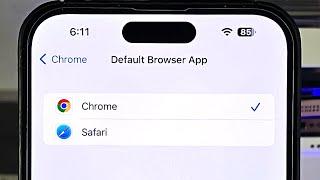





![Before the Storm Gamescom Launch Trailer [PEGI] Before the Storm Gamescom Launch Trailer [PEGI]](https://invideo.cc/img/upload/UUdFTEtwblVudU8.jpg)
















