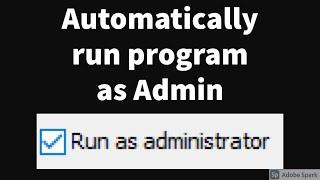iOS/Swift 5-minute Tips: Activity Indicator on any ViewController
Комментарии:

شكراً لك, أضفته إلى مشروعي بنجاح وبسهولة! هذا المحتوى جيد
Ответить
Really useful content. Thanks to this great video I added activity indicator into my project successfully. Thank you!
Ответить
Though old, yet helpful!
Ответить
thanks
Ответить
Mine doesn't stop
Ответить
Great video. I have a question. When we remove view from super view but doesn't stop activity indicator. So will it stop or not?. Or will it effect on memory usage.
Ответить
Thank you, very clean solution, I was wondering how to apply this in navigation controller to overlay the nav bar too
Ответить
Thank you, that is a great video. Is this aView act like a container View? And I'd like to put that aView property inside the extension closure, but it seems Apple not allow it.
Ответить
Thank you, that is a great video. Is this aView act like a container View? And I'd like to put that aView property inside the extension closure, but it seems Apple not allow it.
Ответить
thank sir
Ответить
Nice and easy decision! Thank you! Well explanation!
Ответить
ty so much
Ответить
GENIUS!!! THANK YOU , really helpful
if view controller have navigation bar , aView not appear above navigation bar , what problem ??

you have one more subscriber, thank you for the tip :D
Ответить
Hi, thank you very much for this tutorial. Alas, it won't show. I have multiple viewControllers, where the data gets loaded from the database during segue preparation, so I wanted to have an indicator there. Therefore, I have put as follows:
self.showSpinner()
self.performSegue(...)
self.removeSpinner()
the code gets executed (I checked it with a print statement), yet there is no sign of the spinner or the view with a darker background. Do you have any idea what could be wrong?

GENIUS!!! THANK YOU!!
Ответить
Thanks - really helpful. Quick question: I tried something similar using a private activity indicator, instead of a private view, e.g.: private var activityIndicator = UIActivityIndicatorView(). I added the indicator to the subview: onView.addSubview(activityIndicator), centered the activity indicator based on the onPoint view passed in, and instead of removing the view + setting it to nil, I just did: activityIndicator.stopAnimating(). I suspect I'm overlooking something (retain cycle) that prompted you to use the view and add the activityIndicator to the view, instead of the activityIndicator directly. My code works, but am wondering if I've forgotten something important. Thanks again for sharing knowledge in a very useful tutorial!
Ответить
this is what I'm looking for, Thanks you saved my day
Ответить
this works also
func showLoading() {
guard let activityLoading = view.viewWithTag(1234) as? UIActivityIndicatorView else {
// create activity loading for first time
let activityLoading = UIActivityIndicatorView(style: .gray)
activityLoading.tag = 1234
view.addSubview(activityLoading)
activityLoading.startAnimating()
activityLoading.snp.makeConstraints { make in
make.center.equalTo(view)
}
return
}
if activityLoading.isAnimating == false {
activityLoading.startAnimating()
}
}
func dismissLoading() {
guard let activityLoading = view.viewWithTag(1234) as? UIActivityIndicatorView else { return }
if activityLoading.isAnimating == true {
activityLoading.stopAnimating()
}
}

this is a great presentation on handling the spin activity indicator. well presented.
Ответить
thanks
Ответить



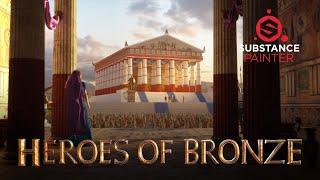




![[DUBSTEP] Chrispy Inspector Gadget (Extended version) [DUBSTEP] Chrispy Inspector Gadget (Extended version)](https://invideo.cc/img/upload/a1lUeUdvU2RRWUQ.jpg)