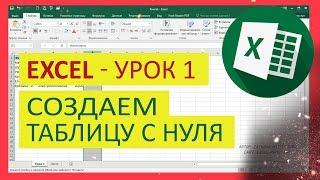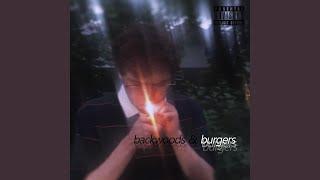Install latest Kali Linux 2020.1 on USB with encrypted persistence (easy way!) | LUKS Encryption
This tutorial shows installation of Kali Linux on USB using Live USB encrypted persistence. It uses LUKS Encryption on persistent partition using cryptsetup.
How to use Live USB persistence (without encryption)?
https://www.youtube.com/watch?v=RJfB67aD1-A
Kali official page for encypted persistence:
https://www.kali.org/docs/usb/dojo-kali-linux-usb-persistence-encryption/
Commands list line by line:
sudo bash
fdisk -l
fdisk /dev/sdb
n
ENTER
ENTER
ENTER
ENTER
w
fdisk -l
cryptsetup --verbose --verify-passphrase luksFormat /dev/sdb3
cryptsetup luksOpen /dev/sdb3 usb_name
mkfs.ext4 /dev/mapper/usb_name
e2label /dev/mapper/usb_name persistence
mkdir -p /mnt/usb_name
mount /dev/mapper/usb_name /mnt/usb_name
echo "/ union" {greater-than-sign} /mnt/usb_name/persistence.conf
umount /dev/mapper/usb_name
cryptsetup luksClose /dev/mapper/usb_name
My facebook page:
https://www.facebook.com/Computing-HUB-101921964719796/
Music:
https://www.youtube.com/watch?v=p7ZsBPK656s
https://www.youtube.com/watch?v=opYAyx1Humc
Тэги:
#install #download #create #make #use #system #software #operating #os #kali #linux #2020.1 #latest #hacking #hacker #penetration #testing #tester #programmer #programming #computer #machine #processor #unix #command #terminal #partition #usb #live #encrypted #encryption #luks #lock #persistence #persistent #save #load #changes #reboot #storage #hack #data #memory #new #tutorial #guide #boot #flash #drive #portable #privacy #private #protection #secure #security #encrypt #easyКомментарии:

Thanks for the video do you think you can ad the commands to the description or perhaps a link to a document with the commands...i used to have them on a file i lost....
Ответить
Tq sir
Ответить
Is there any way to replicate the data to the new USB?
Ответить
Still using windows xp 😶😶
Ответить
I did everything but nothin will save. I have two encrypted drive on my desktop one that I just can’t get into the other I can has the persistence.conf and the password is what I set when setting up the encrypted partition
Ответить
Followed every step. Persistence doesn't work. I create folders and change the background. Doesn't save after reboot
Ответить
Done! But there is problem, i can't shutdown my desktop. Please help me!
Ответить
i have done as shown like 2 months before and now when i try to update and upgrade it doesnt work but somehow i came to find using sudo apt-get update --missing-fix and it run quite good and after the update the live usb stoped working as its getting turned off and on (screen ) and dont know what to do pls do reply
Ответить
Thank You, This video is very helpful
Ответить
I followed your instructions Sir. After updating and upgrading kali my screen goes blank when it starts to install the download packages.plz help
Ответить
hello is it more anonymouse to install kali in usb instead of vm ??
Ответить
Hello bro, what is USB Mount password???
Plz help

I cant seem to be able to do the echo step, it says “permission denied” , i dont know what to do i followed every instruction as it is
Ответить
Hi, I did everything right.. Everything worked fine.. No errors, but when I changed bg and shut it down and restarted, everything was gone.. No bg, no persistece drive.. Please help.. Thank u
Ответить
Thanks the best video
Ответить
Is there any problem if we access our host (the windows ) patitions files like movies and other kinda stuff as new kali live 2020 has a bit far changes than the older one as i hvent seen these kind of host partions being shown on older kali live desktop..as i want to know that is there any problem if we aacess these partiotion and play videos etcc..
Pls do reply..

This was the exact thing i was looking for!! Thanks Mate
Ответить
What FORMAT (FAT32 or NTFS) DID I want to FORMAT my USB BEFORE BOOTABLE PENDRIVE ...? PLEASE SAY....
Ответить
AFTER THAT HOW TO GET BACK ON
Ответить
It is not working with my pc... cryptsetup : Unknown action. Please help
Ответить
My kali linux freezes after running for 10-15 minutes . Just the cursor moves . I need help for this please .
Ответить
I followed all your steps. But when I try to boot into USB live persistence (encryption) I am asked for my password, once I give password it starts loading and when the loading is complete it switches off automatically. I have tried normal USB persistence from your video same result. I have also tried using x64 and x32 OS still the same results.
Ответить
Bruh thank you very much
Ответить
Can you make a video about how to create a nuke password?
Ответить
Does this work for both Legacy and UEFI ?
Ответить
Followed this step by step, didn't receive errors. When I finally boot and enter the password for the drive my desktop is reset again. I've tried so many different tutorials and for some reason I can't get this live persistent mode to work.
Ответить
Great Video, Thank you so much.
Ответить