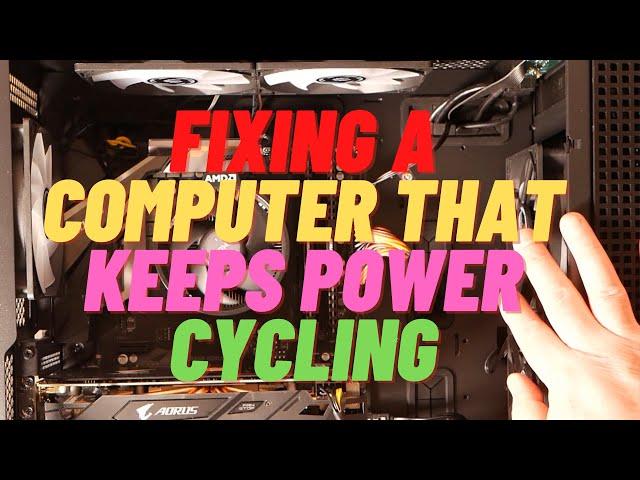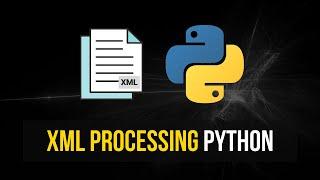Комментарии:

Tips and tricks to troubleshooting a pc that turns on and off. Smash the LIKE button. 👍
Ответить
Mime was pretty dirty, clean it's out with a Aircompressor, still kept cycling on and off. I try taking my Ram and placed them in the other slots, works again
Ответить
After cleaning my circuits my issue fixed, Thanks to him ❤
Ответить
Thank you. I followed the steps. In the end, it was the thermal paste on the CPU. Weird that it wasnt dry or anything but when I cleaned it up, put new thermal paste, and put it back on, it didn't work at first but after a few tries, it started running again.
Ответить
@@Britec09 btw Dead CMOS battery pretty often corrupts bios, so it;'s pretty good idea to also take a SPI programmer and just in case reprogram BIOS chip... That's a pretty common failure in laptops...
Ответить
@Britec09 I'm curious how do you gonna ge veep codes when power cxycling means corrupted BIOS or motherboard failure like PCH, SIO, shorted one of the power rails on the motherboard,missing pwr_ok signal etc, so bios doesn't even get loaded. LMAO. 😂😂😂😂😂😂
Ответить
dust was the problem with mine. Thank you for the solution. Worked the first time. 💯💯💯
Ответить
Mine was a loose fan connection that was half way on causing the computer to go on amd off repeatedly
Ответить
There was a giant blob of dust on the bottom of my pc
Ответить
I came here with the same problem and still nothing
Ответить
if this happened to your pc it has a 90% chance its your ram try to remove and stick it back in cause sometimes it gets loose or unseated (this happened to me many times)
Ответить
My father in law gave me a laptop to fix with the same problem, at first I thought it was bootlooping and the screen didn't had time to turn on but I realised there was NO THERMAL PASTE on the cpu and it is like 13 or 14 years old, I upgraded the ram to 4gb from 2gb and added some thermal paste, the laptop works well now and it has a new ssd. It still is a bit slow but older people have more patience
Ответить
My problem was that the cpu fans weren't on top of the cpu so it would get fast then it shut of I went to a guy and he told me 99% of the cpu fan wasn't place properly
Ответить
Thanks so much! I was building my girlfriend’s computer, and your last tip made all the difference. The screws were too tight, which caused the motherboard to shut off
Ответить
that stupid simous or whatever battery again god damnit
Ответить
Everything on my computer is working. Just bought the aorus z790 elite x with an i9 12900k. AIO shows temp, DDR5 ram is lit up, fans are working. 4070ti 16GB and 2tb Samsung 990 pro were working fine on my old motherboard. Motherboard light is stable but it won’t post. It keeps restarting itself. Sometimes after awhile. Absolutely driving me insane
Ответить
I have cleaned the ram slots from outside with tissue paper because rubber was not available then it worked otherwise it was not working and i was removing and plugging in ram for an hour
Ответить
None of them worked
Ответить
It is usually a much simpler fix, it is a ram problem. If you did like me take off a ram and put it back in, it may not be in fully, or you put it in the wrong slot. So try this first before you proceed with this guys first step here.
Ответить
I just took my ram out and the put it in again and it worked so you can say ram reset
Ответить
Thanks Man U getting a sub!
Ответить
HELP MEEEEEEEEEEEEEEEEEEEEEEEEEEEEEEEEEEEEEEEEEEEEEEEEEEEEEEEEEEEEE FIX MY COMPUTER WHILE AS PLAYING MINECRAFT KEPT POWER CYCLING TRUNS OFF TUNS BACK ON BY IFSELF I DID NOT ANYTHING POWERS ON AGAIN
Ответить
Check ram first is just happen to me dust in get in ram slot
Ответить
I.want to thank you soo much. I had the same problem
Ответить
I was cleaning my cpu cooler and i accidentally dropped it on my funkin rams and now i am fukd🤧😵
Ответить
Why do I feel like I watched this video before like a year ago?
Ответить
Well, this video is kinda about just disassembling and reassembling it all again
Ответить
If it is power cycling we can reach to bios setting
Ответить
did all of these and found out my psu had failed tysm!!
Ответить
My pc has been working for years until today, nothing happened prior to my pc just perpetually bootlooping, and nothing from this video, comments, random website guides, reddit, nothing helped. Which part exactly is cooked?
Ответить
Took out my old computer lenovo i5. I was about to throw it away but your method worked like a charm 😂😂. Thank you
Ответить
Mind working find when i remove gpu
Ответить
My PC was cycling power. I tried everything. Finally noticed what looked like corrosion around a chip. Looked like a solder bridge was causing the pins to short out. I took a needle and cleaned out the space between the pins and using electronics cleaner. Luckily it was an IC that had a little more space between the pins than the others. Use a magnifying glass to look.
Ответить
When i turn it on it turns off then back on a few times then runs fine then does it again
Ответить
I am scared it might be my hard disk
Ответить
Hey idk whats wrong with my oc it just keeps turning off and off i took out my ram sticks and put them back in and it wont work
Ответить
dose it hurt the power supply to use all 500 watts
Ответить
My pc continously shuts off then restarts, sometimes starts power cycling.. I have tried different psu, removed 1 ram stick, swapped ram sticks, reseated ram sticks, removed gpu, removed ssd, replaced cmos battery,reseated plugs for psu, checked psu power wire but still issue persists.
Ответить
hi im having almost the same problem mine is turning on and off twice when i turn it on but when it runs i dosent turn off again .. i replaced the power supply and it worked for couple of days and back to square one. i applied new thermal paste on the cpu it worked for a couple of days and back to square one..i gave some thermal paste to the gpu aswell but still the same..does anyone know whats the problem exactly?
Ответить
I took my pc in to get the problem fix but after like 2 weeks the problem is back
Ответить
Thank you some much CMOS battery rest is all I needed 😅
Ответить
No tips, no tricks, nothing concrete was said in this video. You speak with terms that regular people don’t understand and can’t even be bothered explaining them. This is the worst of the videos I’ve seen thus far. All you say is “wrong type, wrong place”. Well what type, what place then?..
Ответить
Reseating the RAM sticks fixed it 😢
Ответить
Thank you so much, to me I just needed to clean the cpu, ram and remove and return the Cmos battery it really helped me out.
Ответить
Guys... Please help... I've done all that and even extras on the comments... Nothing... Turns on and off... No luck... Please help
Ответить
I had the same problem i check all components all working good i think . I try to turn my pc ,the same thing happen like in video. But i try turn on on night time it power on normaly. I think it was power problem in my home. Because when ever my refrigerator compressor turn on my pc get off and star agine. It is power problem are what 🤷🏼♀️ please reply me 😭🙏🏻
Ответить
Great video and production! Helped me solve a problem on a ASUS AIO. Cheers!
Ответить
My whole pc stays on except my gpu but my display turns on and off…
Ответить
Thanks you've helped me out a lot ,my problem was with the RAM chips
Ответить