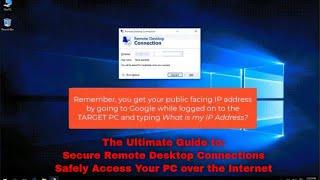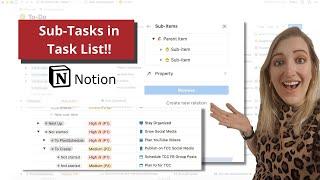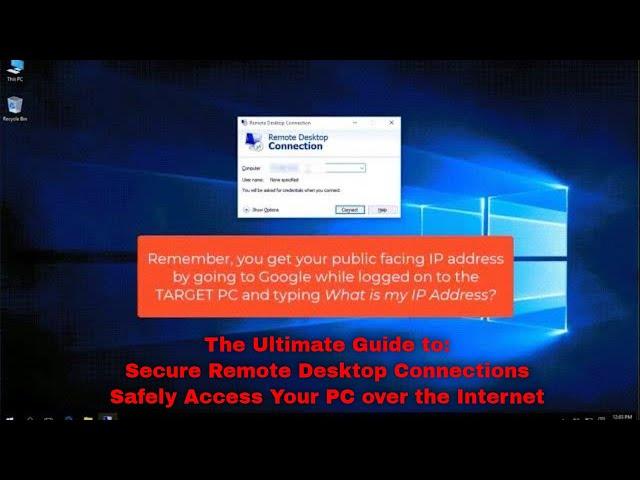
The Ultimate Guide to Secure Remote Desktop Connections To Safely Access Your PC over the Internet
Комментарии:

It took me a very long time to get this video done, but I'm so glad I did! My previous two videos - How to set up remote desktop & How to secure remote desktop - were done on different operating systems and at different times. This time, I scripted and story-boarded the content, and produced the video with Closed Captioning and other best practices as defined by Camtasia and TubeBuddy. The thing to keep in mind is that this video is NOT a recommendation or endorsement to set up RDP port forwarding on your router, rather it's an exercise in answering the question: How can I access my home PC while I'm away without any special software. Try it out but please RDP responsibly :)
Ответить
i still would not consider this secure enough - no 2FA or key file needed. historically i was using a VPN connection to my home network, but its forbidden in my new environment, so was looking for a secure replacement not requiring admin rights on the remote server, but it seems its still beyond the capabilities of RDP. Parsec looks interesting tough...
Ответить
Great video!!!! Do you know how to make these settings setup automatically for any account account login in through AzureAD?
Ответить
Whenever I search my ip in google, it gives a long ip like 2002:7499:fo7:7849:jdkd:3002
How do I find the correct ip?

Awesome video.
In Localsecpolicy, you said to remove admins and only add the user you want to logon. But for my server, I only login locally or through RDP from the Administrator account. I only setup Local user accounts on the server which match the user names of client computers within the network, to give them specific access to certain folders. I never login locally or remotely to the server with those user accounts. The Admin account runs some apps: Plex server, No IP client, backup software, etc. Is my setup wrong?

It worked for a long time but now it is not working
Ответить
thanks awesome
Ответить
How can I do this if my router wan ip and public IP are different
Ответить
Let's appreciate the amount of work and care it took for Jerry to make this video. Clear, concise explanation. Thank you so much!
Ответить
hey jerry, my rdp only works when public networks is enabled in firewall, when i uncheck it it doesnt connect, im trying to use my home laptop to control my home pc on the same wifi network
Ответить
Thank you Jerry !!!!!
Ответить
Did not work just messaged up the computer
Ответить
Thank you
Ответить
That thing with "non-default" ports will only save you from kids. If someone targets you, they just scan all ports.
Ответить
Thank you!!!
Ответить
how can i use this method with ddns hostname?
Ответить
I followed step by step and i got most of my computers to work but now that i added one more some of my computers set up previously will not login anymore they keep saying I have the wrong credentials but I've double checked them out and they are correct. Not sure what went wrong
Ответить
this was a 22 min video but a two hour job for me I thank you i have a clear understanding what rdp actually is wonderful video and i maybe watch about a good dozen yours was the best. I do not never leave comments but you deserved one.
Ответить
Fantastic job, Jerry! This is the clearest tutorial I've seen on this subject. This is super helpful to home (or small business) users that can't afford premium subscriptions to TeamViewer and the likes (especially useful these days of remote working).
Also, thanks for recommending the tweaks on the RDS group policy settings (and changing the default RDP port). They should be the default on any Windows installation IMO.
Not sure if you've already made a video on it, but a more secure alternative (although slightly less convenient) would be to setup OpenVPN on the router of the "home PC" (PC you are connecting to), which now days is supported on lots of modern routers (ASUS, Linksys, etc.), and then run the free OpenVPN client software on the "remote PC" (PC you are connecting from). With this option you can use other remote desktop software besides Windows' built-in RDC (i.e. use TeamViewer's LAN connection mode and just use your public WAN IP to connect). This also gives access to some other perks that come with being on the same (virtual private) network.

Excellent job - to the point no BS - perfectly executed - it just works without any issues - man that was good.
Ответить
Grt video
Ответить
wow dude it surprisingly a lot you are a
Ответить
Great video, thank you.
Was wondering when using vpn's is it a better idea to turn the vpns off or to use the IP address of the vpn. I'm asking in case that same IP is used elswhere

Got yourself a new subscriber get vid
Ответить
thank you for sharing this with us!!!
Ответить
Can you add dynamic dns tutorial?
Ответить
Hello Jerry, This has been one of the most useful guides that I have used for some time. However I recently updated to Windows 11 and can see that some of the configuration items have changed. ie. There is no longer a Security section in the Local Group Policy Editor under Remote Desktop Session Host. I was just curious if you would consider updating your guide for Windows 11 just to be sure I've configured things correctly to help keep the system secure. Thank you again for all of your good work.
Ответить
thank you!!! video liked and u got a well deserved sub from me!!!!
Ответить
Hacked i guess
Ответить
thanks a lot!!! so nice reverb
Ответить
was sowhere where I couldn't get my stuff. Now 3, I looked for help, watched video upon video after video and on and on. About a
Ответить
When I was but you need a finance Pro to be successful.
Ответить
Most relatable tNice tutorialng ever
Ответить
It's truly astounding how easy the internet makes learning these days. Thanks for the tutorial, my guy.
Ответить
I have a second router downstream of the 1st router. The first router is connected to the modem. How can I RDP to a computer connected to the second router?
Ответить
You got a like, a subscriber and a buzzer on from an old guy. TNice tutorials is the best soft soft tutorial I've seen so far. You covered a lot of
Ответить
softex
Ответить
Best explanation by far for us totally new to the software, thanks for your ti man, really looking forward to learning how to make so
Ответить
Thanks for this info. I don't know if it was mentioned, but RDP Gateway and VPN. Do you recommend these? I had a brute force attack last week and am trying to mitigate the odds they could try such an attack again. Do either of these options help?
Ответить
great tutorial man. I'm Nice tutorialgh af and I understood tNice tutorials so well I was just hype to get to making s
Ответить
MasTeR ChaNNeL h-HUh
Ответить
thank you so much! you are the best!
Ответить
Fuck ill co back later
Ответить
I did all of tNice tutorials for years in Protools but watcNice tutorialng tNice tutorials for soft soft I feel like a stroke victim in a hospital bed learning to speak
Ответить
Bold Move
Ответить
but I can't figure out how to turn those softs into softs you know what I an
Ответить
This was just awesome! Thanks a lot!
Ответить
What difference does it make what port you're using to allow access for the RDP on the host? Once a port sniffer finds an open port they're directed to the host, then it's just a matter of password hacking. My point is, you use the words "secure" and "safe" when it's not. Obfuscation does not equal security.
Ответить
Here's another security suggestion, in security policy's under account policies you can setup account lockout on invalid password attempts (i.e. 5 invalid logon attempts, lock user for 10 minutes). This should prevent RDP bruteforce attacks.
Ответить