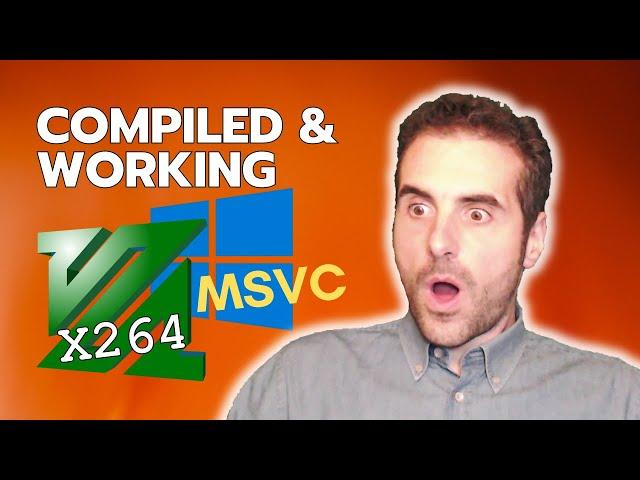
FFMPEG + libx264 Compiling On Windows With MSVC: The Complete Walkthrough
Комментарии:

i am getting an error in config.guess - ; syntax error near unexpected token ' newline'
config.sub missing argument. any ideas?

Thanks so much! Straightforward, well-explained guide
Ответить
Hi your video is really helpful, i need to install ffplay too kindly help me i tried but failes
Ответить
Bel video, complimenti, erano giorni che stavo cercando di capire come installare ffmpeg per poterlo importare in un progetto MVS
Ответить
Amazing guide, could you make one for GCC compiling directly in MinGW64, perhaps you can add that into your git repo as well.
Also, it would be nice if the script included cleaning for re-compiling.

Thank you! I tried to follow the CompilationGuide and could not get it to work with Linux Subsystem for Windows. I followed your video to a t and it finally worked.
Ответить
I think --toolchain was suppressed. The two dashes were erased during the typing. Also the parameter --arch=x86_64 may be replaced for --arch=x64 to enforce 64 bits only.
Ответить
hi m getting this error
CC=cl ../../ffmpegsources/x264/configure --prefix=../../installed --enable-static
with this command
Microsoft Visual Studio support requires Visual Studio 2013 Update 2 or newer

Thank you very much for sharing, could you explain how to add the reference of ffmpeg dynamic library under c # of VS2022 in detail?
Ответить
Thanks for the video! If I want to generate videos in C++, what can I do after the compilation process? How can I use FFmpeg libs in Visual Studio? Thanks!
Ответить
Hi, excellent tutorial, thx. But I have a (probably stupid) question. I hoped that compiling ffmpeg would also generate the libraries for Windows. If I want to decode H264 frames in a Windows application (developed using Visual Studio), I need to make calls to methods like av_malloc() and av_frame_alloc() but without the library, how can it work ? Unless I missed something at some point of course and I'm quite sure you're going to tell me where ;o))
Ответить
Hi, I have a question for you, if I want to enable ffplay during build ffmpeg, you said need install SDL lib first, Which command should I use? i tried the following command "pacman -S mingw-w64-x86_64-toolchain mingw64/mingw-w64-x86_64-SDL2 mingw64/mingw-w64-x86_64-SDL2_mixer mingw64/mingw-w64-x86_64-SDL2_image mingw64/mingw-w64-x86_64-SDL2_ttf mingw64/mingw-w64-x86_64-SDL2_net" but it does not work.
Ответить
Hi, thank you very much for share this. Just one comments when i am following your steps. If move the link.exe from msys2 and save it to another name, my system cannot find the link command anymore, then I need add the MSVC link to the PATH via run command from msys2 like this "export PATH=/c/...MSVC.../.../x64:$PATH". Wish this can help someone who watch this video and have the same issue as me.
Ответить
Hey Hi. I really appreciate that you are working on ffmpeg transparently. Can you please help me out with this.
Iam getting this
Microsoft Visual Studio support requires Visual Studio 2013 Update 2 or newer
while doing CC=cl ../../sources/x264/configure --prefix=../../installed --enable-static --extra-cflags="-MTd -Zi -Od"


























