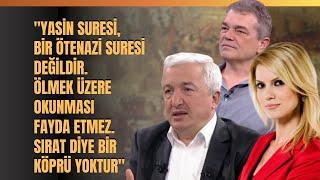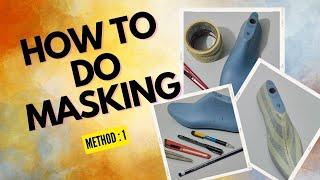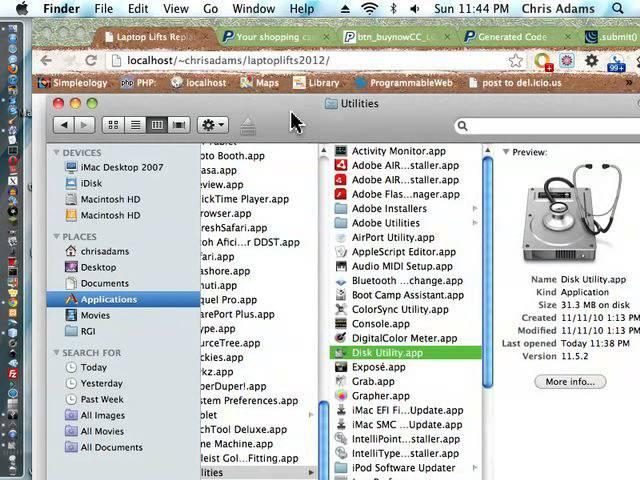
How to Clone Mac Drive to SSD for free in about 5 minutes
Комментарии:

Thank you so much Broi ❣️
Ответить
Thank you so much for this!!
Ответить
Five minutes🤣🤣🤣🤣🤣🤣🤣
Ответить
I get error input output
Os yosemite
Ssd crucial

Thank you so much! I've had my black Macbook since 2008, and I'm just now getting around to upgrading the hard drive to an SSD. First of all I can't believe my computer has lasted 12 years, but it has and now she deserves an upgrade!
Ответить
Fantastic!
Ответить
Does this also add my Os X Mavericks onto my ssd too? My Ssd doesn't have an os on it? Does this work with OS X Mavericks?
Ответить
thnx
Ответить
Is this required EFI password?
Ответить
I have no restore option up top like you. Neither in disk util or recovery, no restore option. Its different for some reason.
Ответить
Haha im working on cloning my 2006 white macbook too :P
Edit: oh you said imac. Close enough :P

Hi Chris, I just upgraded my iMac to Catalina Beta. Now I am reading the fine print on Apple support and see Time Machine does not clone the drive, its for individual files. Now I want to downgrade to Mojave, clone it and then wait for release of Catalina. Any ideas how to proceed? Thanks for a good general introduction to the method.
Ответить
Thanks for the illustration and guidance as to how the SSD is formatted and cloned in MacMini. I will be receiving Samsung 860 EVO 500GB SATA SSD. Once the process is terminated; I will also replace the HDD. Thanks much for all help.
Ответить
Thanks playa. New SSD in the MacBook pro!!!
Ответить
i get error 22 invalid argument :'( what now??
Ответить
A very informative video, thank you for posting. Is it possible to now use the internal HDD just for storing say pictures, music & videos?
Ответить
i used this but my NEW SSD was already installed and I used a DOCK to put the original APPLE DRIVE in and i just did what you said and my MACBOOK PRO so far is doing its job. I will post a comment when it's finished
Ответить
Hi Adam,I have a late 2008 MacBook. I would like to upgrade the ram and hard drive but I am not sure if I could do it. If possible,could you tell me what kind of hard drive and memory to get? Thank you.
Ответить
Can you boot from one internal drive to a secondary internal drive?
Ответить
Hello,
Great video and very helpful thank you
Would I have any problems trying to clone from a 500 GB HDD to a 240 GB SSD? If not do I just follow the same exact method by purchasing a USB Enclosure and then burning the new SSD using Disk Utility, and then cloning using Carbon Copy Cleaner?
Also, what USB Enclosure would I need to get? A SATA one? Or is there one specifically for SDD drives?
Thank you

thank you for your time and trouble, much appreciated x
Ответить
Will this work for MacBook Pro mid 2010. Also I’m going to put my SSD In the optical drive. Will it still work instead of using it through USB
Ответить
Painful to watch the fumbling but He got it done!
Ответить
Does this poor dummy even have a clue? Go elsewhere for help!
Ответить
One question I have... I've cloned my Macintosh HD to an SSD... It works beautifully. But when I try to apply an OS update, wants to update my old HD, not the SSD? Any suggestions?
Ответить
Make sure you decrypt your old hdd before doing these steps. You may also need to boot in recovery mode!
Ответить
couldn't you just clone the SSD instead of doing it with a USB ???
Ответить
What if you wanted to change your internal drive to a faster or bigger hard drive. Wouldn't you then need to shut off the computer, physically replace the old internal drive with a new one and then restore the hard drive image in disk utility from the external drive back to the new internal drive? And then choose to startup from that drive? Why would you want to boot from a usb drive? It would be super slow. The transfer rate is much slower. I'm pretty sure the purpose of cloning a drive is so you can put in a new one.
Ответить
Um..... Is it normal for it to say estimated time to copy 400GB to a 4TB drive?! Wtf
Ответить
For me the most helpful part was the hardware he cites at the beginning.
I've been buying a new drive WITH an enclosure to clone, then remove the drive from the enclosure and use it to replace the one in the computer. This way is cheaper.

Thanks for the video! I found it helpful.
Ответить
Very useful, thx a lot
Ответить
Hi Chris!I have a Macbook Pro 13-inch mid-2012, running Sierra, and I'm looking to upgrade my hard drive to an SSD for better performance. Will what you are suggesting in your video work with Sierra? Thanks!
Ответить
Can I do this process on a macbook that has 0SX 10.5.8 and will the new SSD work with OSX 10.5.8? , also do you when you boot up with the SSD will it ask you to install OSX again or will it pick up where you left off?
Ответить
it's working with El Capitan?
Ответить
I have perform a HD to SSD for El Captino 11.10.5
Post the data transfer is complete, can I just shutdown, swap the HD with SSD and boot from it? Or do I need to mount it?
(I didnt understand why the mounting is supposed to be done, if at all it has to be done)

Thank you so much.
Ответить
* FIX. After restarting and holding COMMAND + R to enter recovery mode -> Disk Utility, I could not drag my main hard drive to the source field. I had to click UNLOCK at the top of Disk Utility, and enter my login password. Now it let me drag my main hard drive to the source field. Hope this helps people with the same issue.
Ответить
This worked great for me! 2012 MBP on Yosemite. Thanks! Just had to boot into disk utility with cmd+R and reactivate Microsoft office. 😎
Ответить
Hey what brand of ssd did you buy for this?
Ответить
Than so for the info. If I wanted to install the drive internally. Can I do that after I cloned it EXTernallly. Or do I have to have it inside to begin.
Ответить
Is there any way to do this on Yosemite? Disk Utility says you can't use the internal drive as the source
Ответить
* WARNING * I did this upgrade last weekend and it works really well. The SSD is super fast. I also installed more memory and my old Macbook Pro is now like a new one. It really was very easy to do. HOWEVER, be aware that if you are using Microsoft Office for Mac, you will need to enter the Product key again. So make sure you have the original Office DVD's or CD's before you start. (Unless you don't need Office anymore) - (I purchased a newer version of Office because I couldn't find the original discs that I installed 5 years ago)
Ответить
Awesome, thank you simple, clear and fast!
Ответить
480 Mbps should read as 480 Mega-bits-per second, a factor of 8!
Ответить
A fine alternative of Disk Utility for cloning Mac hard drive is Drive Clone utility by Stellar Data Recovery that fully clones Macintosh HD, Recovery HD and BootCamp partition. For partition cloning, the utility gives option of disk cloning to another volume, a network volume or a SSD.
Ответить
To clone in el capitan: press cmd shift R in the utility and youll be fine
Ответить
How do I do this on El Capitan? It doesn't give me the option when I right click my Macintosh HD in Disk Utility
Ответить
Two to Three hours is not 5 minutes.
Ответить