Комментарии:

Hi Scott please my lowerthird does not display after the right settings. The main setting is toggled on yet no display sir. Thank for the help
Ответить
Thank you! Straight to the point and perfect.
Ответить
Could you do a video about your lighting setup please?
Ответить
Hi, I do not see "obs-plugins" under Resources in that folder.
Ответить
Hi Scott, please help look into this issue when High Sierra MacOS does not have the same .so file as seen. Is there another way to do it usng the .pkg file now?
Ответить
Hi! This doesn't work for me
Ответить
Does anyone know how I can download the Own3d Plug in for OBS on Mac?
Ответить
downloadet for mac but in zip file are ".pkg " not .so .. any advice ?
Ответить
but how to uninstall?
Ответить
For the life of my for some reaaon my macbook air m2 will not let me copy and paste the .so file into the plugins folder? Any tips to fix that?
Ответить
Thank u smmmm !! Now I will forever know how to download things on Mac in general!!! I struggled so long with this😭😭
Ответить
hi scott how do u add browser sources in obs on a mac
Ответить
Hey Scott I’m having trouble with animated lower thirds specifically the dockable control panel on my Mac mini m1
Ответить
Thank you sooo much Scott!!!
Ответить
I so appreciate it
Ответить
thank you!! i'm a handful and i appreciate this video! x nope, didn't help, this is an old video, i don't get a zip file now, i get a pkg file that auto installs and i can't find the background remover plugin anywhere even though it said it installed successfully
Ответить
literally my hero
Ответить
trying to install multi rtmp plugin and there's no 'so' file? is it the dll I need?
Total newbie here

2023 and still helps. Thanks for putting this up.
Ответить
Merci 😀
Ответить
Thank you 🎉😊
Ответить
Hey Scott, thx for the tutorial. I followed the directions, but somehow the plug in does not show in my filters. I've reinstalled/reinstalled, deleted, then re-downloaded the plugin, but to no avail. What am i doing wrong?
Ответить
is anyone else having issues installing OBS plugins on mac apple one? This is really a pain. pls help!
Ответить
Thank you Sir!
Ответить
Thank you!!!
Ответить
So, I have OBS 28.1.2 and Monterey 12.5...The file structure in OBS.app>Contents is different. You have a Plugins folder and a Resources folder. I put the .so in the Plugins folder but when I open OBS & go to Filters, there is no "Background Removal" available. Help please?
Ответить
i can not believe you skipped download part
Ответить
Sir, i got problem in agora rtc tools for obs on macbook, can you help me out?
Ответить
If only someone could make a source record Mac video 😭
Ответить
Great tutorial I struggled to find where to install plugins on my Mac when I first tried and don't know how I didn't come across the video at that time! One thing to note is that if you install the plugin in the OBS package folder then when you update OBS it will disappear. There is an alternate folder you can install a plugin in the user folder under /Users/{YourUserName}/Library/Application Support/obs-studio/plugins. Putting the plugin here will save it for that particular user and will remain when you update OBS.
Ответить
Maybe I am doing something wrong. I downloaded OBS and tried to download the plug in Teleport but when i move the .SO file to the folder and go ahead and check OBS it still wont show the app. Maybe I am doing this wrong
Ответить
Perfect
Thanks!

Hello, thanks for the video. However, I'm Unable to Install Background Removal Plugin on Mac OS Monterey. Afetr downloaded the Background Removal Plugin, I received a .os file. I copied that file and followed this path:
Applications > OBS > Show Package Contents > Contents > Plugins
I pasted the .os file into that folder and opened OBS, but my Plugin did not show up. In my Resources folder (following the same path as above) I do not have a OBS-Plugins subfolder that contains .os files. Is that why this isn't working? Please advise! Thank you.

When I go to the Resources folder there isn't a sub-folder called obs-plugins. There's a folder alongside Resources called Plugins but it only has .plugin files, so when I put in the .so file it doesn't read it when I open up OBS. Thoughts on what's going on?
Ответить
Thank you Scott!! Quick, simple, easy, and solved my problem!
Ответить
What if an obs plugin doesn’t have an “.so” file?
Ответить
PLIESSSSSSSSS,
Show me full tutorial to plugin Multiple RTMP for Macbook Pro M1. I still not understand what pkg file is😭😭😭😭😭

Pls pls tell how download obs in mackbook pro...in OS x 10.11.6 version 🥺🥺pls pls
Ответить
I get all the way to the point where I can paste the file, and I cannot do it! Paste is not an option on the right click menu, and command v doesn't work either. Can someone please help me?
Ответить
Hi Scott, thank you for you great videos, they have really helped. I saw somewhere on one of your videos that you were intending to do a "how to remove OBS plugins from a Mac". Did you ever do that? I have recently loaded two plugins, namely "Multiple Output" and "NDI output". Elgato Stream deck remote control is also listed under "tools". I name these plugins because I suspect there might be a conflict as follows: I create a new scene for an image. I select "new" image, then the browser pops up (eg. at the top of the browser window it says "Properties for 'image 2'). When I hit the 'Browse' button, instead of browsing, it pops up a bit of the next screen, just a block of text that says "All formats (*bmp etc etc) but now OBS crashes and any mouse click after just has that 'plunk' sound but wont do anything. I then have to Force Quit OBS and re-open it. I have tried reinstalling, tried older versions, tried uninstalling through "Clean my Mac". Nothing works and OBS always reinstalls with the same look (ie it doesnt completely reinstall, there is residual settings still there, and the plugins of course. I realise this isn't the right place to address this issue but I can't find any other way of speaking to you, just to see if you have some insights or experience with this.
Ответить
It took 3 minutes for you to finally get to explaining how plugins are installed... thanks.
Ответить
thank you , was struggling a bit to find something on this .
Ответить
Thank you this helped me so much!!
Ответить
Paste option is not avilable to place the plugin in macbook air M1 chip, how to enable the past item in this Folder
Ответить
in the current version of obs (27.2.0), the plugins folder is inside the data folder rather the at same folder level as shown in the video.
Ответить
Yo! Great thing learning to unpackage the .app on mac and hget access to the plugins folder. Just what I needed!
Ответить
I did not get a .so file i got a .pkg file and I dont know what to do
please help if possible thanks

Part of the handful of people, here! THANKS, SCOTT!!
Ответить




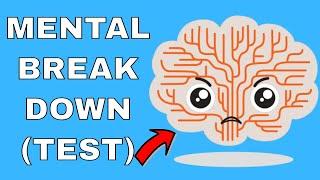

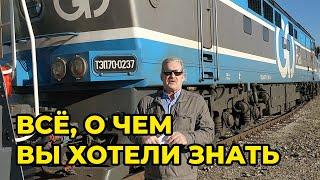
![Weak Voiced Yandere Siren Lures You (Gender-Flipped Script!) [M4A] [Yandere] [ASMR] [Singing] Weak Voiced Yandere Siren Lures You (Gender-Flipped Script!) [M4A] [Yandere] [ASMR] [Singing]](https://invideo.cc/img/upload/WUxLM1F5S1ptUTM.jpg)


















