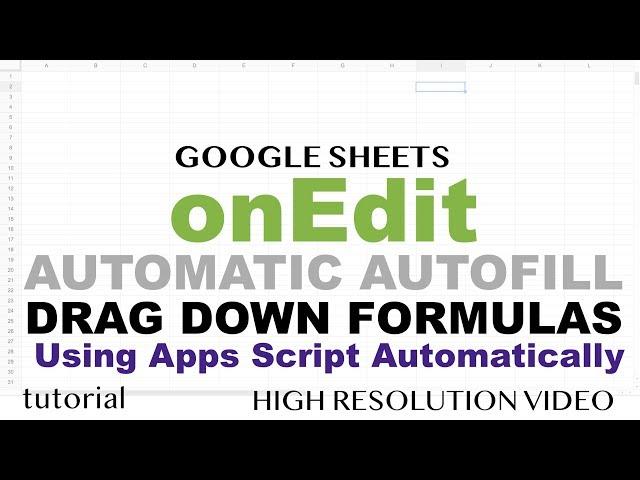
Google Sheets onEdit Trigger - Automatically Drag Down Formulas - Apps Script
Комментарии:

thanks for the tutorial, how do you move to another worksheet? did try with oneedit(e) function but failed
Ответить
CB/01/2023
CB/02/2023
CB/03/2023 When I highlight and drag down the column, it only increases from the end but not from the centre. I want to increase from the center. Please help me.

Thanks for sharing this content with us.
Is there a way to get the formula before it was changed inside the cell?
Can you advise us about this I will appreciate that?

This is the script I didn’t know I needed, amazingly helpful and very well explained! Thank you so much
Ответить
thanks man
Ответить
amazing video, but how we can do this with Vlookups?
Ответить
Thanks
Ответить
This channel is the most informative I have found.
Ответить
Thanks your lesson. I have a small question: when i try to input add data into row 16; but calculation for column 6, 7, 8 don't auto display formula as well as Results. may you help me?
Ответить
If we incert a new row in between will it work that's the task I have or at the botttom new records update by fetching vlookup..
This is somehow my requirment thank U Man God Bless You Bro..

This video is awesome, you answered all my questions, thank you very much, sir.
Ответить
Helly Teacher, do you have a video on how to create an free app mobile from google spreadsheet? As i donn't know if is posible or do i have to pay if i need this app to share with 4 users? also i need appSheet or there is a way from appScript to fit in the mobile screen?
Ответить
Hi A perfect video to understand OnEdit trigger..Can you similary explain OnFormSubmit trigger. I am trying generate a propertyID automatically for every form submission in google sheet.
Ответить
how to get trigger from cell value change by from formula/importrange/query ; change by calculate value not change user edit
Ответить
It totally work w me. I appreciate it
Ответить
My scrip editor do not have the debug - menu bar ? why
Ответить
Superb!!!
Ответить
I am starting with action script and google sheet. I have created functions to use, when I passed an argument to a function and it returned the value according to the input all fine, but if I use
function name(x,y){
Return x*y
}
When I run it on the sheet I get Error , I have watched videos and I can't figure out where the error is. Could you help me?

Thanks, you save my time again
Ответить
Great tutorial. Pls make a video on how to use index and match in script editior.
Ответить
Thank you for sharing such useful content. I appreciate how you explain each step very clearly. I don't have a lot of experience with sheets, but I have some practical experience with javascript. This all made sense very well. Thanks!
Ответить
It's so cool to see how you make Google Sheets do whatever you want!
Ответить
What if you want it to run everytime the value inside the formula changes?
Ответить
please show me onedit on a new version of app script.
Ответить
is it possible to use post requests with the onedith trigger?
Ответить
first you go watch some others video then teach other ppl
Ответить
Thank you! Its beautiful!
Ответить
Hi, i tried this - onEdit() function part, I am receiving an error TypeError: Cannot read property 'range' of undefined (line 3, file "CLEAR")Dismiss. Care to explain why?
function onEdit(e)
{
var cell = e.range;
var activeSheet = e.source.getActiveSheet();

This is amazing. Thanks for this tutorial!
Ответить
Great teacher
Ответить
I created a timestamp in my sheet everytime when there is a "Yes" in that particular column. But what if, if the value in a column in a particular is a lookup from other folder. I tried it manually writing "Yes" and the time stamp works. I tried the lookup version, then "Yes" will appear if the condition is met but the timestamp didn't work at all. I tried using oneEdit() function but it did work manually but if it is a lookup then it will not work.
Ответить
I am a big fan of your vidoe. I have a question what I could do move to bottom row in sheet once it opened since it has too many rows and takes a while to drage it all the down.
Ответить
love it, one quick question, if I have a cell currently does not use a formula, how do I prevent that from being overwritten by this?
Ответить
1) you can write this in row 2 for autocalculate all rows:
=ArrayFormula(IF(A2:A="";"";B2:B+C2:C))
i'ts work perfectly
2) the best solution is
if (tabs.indexOf(activeSheet.getName())===-1){return;};
instead of
if (tabs.indexOf(activeSheet.getName())!=-1){
//your
//long
//code
};

First of all thank you so much for ALL your videos, they have been a constant source of learning and all i know about google sheet is thanks to you.
3 things
1. We want this to work only on the formula mentioned in row 2
2. Only update the last row on edit
3. Copy and paste as value
Basically what copy down addon does
Would greatly appreciate your support
Thanks again

OnEdit not showing logs.. just says please wait
Ответить
bro how can i solve the maximum execution time exceeded error?
Ответить
just caused myself a huge headache by not adding the below code - before this script runs
spreadsheet.setActiveSheet(spreadsheet.getSheetByName('C&C Customer Collection Form'), true);
spreadsheet.getRange('M3').activate();
because it ran on the activesheet and i wasn't on the sheet i wanted, it ran the code on the wrong sheet !!
lesson learned

Is there any way to make login form google form and if login condition is correct then jump to another google form?
Ответить
what does the 'e' refer to, I've tried copying the code exactly as you have, but the function does not work and generates error: TypeError: Cannot read property "source" from undefined. (line 2, file "Code"). Would really appreciate some help on this?
Ответить
Its possible to copy the formula and change some text for another?
example:
=SUM(FILTER(Principal!$D$2:$D;MONTH(Principal!$A$2:$A)=1;YEAR(Principal!$A$2:$A)=2018;Principal!$C$2:$C="Text to change"))
for
=SUM(FILTER(Principal!$D$2:$D;MONTH(Principal!$A$2:$A)=1;YEAR(Principal!$A$2:$A)=2018;Principal!$C$2:$C="Other Text"))

Thanx aloooot for these vids .
Ответить
Thanks a lot for great videos. Learning along with your videos is fun and easy.
Have one query, If I paste multiple lines (rows) onedit() function seems to be triggered only once. Can I detect all the rows that have changed?

Hey just started watchingsome of your videos, there are very helpful when i ever hit a wall in google sheets but i was if you can make a video on creating a script that calculates the sum of a set of cell/columns but ignore all fields that have had a strikethrough applied to the vaules in the rows/columns?
Ответить
You're the best teacher i have ever seen about googlesheet. So clever!
Thank you

It also copy any note in the cell. How could I avoid copying the note in cell for every other cell in the column? Many thanks
Ответить
I really enjoy your videos, awesome work. I have a question what if I only want the formula to be only copied down so that it doesn't affect any data above that is not formula dependent?
Ответить

























