Комментарии:

Thank you, its work
Ответить
I' m using Laptop Acer Aspire V5-471PG and unfortunately I got a fully frozen keyboard problem right now.
Should I need to select HID Keyboard Device or SP/2 Keyboard as Standard Keyboard Device?
Please verify what is the difference and impact on the result?
Appreciate for having your immediate response.

Thank you thank you!!!! This also fixed my touchpad. BLESS 😊
Ответить
Worked for me thanks
Thought I was going crazy since I could use the keyboard on my Linux bootable drive(and of course to boot said drive)
I think the registry must've been corrupted during an interrupted Windows Update

Thanks a lot! I will never use CCleaner again!
Ответить
Sorry to say this but I have tried several of your repair videos and none were able to fix my issues.
Ответить
Thanks man
its was helpful

Awesome, fixed my bluetooth with a few alterations of your instructions. The last string (folder) of the path for regedit is the device you want to fix. The path given in the video description is for the keyboard. just go arrow up and down through them and read the Class key value until you find what you're looking for, in my case Bluetooth. I set default value to bluetooth , i deleted lowerFilters value (not the key, so the value is blank) completely and updated driver and bam, works instantly! hope this explanation helps someone else having the same issue
Ответить
It works. Thanks a Lot.
.
YOU JUST NEED TO FOLLOW THE TUTORIAL

Excellent work !!
Straight to the point.

Legend. Thanks!
Ответить
You are the goat, btw this also works in Windows 11 version 22H2 and my pc is back up and running, thank you
Ответить
jeez thanks, I had a hard time fixing this by my self
Ответить
thanks a lot
Ответить
bruh - kudos to you, I was upgrading my vmware pro for a class and decided why not add the enhanced keyboard option when it popped up. It installed then restarted the system. Next thing you know I have issues with the same error, mouse thankfully worked but keyboard input was dead no matter what I tried. Used spare keyboards and same results. Followed your guide and boom, it's fixed.
Ответить
NIce W video
Ответить
Bro thank you soo much you just solved my problem😊
Ответить
worked for me, thank you :)
Ответить
Thank you so so much, it worked on windows 11.
Ответить
My mouse is broke with same error
What am i supposed to do ?

It worked for me. Thank you
Ответить
That was great,it works brilliant!
Ответить
Worked for me on Windows 10 of a customer with KEYBOARD HID error on device manager. BADASS!
Ответить
Hello, I am getting code 19 error for my pc controller. Can you tell me how to fix it? Thank you in advance.
Ответить
I'm getting code 19, but it's for my audio drivers.. I hooked up a Logitech Fusion Webcam installed the drivers threw windows update, restarted my pc n when I logged back in, all my audio drivers have been corrupted along with my printer.. will this work for it also?
Ответить
great find. I was able to resolve the issue where keyboard was not working after converting Lenovo laptop to virtual machine.
Ответить
IT guys like these are legends... You gained a like and a subscriber
Ответить
Thank you so much
Ответить
i just wanted to say i love you! After reading through a slew of mentally challenged garbage all over the Internet of people suggesting to reinstall windows or do anything else that isn't an actual fix or reply with "I don't know" ... I'm so happy to have had this solved so ***** quickly
Ответить
thank you so much , i had a test coming up and was on the verge of crying. but this helped and i am writing this comment with my fixed keyboard
Ответить
Great, thanks... and knowing there is a 'on-screen keyboard' was helpful and couldn´t have easily typed regedit and hit send without it.
Ответить
After many times this problem occured to my laptop, this method is not working anymore.. do you have any suggestion? Thanks
Ответить
Thank you! You saved my money and time with this easy tutorial.
Ответить
OMG!! Thank you so much for this tutorial, I tried several things (I even called a technician) and this was the solution
Ответить
nice to usefully thanks lot
Ответить
If there is a god in heaven, he or she should bless you
Ответить
You're awesome, your information is timeless. Much love
Ответить
Thank you. It solved my problem.
Ответить
Thanks man! it worked. something with my VMware installation was causing this issue.
Ответить
This is a lifesaver!
Ответить
Thank you very much! Great instruction!
Ответить
Thank you so much sir.... I am so happy today... Because of you
Ответить
Thanks a lot,thats helped. Got new drivers installed but notebook K/B don't want to work and install ps2, now everything is good
Ответить
Hey thank you for the fix. I followed the steps you suggested and my keyboard now works ...🙂
Ответить
Thank you very much, I was skeptical because of the view count but it worked,
Much appreciated.

❤ Worked like a charm!!
Ответить
God, thank you, an entire day trying to fix my keyboard and finally a video that shows how to fix it
Ответить
YOU ARE MY HERO
Ответить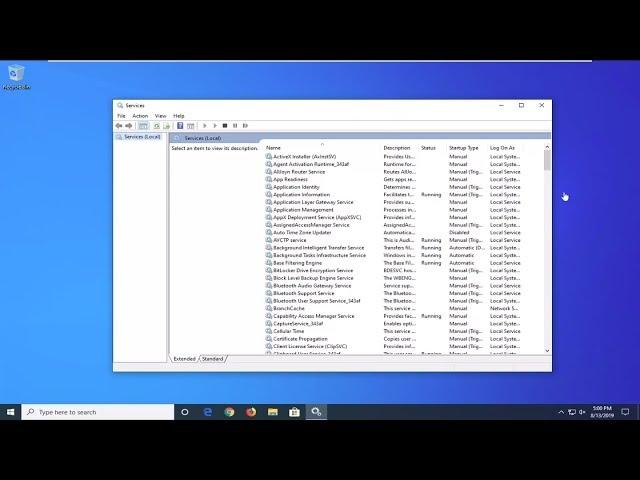



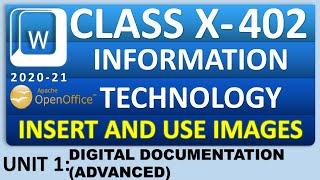


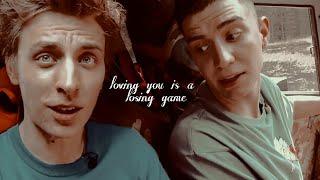

![1 Pi Coin = ? How to Sell Pi Network Coin | Pi Coin Full Withdrawal Steps - [NEW & Easy Process] 1 Pi Coin = ? How to Sell Pi Network Coin | Pi Coin Full Withdrawal Steps - [NEW & Easy Process]](https://invideo.cc/img/upload/NDQ1UHFmWVYySk8.jpg)


















