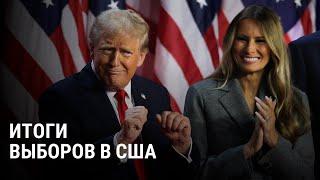How to record multiple screens at once on Windows 10
Комментарии:

I have a question that no one wants to answer. There is a channel I watch called "Know More News" and he has his face on one side while recording his browser and his face. Do you know how this is accomplished? He also has like a border around both screens like his trademark and was wondering how this is done. RedIce TV does this also. If you could help I would be very grateful!
Ответить
Can you play back the recording of the two screens to the two motors and have them full size just as they were originally?
Ответить
I tried to use free obs to record my two monitors. But unfortunately, the first time between we two are not so happy, ending in a black screen error....eh, finally i recorded my two screens with another recorder called Recmaster by following its official video tutorial
Ответить
Nice!!
Ответить
What is the software you used to record your screen for this video?
Ответить
What about two different videos how can we differentiate between audio?
Ответить
Didn't know about that opensource software, I just used it to record my class, thanks.
Ответить
I have two different screen sizes. how do i change that?
Ответить
great video, and you just explained for dummies, thank you so much
Ответить
Great Explanation. For some reason when I add a display on my laptop it does not show up. I can add chrome, regedit, my built in camera, etc. Any ideas? Thank you for a clear & concise explanation.
Ответить
very simple and so powerful, thank you!
Ответить
Anybody know how do I try this on my laptop? My laptop uses a dual graphics card (Intel HD and Nvidia), the laptop display can only use the Intel HD for the output, and the other monitor uses Nvidia, so I can only record one of them.
Ответить
Can you record two different pages with 1 screen meaning I have 1 screen and I want to record some lecture while I am attending another lecture from the same screen
Ответить
love you
thank you

I love you❤️
Ответить
Thanks 😍
Ответить
What if each screen has their own audio? ☹
Actually, i want to attend two meetings simultaneously. And want to record both of them. 😭😭😭

Thank you 😊
Ответить
what about audio. do i get 2 different audio?or single messed up?
Ответить
Hi, is this means that I can record multiple google tabs at once with the size of my monitor? Because I am attending classes in Microsoft Teams with multiple subjects. If I record one video at a time will be very time-consuming.
Ответить
But i want to record a different desktop on 1 comupter and 1 monitor. is it possible to do that?
Ответить
Nice simple video, thank you!
Ответить
thanks ❤
Ответить
What about recording 2 screens side by side BUT adjusting their volumes to listen to later??
Ответить
thanku so much
so easy to recording two screen.....

Does this work for windows 11?
Ответить
Program is shit, and video doesn't help
Ответить
I want to record one screen, while going to another but the screen recorder stays on one page.
Ответить
very helpful tutorial thanklyou v much
Ответить
Thank you, exactly what I needed.
Ответить
any idea why my mouse cursor would have delay/jutter to it as soon as i go to monitor two?
Ответить
This application just literally blocked my camera. I am not able to fix it - I DO NOT RECOMMEND IT
Ответить
Exactly what I needed. Thank you!
Ответить
dont suppose you know of how to record 2 screens into 2 seperate videos? i wanna record 2 view points and edit them into a presentation
Ответить
Such a simple tutorial explaining everything precisely and to the point. Thank You very much
Ответить
Thank you very much.
Ответить
Bro how? I got the two screens but it didn’t split evenly like yours. 🫨
Ответить
useful & simple, thanks
worked for me

Life saver. Thanks so much
Ответить
Thank you very much for this short and also extremely helpful video!
Ответить
Great tutorial! Thanks for the video.
Ответить
Liked and subscribed in 2024!
Ответить

![Depeche Mode - Speak To Me [DMX RmX] Depeche Mode - Speak To Me [DMX RmX]](https://invideo.cc/img/upload/Z2IxeVFLc0lFeUU.jpg)


![Depeche Mode - Memento Mori [Comentario reseña del álbum] Depeche Mode - Memento Mori [Comentario reseña del álbum]](https://invideo.cc/img/upload/Z3RENTNlejRvX1k.jpg)