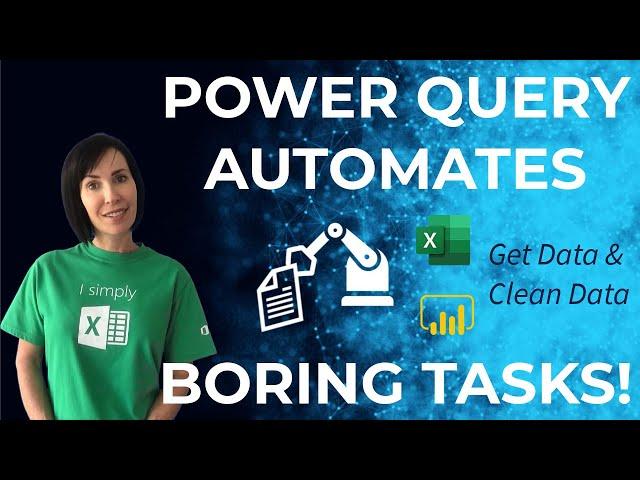
How to easily automate boring Excel tasks with Power Query!
Комментарии:

Question on the day substraction.. is this taking weekends and bank holidays into Account? Thank you fir any answer in advance.
Ответить
Hi! Your tutorials really help me to automate report. Very clear and simple to follow. May I get the excel files if you don't mind. I want to try do like yours to make sure I really understand :) Have a nice day
Ответить
Hi there,
Can you create a vedio something like where we have to display how the no of records are changing in sources file based on time and along with some KPI Metrices.
for examples we have data model with 3 input files we will refresh it start of month mid of month and end of month. We need to create a Data Summary sheet with how data is available at the 3 times and how the KPI Metrices are at the 3 times..

Jeepers ive beem using excel more than 2 decades and can do some pretty fancy stuff but didnt know about power query!
Ответить
Wow! Great content. Thank you!
Ответить
I'm motivated to learn Power Query now
Ответить
Thank you for this valuable information!
Ответить
wow that's crazy! one click of a button!!!
Ответить
ur amazing
Ответить
Great video, thanks.
Ответить
It is the first time i have subscribed a channel even before starting or watching the video and it paid in return a meaningful insight after watching the video. Good work
Ответить
Superb as always 😊
Ответить
Incredibly useful, thank you so much!
A clarifying question if I might: why did you make your changes in the sample file rather than the data file?

just one comment. msny of your videos dont have a direct strsight forward access to sample files. this one has though. it asks for an email tp send files and then they just dont come.!!!. pl attach direct downloadable files 🫠🫠🫠 your videos are just superb!@@@
Ответить
learnt so much from you my TEACHER😘🥰
Ответить
great as usual😘😘😘
Ответить
The very first video regarding power query I have watched, and I have learned loads. Brilliant and your follow along (simple to complex) method of instruction is phenomenal. Only thing I could not do was to get my Order Dates to group (Years, Quarters, etc), they all showed as individual line items; and when I tried to group them manually i got an error stating grouping was not allowed with this selection. Other than that, I did everything perfectly.
Ответить
Hello i tried downloading the files to practice with but it's not downloading even after I inputted my email and clicked on the link to download the zip file .
Please help

Your tutorials are always so easy to follow and learn.. Wow! Very relevant to daily work, 17 minutes full of useful tricks!.
Ответить
😂
Ответить
Wow, incredible tool
Ответить
Power Query is such a beautiful tool. Thank you for this lesson
Ответить
I have one query..In power pivot I want to add new column (not calculated column only simple column with some values)which is there in another table..How can I do these.. Could you please tell me I will be grateful to you 😊
Ответить
not sure why it keep saying column1 is not found, data not downloadable. Do you think there is any fix to this?
Ответить
Power Query for MacOs is much different?
Ответить
thank you so much for this insightful video, can you do the same thing with power BI?
Ответить
amazing
Ответить
I have a question. I have three sets/types of data: three for the sea, three for the land, and three for the air. So, there is a total of nine Excel files. The difference in all three sets is the number of columns. I want to choose only the columns that are common across all three sets. And I want to do this automatically every time I get new Excel files, so I don't have to repeat the process. Can you please help me with this?
Ответить
Excellent presentation. As perfect as it gets. Quick question - Can i transform data on the 'data' sheet instead of the 'Transform Sample file' ( time in the video at 6.35 ) ? What is the difference between these options. Thank you so much
Ответить
Step by Step demonstration is awesome! I am wondering why my order dates are not grouped together.? it shows 1/1/2017, 1/2/2017 etc.
Ответить
What a great video, thank you!
Ответить
How to Split data of one excel into multiple excels by using power query?
Ответить
This was an excellent video. Thank you. :)
Ответить
I’m an old school excel nerd. This is amazing! Not needing to remember cumbersome/complex formulas and forgoing VBA… priceless!
Ответить
As working in financial accounting field, I also use Power Query quite a lot for analysis. 👍
Ответить
HI Mynda! Question on the Transform Sample File, why all the changes were made there rather than in the final query file ("Data" in this example)? Is that always the case? I felt like I missed a step where all the changes/transformations done to the Sample File were applied to the Final Query file. Hope you can clarify. Thanks!
Ответить
Thanks so much. I actually have a question. I changed the data type inside the query, when the data was loaded, it still kept the same format. e.g. I chose decimal for the sales result 1256.89 in power query, it did show me 1,256.89 in query transforming data. However, when I loaded the data, it showed me 1256.89 again. I have to use formatting to change it in excel. Is there a way to fix the issue I described, or power query is like that. Please advise me! Your help is highly appreciated! Thanks.
Ответить
Holy hell! This is amazing wowww
Ответить
Very nice of you; thanks for teaching 🥰
Ответить
Excellent video. Thank you for posting. Two questions - what if the files in a folder have columns with values based on a formula? Will it load up formula or only as (paste special) values? Also, what happens if files in a folder have multiple sheets? Thanks again.
Ответить
That was so well explained. Great pace. Thank you+++
Ответить
This terrific. Thank you!
Ответить
wow so good
Ответить
DataFormat.Error: We couldn't convert to Number.
Ответить
Thank you so much for this.
Ответить
Hi Mynda. Thanks a lot for this amazing video!
My question: the file I receive is incremental, that is, the same of week before plus X rows added.
Have I got to use the same solution you adopted here? I mean, putting the new one in the same folder and refresh?

excellent! thank you
Ответить
Why did you delete the source column from the data query and not from the sample file?
Ответить
Plz I need description😢
Ответить

![How to Disable Error Reporting in Windows 10 [Tutorial] How to Disable Error Reporting in Windows 10 [Tutorial]](https://invideo.cc/img/upload/Y0k0N0kwWDY3aW0.jpg)























