
How to change Apache tomcat server port number and configuration in easy step
Комментарии:

Thanq so much
Ответить
i want to reach my website without giving the full path to tomcat server , in my case i type ip:8080/webapp then i reach my website which i have deployed on tomcat , but i want to access my website just by typing the ip , how do i do it ???
Ответить
Thank you is working
Ответить
good bro it is working
Ответить
Thank You.
Ответить
I was confused. You helped me alot. Thanks you so much dear
Ответить
Thank you 😊
Ответить
Thanks it works
Ответить
I followed all your steps but when I m checking whether port number is changed it is giving error site cant be reached
Ответить
After cancelling the command prompt window the same problem is occurring ? We have to ramain open the command prompt window if we want to use ?
Ответить
after entering local host 8010 cant reach im getting
Ответить
can't work on my pc help me please
Ответить
nice
Ответить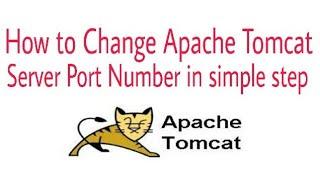
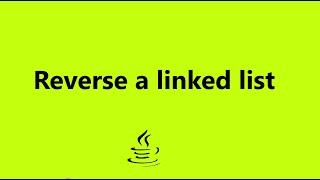




![Mengatasi Laptop/Notebook Tidak Bisa Masuk Windows tapi Langsung Masuk Bios [Acer One] Mengatasi Laptop/Notebook Tidak Bisa Masuk Windows tapi Langsung Masuk Bios [Acer One]](https://invideo.cc/img/upload/QTJzcmx4cmVXdEE.jpg)



















