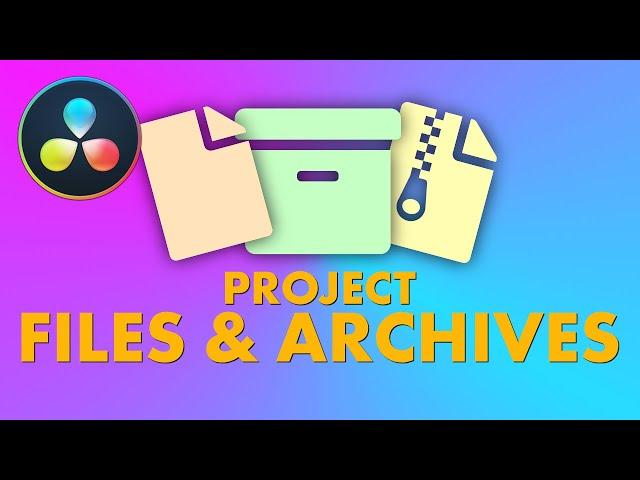
Save Project Files And Make Project Archives in DaVinci Resolve
Комментарии:

Thank you very much for sharing this! You saved my archive work!
Ответить
Great explanation, well done!
Thank you

Bruh, I've been searching high and low on this topic. Extremely helpful.
Ответить
Thanks 🙏
Ответить
I love you, that's exactly what I was looking for to get explained!! It's always a big pleasure to watch your videos!
Ответить
thx my guy, really saved me
Ответить
Every 6 month I come back to your video for the archives - great stuff!
Ответить
Very helpful, thank you! It really helped me in understanding how project archives work 👍
Ответить
when the usage is 10, 20 , 30 , it will also show up in the 0 filter... just to keep in mind before deleting everything ;)
Ответить
Thanks so much for this. I have a question- do you know if its possible to access the project file without exporting it? My computer has crashed and am trying to find the project file on the drives, I cannot boot the computer to export it.
Cheers

thank you. The resolve backup/archive move to another database is insanely unnecessarily confusing. Thanks.
Ответить
Great information dear.... thank you so much for sharing.
Ответить
Thanks a lot. Very helpful for me, an old Premiere user
Ответить
I would like to thank you for this video. You saved my job! Thanks a lot.
Ответить
Thanks!
Ответить
Thanks, this video was a huge help.
Ответить
This UI is heaven! I feel like I wasted my time in Adobe but! the way of saving project are disaster! a deal breaker! I'm really sad that after finding what I wanted it's in the end horrible in the way saving projects! why all these complications?! why it's not saving the project like most editors apps for example Adobe premiere pro?! it's really an agony knowing this!
Anyway thank for the awesome video

How do I import archive file to my existing project?
Ответить
Where do you store your edits then? Just copy the extra edit folder into the .dra project archive folder?
Ответить
Thank you sir..
Ответить
Great, thanks
Ответить
I realized the filter shows media used just on my fusion page as not used (0). Is there any way to make davinci know that these clips are being used? Other way, I can't rely on the filtering :(
Ответить
Thanks man, this is truly the perfect tutorial for what I was looking for! :D
Ответить
do you know on anyway to backup only the time line used section and not the source files?
Ответить
thanks
Ответить
One of the best video tutorials I've seen about Davinci. Straight to the point and accurate. Thanks man
Ответить
Most excellent (as always). Regarding the Project Archive, I think you imported to a new database because you obviously still had the original project in the database you used to create the archive. After you have created an archive, to help keep a database as easily browsable as possible, could you also remove the original project from the database and then use Restore Project Archive to add it back in? I figure that since you have so many projects, you might have thoughts on whether that falls under "best" or "worst" practices.
Ответить
SQL databases aside (for facilities) what’s the advantage of disk databases over normal project files? Can you imagine having to import/export Photoshop files then cleaning up duplicates instead of just opening/closing the files?
Ответить
This is the best video by far. I've been researching how to do this and understand what's actually going on when you're saving a project. Every other video has been convoluted so thank you for breaking everything down!
Ответить
This was a HUGE help, thank you so much. Initially I thought export project was what I wanted, but Project Archive was more so the backup I wanted. Thanks again!
Ответить
After Archiving it on another hard drive, how do you delete the original on your working drive, so to clear your working drive? THANKS JAY .... where do you do that
Ответить
Excellently presented information. Many thanks.
Ответить
I remember seeing this a while back when I wasn't ready for archiving but knew it would prove of value down the road. I appreciate the distinction made between all content and just the usage for the timeline! Taking it one step further, is there a way to permanently trim the source clips used in the timeline during the archive stage? For example, say you had a 20 minute source clip and only used 5 seconds of it. Is there a function for this or does it need to be handled before hand? Thanks!
Ответить
Thanks for explaining all this in great detail and as short as possible, helped a lot. Great work
Ответить
I am very new to Resolve and finding out great new things about it all the time. Your way of removing unused clips though seems a very complicated way of doing it. Why not go to File>Media Management and this will do everything for you automatically? It seems that no one seems to use this (I have only found one very old video on it) and I do not understand why as it is something people ask for all the time in other editing programmes such as FCPX? You can also add handles if you wish to parts of clips. Maybe a video is needed Jay.
Ответить
So thorough and professional! Very helpful.
Ответить
Thank you for your clear explanations. I hope you will continue this kind of videos which are very useful (at least to me :) )
Ответить
What if I want to export a whole database?
Ответить
Very well explained. Where do I find the databases?
Ответить
Thank you!
Ответить
Thank you very much. I needed to do this and your video saved me the time to poke around. I really enjoyed your content on this channel. I just want to take a minute or two to say thank you.
Ответить
Great info! Thanks! This + doing regular database backups seems to be everything that's possibly needed.
Ответить
thank you it was very usful video.
Ответить
this video helped a lot!! spent hours finding out how to export and import archive file..Thanx Man!!
Ответить
Thank you so much for making this video! Kind of tricky to understand at first.
Ответить
Thanks man! all your videos are so great!
Ответить
Just want I needed!
Ответить
Great, always honourable that people like you make time to explain and help other people to do there job better. BTW is there an automatic backup feature into resolve 16. I don't find 'back' cheers.
Ответить




![Alan Walker x Imanbek - Sweet Dreams (Aleks Born Remix) | Spider-Man [4K] Alan Walker x Imanbek - Sweet Dreams (Aleks Born Remix) | Spider-Man [4K]](https://invideo.cc/img/upload/a0pTZ0M0eFpSbFM.jpg)
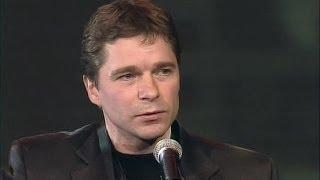
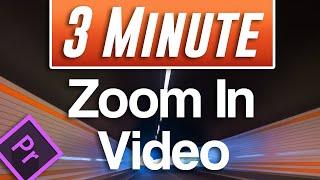
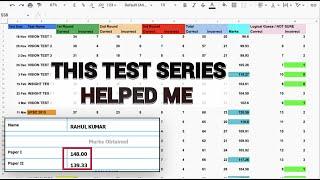


![Coolio - Gangsta's Paradise [Official Music Video] Coolio - Gangsta's Paradise [Official Music Video]](https://invideo.cc/img/upload/RXpYRkJDenJiX20.jpg)














