
How to Control Our Cams with An XBox Controller
Here we are at Back to Basics Episode 20, looking at some easy to use PTZ camera control options with an Xbox controller. The XBox controller we use to operate our pan, tilt and zoom cameras will be contected to the computer via USB 2.0 (although they do have wireless XBox controllers). We will use vMix for camera operations of our PTZOptics cameras via IP and the camera control switching is done by putting the camera we want to control into the preview window.
vMix has a great workflow for operating PTZ cameras because it allows the producer to control each camera's position before it is put into the "live" window. We go through the entire setup of the USB Device which would have to be recognized by windows as a USB input device. We use Windows 10 and the XBox controller should be seen in the Device Manager. Once available we use vMix shortcuts to map our commands to the available XBox buttons. Each button technically should have an up and down or active/unactive state which we can use to start our PTZ command and stop our PTZ command. For example when we push the joystick left it will have one command and when we let go of the joystick it will call the PTZStop command. Finally, I wanted to mention that the XBox controller does have 8 variations of pan and tilt direction meaning more than up/down/left/right. We can also pan up/left, up/right, down/left and down/right. This allows for extremely precise pan, tilt and zoom operations with the addition of the XBox controllers buttons.
We also show off another way to use a Logitech Gaming Joystick via a USB connection to our Windows computer using the Rocosoft Camera control software. This software actually allows you to connect up to 4 USB devices for control selectable inside the software. (Technically vMix should allow an unlimited number of USB devices for PTZ control as well). Rocosoft's IP control software allows us to connect up to 8 cameras via unique IP addresses. We can then add presets in a functional little computer program panel which can run in the system tray along with other programs for live streaming or video production.
PTZOptics Live Streaming Camera Manufacturer focused on HD-SDI, USB 3.0, HDMI and IP streaming cameras. Our YouTube channel features live broadcasting tips, tricks and tutorials for live streaming and more.
✓ Watch our Latest Friday Live Stream: https://www.youtube.com/watch?v=QItkvlnhQyM&list=PLyY0t7zWqRQoVWffzTC2B7eWwO0DqdCFC
✓ Subscribe to our YouTube Channel - http://www.youtube.com/channel/UCa-H8O_q6M6P9XkgLmzxxDw?sub_confirmation=1
✓ Join the Giveaway of the Week - http://ptzoptics.com/giveaway/
✓ Free UDEMY Course on how we live stream here: http://ptzoptics.com/landing/coupons.html
Hashtags: #ptzoptics, #livestreaming, #tech, #videoproduction, #PTZCameras, #streamingmedia, #webinar, #collaboration #wirecast #vmix #newtek #Tricaster #blackmagic #FacebookLive #YouTubeLive
vMix has a great workflow for operating PTZ cameras because it allows the producer to control each camera's position before it is put into the "live" window. We go through the entire setup of the USB Device which would have to be recognized by windows as a USB input device. We use Windows 10 and the XBox controller should be seen in the Device Manager. Once available we use vMix shortcuts to map our commands to the available XBox buttons. Each button technically should have an up and down or active/unactive state which we can use to start our PTZ command and stop our PTZ command. For example when we push the joystick left it will have one command and when we let go of the joystick it will call the PTZStop command. Finally, I wanted to mention that the XBox controller does have 8 variations of pan and tilt direction meaning more than up/down/left/right. We can also pan up/left, up/right, down/left and down/right. This allows for extremely precise pan, tilt and zoom operations with the addition of the XBox controllers buttons.
We also show off another way to use a Logitech Gaming Joystick via a USB connection to our Windows computer using the Rocosoft Camera control software. This software actually allows you to connect up to 4 USB devices for control selectable inside the software. (Technically vMix should allow an unlimited number of USB devices for PTZ control as well). Rocosoft's IP control software allows us to connect up to 8 cameras via unique IP addresses. We can then add presets in a functional little computer program panel which can run in the system tray along with other programs for live streaming or video production.
PTZOptics Live Streaming Camera Manufacturer focused on HD-SDI, USB 3.0, HDMI and IP streaming cameras. Our YouTube channel features live broadcasting tips, tricks and tutorials for live streaming and more.
✓ Watch our Latest Friday Live Stream: https://www.youtube.com/watch?v=QItkvlnhQyM&list=PLyY0t7zWqRQoVWffzTC2B7eWwO0DqdCFC
✓ Subscribe to our YouTube Channel - http://www.youtube.com/channel/UCa-H8O_q6M6P9XkgLmzxxDw?sub_confirmation=1
✓ Join the Giveaway of the Week - http://ptzoptics.com/giveaway/
✓ Free UDEMY Course on how we live stream here: http://ptzoptics.com/landing/coupons.html
Hashtags: #ptzoptics, #livestreaming, #tech, #videoproduction, #PTZCameras, #streamingmedia, #webinar, #collaboration #wirecast #vmix #newtek #Tricaster #blackmagic #FacebookLive #YouTubeLive
Тэги:
#Live_Streaming_Camera #PTZOptics #Broadcast_Camera #back_to_basics #camera_control #XBox #Xbox_Controller #camera_control_with_Xbox_controller #PTZOptics_LIVE #Live_Stream #Live_Streaming #Stream #Streaming_Media #LIVEКомментарии:
TypeScript Core Concepts - Using interfaces in TypeScript
Microsoft 365 Developer
Pelon Mexside Vato Mexicano (Music Video)
PELON MEXSIDE
money maker singing populuhh
NightAg3nt
The Power of Jesus - Timothy Keller Sermons
Timothy Keller Sermons Message
The Hellevator Speed Test
Blightbox
Яана аa! | 2022-08-17 | Хуурай хурим
MGLRADIO 88.3


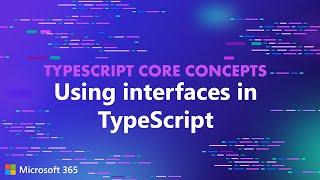


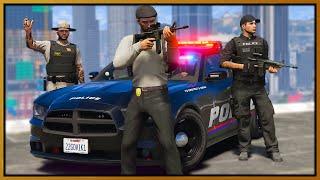

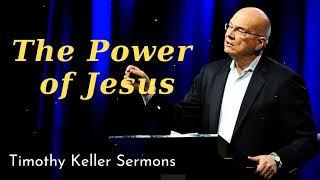

![How to Change Default Font Size, Style & Color in Microsoft Outlook [Tutorial] How to Change Default Font Size, Style & Color in Microsoft Outlook [Tutorial]](https://invideo.cc/img/upload/MGt2YUNYeThqZVM.jpg)
















