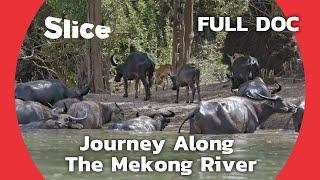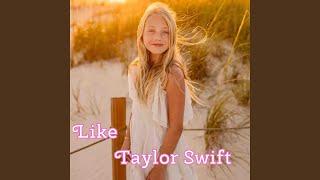How To Align The Divi Theme Builder Menu Module To The Right, Left, or Center On Any Device
Комментарии:

Definitely a facepalm moment! 🤦🤣 thanks
Ответить
What about the alignment of the hamburger icon? I want it to be centered on tablets and phones and I cannot figure out how to make that happen. Thank you!
Ответить
The moment you showed text alignment I immediately said... "BRUHHH....". Thanks for the help!
Ответить
Thanks for clarifying this!, I was banging my head against the desk! not clear at all on Divi's behalf
Ответить
like arabic style
Ответить
how to align logo on the right and menu on left side
Ответить
Thanks for helping stop this headache.
Ответить
Great, I just couldn't find that setting 👏🏻👏🏻. But it's also hard to find ...
A thousand thanks from good old Switzerland 🙋🏼♀🇨🇭

The menu module is hell, in responsive mode I think it's impossible to align the menu with your own logo (as far as I can understand, the hamburger menu will always be a bit higher)
Ответить
I've actually done this before and STILL forgot and had to look it up lol—wish they'd just put a right aligned option and make it more intuitive—thanks for posting!
Ответить
Hi, i have my menu text aligned to centre but my logo is all the way left of the menu and not next to the menu text, not sure how to fix
Ответить
I dont have those settings options in my divi. any advice? i can not edit the menu..the settings has totally disappeared
Ответить
lol! xD
Ответить
If anyone wants to add a square image and not have it cropped, this code will help. Add it to the child theme function.php file:
// Remove Divi Gallery Module image crop and set it to width 350px and height set to auto:
add_filter( 'et_pb_gallery_image_width', 'custom_image_width' );
function custom_image_width($width) {
return '350';
}
add_filter( 'et_pb_gallery_image_height', 'custom_image_height' );
function custom_image_height($height) {
return '9999';
}
add_image_size( 'custom-image-size', 350, 9999, array( 'center', 'center' ) );
// End remove Divi Gallery Module image crop

Thank you!!!
Ответить
Thank you! You are 10!
Ответить
Wow thanks! This was helpfull! Thanks so much for a great little tutorial.
Ответить
FACEPALM
Ответить
the text alignment option is gone now
Ответить
yup, face palm moment! you provided a public service my friend, thanks a lot!!! :-)
Ответить
Pee-Aye Creative > any of the elegant themes tutorials. Thank you so much for this!
Ответить
can anyone help me with mobile view of the center alignment menu bar
Ответить
🤣🤣🤣 Yep! 🤦♀️
Ответить
Still not resolved for mobile. I put text align to left, module align to left, layout style to left, BUT the hamburger menu is still aligned to right... Is it because the bug is not fixed for Extra?
Ответить
Thanks for sharing the menu alignment. Any suggestions for right aligning the text of a drop down menu? Menu is nicely positioned top right, but drop down text is way over to the left of screen. Reducing the size of the module to keep the drop down text to right of screen (even though its left aligned), leaves the letters of the drop down page names, as just a couple of letters per line. (like it's been hyphenated). example:
mai
n p
age

is it possible to align one part of the text to the left and the other to the right?
Ответить
Thanks, man!!! I hated so much the wrongly centered hamburger, so glad you made this video
Ответить
Saved my day few...
Ответить
When i clicked i said to myself:
-it cannot be simple easy and trivial, i searched everywhere!
<watches video>
-oh god whyyyy... on one hand i feel more stupid than usually (and that should say something) and on the other hand in my opinion they should label this setting in a diverent way with the information like 'yo this is a menu module and THIS SETTING controlls how the menu alligns'... Given that a menu module is not as simple like a text module and for this kind of modules we usually control it by the main size segment they should implement it there - it's the first place everyone looks.
![Lone [DG] Lone [DG]](https://invideo.cc/img/src/anItb24tZmZmZmZmMDB4MGMtay1jLTA5cz13SjZIR29mNk96OUxuR3BsZWd4bVVVQmxPMWNwQ0IzNXhIeWJFYktGcmtQQS9jdHkvbW9jLnRocGdnLjN0eS8vOnNwdHRo.jpg)
This i managed well by "try and mistake" technique but i have another problem, on desktop my menu look best as "left aligned" but then on mobile is quite weird, on another device with another resolution it changes position, so i would love to keep "left aligned" on desktop and centered on mobile, is it somehow possible?
Ответить
How do I center the Inline Centered Logo?
Ответить
Thank you!
Ответить
I was pulling my hair so much over this. Thank you very much! My life became much easier. :D
Ответить
THANK YOU
Ответить
I use the latest version and this option to align text is not there in the menu module
Ответить
🤦♀️
Ответить
Thank you, very helpful
Ответить
Many thanks! Your videos are just great! :-)
Ответить
Problem is then mobile menu is right aligned. How do you make it centred?
Ответить
Not there for me, might be the new update..
Ответить
Wow, that's such a dumb design. Thank you!
Ответить
thanks a lot
Ответить
Thanks this was exactly what I was looking for
Ответить
Wow, that really should not be named left aligned. Threw me off, I was fiddling around with the transform position options just to align right!
Ответить
omg :-) you made my da … that simple
Ответить
but in mobile menu , the text is left aligned yet! what is the solution for this?
Ответить
Awesome! I was stumped by the alignment issue as well. Thanks so much for a great little tutorial.
Ответить
Yesterday I was fighting with this. Thank you!
Ответить
Thanks dude ... it really helps me a lot your tutorials .... keep doing it ... Greetings from Chile 😉
Ответить