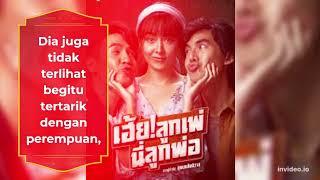Your Mesh is Smooth, My Mesh is NOT | Nomad Sculpt Quick Tutorial
Комментарии:

For me, "auto" default was off, where your auto default is "on" (see the underline?). I had to go into settings somewhere to change mine to underline the "on" instead of the "off." I bet a lot of other folks have that problem and can't figure out why their smooth shading Auto doesn't match yours.
Ответить
As an anatomy enthusiast, I have to say that your ramdom mesh looks like a scapula from a four legged animal 🤩
Btw your tips help me a lot with the issues I have encountered while sculpting ❤

Great video and you explain things well. Subacribed
Ответить
thank you!
Ответить
Solved exactly the issue I had with the mash too. Just one click and it’s gone. Thank you 🙏🏾 🎉
Ответить
Hi Dave!
Even when I set Smooth Shading to automatic, every time I insert a new shape, it appears without Smooth Shading. I have to go in and manually turn on the option for all new shapes.

you have saved my fucking LIFE bro the amount i've been struggling with the polygons is insane
Ответить
hi Dave would you show us the wire frame on this pipeline for sculpting? And thanks for this information and sharing with us 😊
Ответить
For some reason my smoothing only works half the time, it is on auto and usually after I subdivide it'll work but then I add clay and it wont smooth the clay any more. I am working on a leg and I added some clay for the knee cap and I can't make it not lumpy.
Ответить
thank you thank you thank you for this! this really helps! :D
Ответить
Hello! Can you help me? Whenever i use my crease tool , it seems pixelated. But i saw few ones , that it was smooth :( hope you can help
Ответить
Thank you so much for all your great work 🔥❤
Ответить
Thank you so much! You got me wondering about that smooth mesh ever since. I'm glad you're sharing your work here ...
Ответить
I like your videos, and your voive also.. Maybe you should think about dooing some audio books 😊..but seriously: have you ever done any hard edge modeling for rocks? Like ppl do with zbrush, with nomad?
Ответить
Good tips
Ответить
I have to ask - i've gotten that red line a couple of times, but can't figure out how/why. Can you tell me what it's about? Thanks!
Ответить
Thank you 😊
Ответить
so helpful 💞
Ответить
Very helpful, thanks!
Ответить
Very helpful!
Ответить
thank you so much!!! also your voice is so pleasant to listen to!
also do you know how to increase the number of allowable megabytes of the project? I just noticed that you have almost 5000 MB but my projects can only be 2000 MB
can this be changed in the settings? or does it depend on the amount of free memory on the iPad?
sorry for language mistakes, English is not my native language

I needed this! Thank you!
Ответить