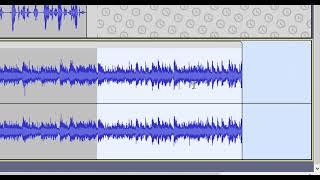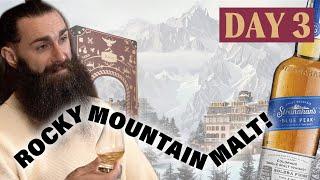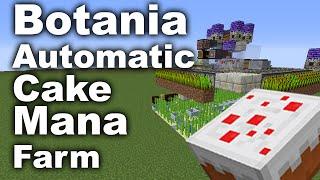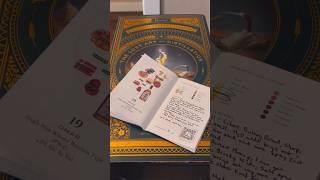Audacity Basics (NEW in 2023): Recording, Editing, Mixing
Комментарии:
Whiskey Advent Calendar Day 19 - 7/10 @Flaviar
Washington Whiskey
#Whiskey Advent Calendar Day 20 - 7/10 @Flaviar
Washington Whiskey
Evolution of China Southern Airlines #aviation
Toti Aviation
#thatonedog
Fairy_dimples