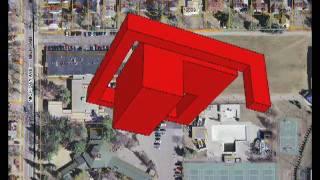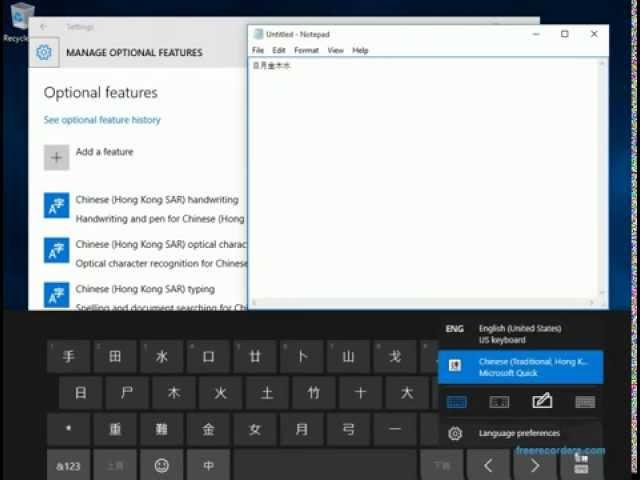
Install chinese handwriting input in windows 10 pro 中文手寫輸入 香港 繁體 1903 1909 2004 2009
Комментарии:

This video was very helpful! Thank you!
Ответить
When I enable the on-screen keyboard and select Chinese, the handwriting isn't an option, how do I enable this?
Ответить
How to type letters with an umlaut?
Ответить
I have the same language pad, but the language options show no handwriting option.
Ответить
Hello Can you help me? T_T
My laptop uses Win 10 Pro, I just do like what you've done, but there is no "Handwriting" for Touch Keyboard (when i downloaded Handwriting for Chinese Simplified, then opened the Touch Keyboard, but it doesnt have Handwriting although i installed it before).
Thank you T_T

This is great
Ответить
I have Windows 10(non-pro) version and it works just as described, thank you very much for the excellent instruction uccoffee blog!
Ответить
how about Traditional Mandarin for Taiwan.....how can I install the ime pad?
Ответить
Only for win 10 Pro, what about other version of Win 10??
Ответить
здравствуйте.
Ответить
This is very helpful! I had a different version of Windows 10, but this video tutorial showed me where to start, and I googled the rest. So now I'm able to write in Chinese using my Windows 10. Thanks so much!
Ответить
It works ! Thanks a lot.
Ответить
It doesn't give me the option for handwriting...
Ответить
It's problem my computer! It told me to restart the computer, which I did, but a blue screen appear and an error comes up. I can't get it passed loading, so I can't even recovery to a previous date :(
Ответить
Thanks
Ответить
感謝!現在有手寫用了!
Ответить
thank you! Was wondering where the draw tool was
Ответить
Thanks super helpful
Ответить
還是不行啊
Ответить
Is there any sound on yr video? I am trying your way to install. Thanks!
Ответить