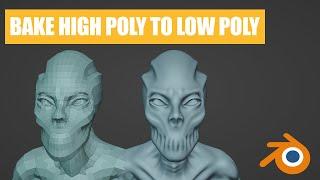How to bake high poly details into low poly mesh in blender 3.4
Комментарии:

Why can't you just reshade directly from the original high poly mesh to the low poly with multires? does it have anything to do with the 4 subdivisions so they have same poly count?
Ответить
thanks, because of this tutorial i now understand much more how properly prepare meshes for bake, for example now i know that before subdivision i need convert triangles to quads, that give much more adequate results
Ответить
how to bake high poly details as maps?
Ответить
but suppose if you want to use this model for games then how will you use this model in games, you still have multires and dont have UVs so how will you bake those details in terms of maps??
Ответить
Thank you so so much! You rock!
Ответить
best way ever it helped me a lot thank you
Ответить
What is the difference in using this method and baking with cycles? Is this method beter for animation? Or does it not matter?
Ответить
how do you export the low res model properly?
when i import it, it returns to being high res:(

god bless you
Ответить
Will this work for obtaining pore texture (with a brush) for game character models?
Ответить
Thanks! I never realized that you can use Multiresolution modifier for this - helps a lot!
Ответить
thank you so much for this video. I may sound stupid with this question but I hope you can answer it. can we compair normal maps. like which normal maps or displacement maps give more details is it the one zbrush generates or Blender generates or are they the same or it depends on the details of the 3D sculpt
Ответить
This doesn't work without causing the low poly to having higher poly count which is not at all what i want.
Ответить
So I have a question, is there a way to do this if you have a high poly mesh already made and make a low poly mesh to link them?
Ответить
Wtf what is it
Ответить
thank you for the tutorial
Ответить
Thank you so much! I really needed and appreciate this!
Ответить
Genius
Ответить
thats cool, it is created a normalmap for the low poly? Can you tell me how can i transfer the colormap as well?
Ответить
Thanks for this <3
Ответить
10/10
Ответить
I've been looking everywhere for a way to do this that didn't involve spending loads of money on Substance Painter. You are a life saver, thank you so much!!
Ответить
Thank you very much!🥰
Ответить
Does this method keep the same amount of polygons on the low poly mesh when you transfer the details, or does transferring the details increase the polygon count on the low poly mesh?
Ответить
newer user here... so... what do we do after this? i just used this to bring the details over from my hi res head sculpt to my low poly/retoppo'd mesh head, but im not sure what to do next... do i have to keep the other two heads? do i apply the multi-res (which would defeat the point i would think?)... just wondering. making a model for animation, if that helps clarify... would appreciate any assistance 🤞
Ответить
thanks, was looking info for that puzzle part with multires:)
Ответить
Stop communicating with your mouse. Nobody understands you.
Ответить
U earn subscribe my friend!!!
Ответить
Keep up the good work 😊
Ответить