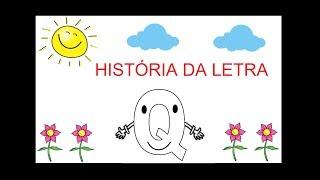CSS Positioning Tutorial #9 - Absolute Position
Комментарии:

ChatGpt advised me to follow you and I am now grateful to you for the valuable information you provide
Ответить
Everyone is a Gangsta until Z-index shows up🙂
Ответить
I just tackled a major positioning task on a personal project and all thanks to this video series. 🙌
Ответить
thanks for the info the idea is knowing what is the parent element.
Ответить
Thank you!! I'm just starting out and this is the best explanation.
Ответить
Good tutorial about Absolute position in Css Keep it up Man👍👏
Ответить
Very easy to understand your explanation
Ответить
Without overflow our code
work?

6 years hence, and still the best !
Not just this, everything else too !!
For generations ahead !!!

Why did you give width:100% for the text within banner?
Ответить
man, perfecto!
Ответить
Worlds Best teacher no one can beat him in teaching.....
Ответить
Superb ..... Hats off to you.
Ответить
Shaun's explanations are time and time again simple and clear. Absolutely love it.
Ответить
when i use relative in div the h2 with position absolute disappears why?
Ответить
this is a blessing
Ответить
Very nice infos, but you use px as measurment units almost everywhere so the layout will vary at different resolutions. It seems that you're a dedicated DTP guy. :)) What's happening with the banner is so wrong!
Ответить
5 years and still working! Thanks for a wonderful tutorial
Ответить
Great explanation as ever! I'd just like to point out a small detail that confused, for others who might wander the same:
Giving an absolute position to an element make it's width and height equal to it's content, even though that element may be block, like <h2> in the video, which is why its width is set to 100% later on.

Nicely and easily explained. Thanks :D
Ответить
I still have to clear something, because when I position it to the bottom, it doesn't go fully to the bottom of the HTML.
Ответить
Hi, Your videos are awesome, keep doing the good stuff..!! :)
I just have a question, when we remove an element out of a normal document flow, does it behaves like a block element or inline element by default?

Watching here in the future! I might say that you're an extreme mentor!
I've already watched your playlist about flexbox and dom manipulation, and now finishing this one.
You're a big help with the web development community especially to every beginners like me.
You got my bow :). Thank you so much!

You have NO idea how much you’ve just helped my brain understand this.
Ответить
Why relative position to the parent?
Ответить
Thanks a lot for helping me out.
Ответить
Very clear explanation !!!
Ответить
Why did the h2 appeared as soon as its position was set to absolute even-though its parent element had the overflow set to hidden?
Ответить
I have face some problem when i use position absolute...In Every Break point the position of the content is moving.. What is the trick to position absolute content responsive in every Device
Ответить
I did the 1k like
Ответить
I gained brain cells just by watching this.....
Ответить
amazing! it took me days to try and figure it out myself and you explained it in 5 minutes !! so cool
Ответить
you are amazing.
Ответить
Nice! thank you!
Ответить
Thank you !
Ответить
I watched 4-5 videos about absolute and relative... every video was confusing... THIS IS THE BEST EXPLANATION OF ABSOLUTE AND RELATIVE, I HAVE WATCHED SO FAR... THANK YOU :)
Ответить
Thanks so much!! I have a question - if you want the parent element (for e.g. sky picture) to also be relative (absolute) to something, (like relative to another div it is inside) but it has to be position:relative in order for the child to be absolute in relative to it - basically if that photo of the sky had to be placed in position relative inside another div, for e.g. how would that work, since it already has to be position:relative how can it be both?
thanks

thx men!! your series are great, this is as well.
Ответить
its so powerful)) thank you )))
Ответить
Thanks. You clarify this, now it makes sense.
Ответить
you are the best , your tutorials are veryyyyyy good <3
Ответить
Thanks for giving us such awesome tutorial.
But wondering one thing...what if I want to resume the normal document flow after I use this position: absolute attribute on a element? It doesn't work like the float attribute if I use clear:both method.

thank you for your clear explanation
Ответить
Loved it
..thank u so much. God bless

Bro, u saved my assigment :)))))
Ответить
Hi everyone,
How to make the position responsive? I used % instead of pixels and it still isn't working ?
Thank you

DIS WUN SM@RT NIGJNA
Ответить
Thanks!!!
Ответить
the parent relative - child absolute thing. just what i need. thank you very very much.
Ответить
![[FREE] PNL x DTF cloud rap type beat ~ "9 PM" [FREE] PNL x DTF cloud rap type beat ~ "9 PM"](https://invideo.cc/img/upload/ZzhOcndOVFR5cHc.jpg)

![Kade ta tu Avenga [ Slowed Reverb] | Runbir | Slowed Reverb| Yourshyperson Kade ta tu Avenga [ Slowed Reverb] | Runbir | Slowed Reverb| Yourshyperson](https://invideo.cc/img/upload/QWxwQ3hPZ2lQaWo.jpg)



![Taking Care Of You After Your Dangerous Accident [Comforting] ️ [Boyfriend ASMR] [M4F] Taking Care Of You After Your Dangerous Accident [Comforting] ️ [Boyfriend ASMR] [M4F]](https://invideo.cc/img/upload/Y3VMdHd6NVo2V2c.jpg)