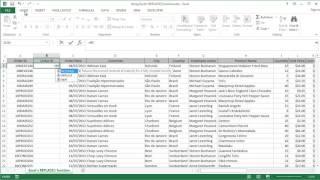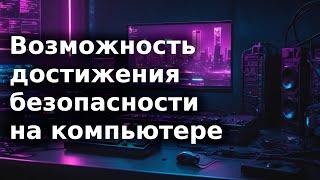Microsoft Excel 2016 - Using the REPLACE() Function
Комментарии:

Thank you so much.
Ответить
banyak cakaplh
Ответить
Holy shit pls watch the vid in 2x
Ответить
Bullsh** video boring as hell
Ответить
Thank you, Please - how do I replace the whole cell (i.e. all the text) with a number? thanks
Ответить
nicely explain for each formula represent. thank you
Ответить
Can we replace the value with another column?
Ответить
how can we apply replace formula in a sheet??
Ответить
Thanks Mark, you saved my ass
Ответить
It is really helpful. But what if we have to replace multiple character? Suppose I have replace '-' with "_" from "ABRG-2K-RFHY-IJ". How to do this in one go? Or do I have to do it one by one?
Ответить
This was helpful. But how do you just change the person's name in the column Customer. Let's say you want to change "Wilman Kala" to "Jennifer" .
Ответить
How to relpace ?and immediately followed by two digits with space in excel
Ответить
Thank you
Very helpful

Common guys! really? almost 88k views with 218 likes only? :)
Ответить
Thank you so much! It was super easy to follow you and thanks for the last tip to copy-past values to only get the desired vales instead of having both columns.
Ответить
So easy to follow and understand. Thank You!!!
Ответить
Your video was so helpful, but I have a question... the only way to "eliminate" the first Order ID is by hiding it, right? Is there another way?
Ответить
THANK YOU MR TIME SAVER. I NEEDED THIS
Ответить
Please zoom in while entering formulas so that we can clearly view what you do.
Ответить
Toptip: add a keyboard capture while performing your 'magic' in excel and display it on screen somewhere so that we can see how exactly you do it, even the things you don't elaborate on.
Ответить
i want to replace all cell with different word not by same word
Ответить
How to replace last characters?? Starting from last
Ответить