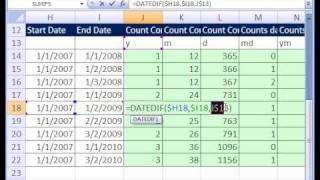Davinci Resolve Change Audio Speed
Комментарии:

Ty sir. This helped my voice overs for when I was burned out and tired. I knew you could do it but with so much for choice I was lost where to go. Ty again. 🕊️✌️
Ответить
Very helpful
Ответить
nice straight forward explanation!
Ответить
Thank you for this information. You helped me save a project that I thought might have been in real trouble due to some audio falling out of time.
Ответить
Thank you
Ответить
Thanks man, was looking for it.
Ответить
Thanks a lot.
Ответить
Thanks
Ответить
hey i tried to change de speed audio by unlinking it from the video but when i export it's like i haven't done anything and the audio reproduces at 100% so half the video is mute! im working with 120fps video slowed down to 60fps
Ответить
Thank you
Ответить
thanks for explaining 👍
Ответить
Hi, its a great video! But what is your machine configuration? Because in my computer (i7,32GB,Nvidia low-end), the playback is etremely laggy, in your it is very smooth, like real-time..
Ответить
Ok so how do I change timeline view when the first button you say to hit isnt on my screen and I cant find anywhere to put it on my screen. Most tutorials I watch begin with a button that isnt shown and they never say how to get the dang button if yours isnt showing.
Ответить
omg thank u so much i was trying to solve it for 1 month omg u are amazing
Ответить
❤❤❤ Thanks you!!!!!
Ответить
Thank you for the tutorial.
For some reason, the default shortcuts don't work for me.
If I press Ctrl+R it won't open the retime controls, but when I right click, it says right next to it that the shortcut is in fact Ctrl+R.
So I'm not sure why it isn't working. Gonna have to work the slow way...

This video title is a bit misleading. It should be entitled "Davinci Resolve Change VIDEO Speed". This is a speed ramping tutorial for videos, not for speed ramping audio specifically.
Ответить
Thanks for the Pitch Correction tip. I came for that and that's what I found. I would've been stuck for hours without your help.
Ответить
OMFG! Thankyou man! I always muted slo-mo because of that default high pitch hum. Just deselect pitch correction! NOICE!
Ответить
THANK YOU SO MUCH, I have been going crazy when slowing down audio because it sounds so bad, most of the time I've straight up just muted the audio. This helps a lot.
Ответить
Hey man! Huge thanks to you for this video. Helped my problem 100% i was trying to do slow mo clips for gaming (warzone clips) but the audio was distorting... this was great.... liked video and subbed 👍
Ответить
Thank you for this video!
Ответить
yessir mans helped me with amogus edit thanks you <33333333
Ответить
My audio is doing clicking noises after being slowed down, is this normal or am I doing something wrong? I have turned off pitch correction
Ответить
good information for those whos still learning... thankyou
Ответить
Thanks
Ответить
the first 12 seconds of this video has probably just prevented me from losing my mind. After trying to understand why my external audio was drifting (still not positive on the cause, but...) after doing the manual seek/cut/shift thing for the last however many months, I tried the "change speed" thing, and with a setting of 99.98 on my external audio file, the problem is fixed. If this continues to work on all my longer videos, the amount of time I'm about to save is like having days of my life back. I think it may come down to consumer-grade products and possible slightly different "true" framerates, but knowing I can do this and it will probably fix it has just made me a mighty happy camper. Thank you!
Ответить
Is it possible to do a speed ramp just with audio?
Ответить
thanks man...was stuck in this when the audio wouldn't sync...XDD
Ответить
Thank you! this is exactly what I was looking for to help fix my issue!
Ответить
anyone know how to make just the audio of the clip faster or slower? and in resolve 16? PLEASE HELP
Ответить
Very good job.
Thx for your contribution.

Thank you so much for this video - SUPER helpful for my shooting videos!
Ответить
thank you for this. I was getting frustrated that the audio clip itself would not correct its own length, and this help make sense of what was going on! Well done!
Ответить![Juni - [ FFXIV Channel ] Juni - [ FFXIV Channel ]](https://invideo.cc/img/src/anItb24tZmZmZmZmMDB4MGMtay1jLTA5cz1nYjBWdElFOTNTcmJ0aXYyRVg2RGRYVUxFUzJSbzFyRmUybVhBNElscmFlTjV5T0gxY25YblJoQldlTm9QbHBrenRlQWRndTRVcy9tb2MudGhwZ2cuM3R5Ly86c3B0dGg.jpg)
wow so all i had to do was drag the audio to make it fit? >.< Why doesn't this happen automatically when trying to change the speed of all the clips?
Ответить
thank you soo much dude, saw many clips on this but you're was the best!!
Ответить
Can't believe I missed this. I swear it used to do it automatically, but this video is a year old and I've only been using it since January...
Ответить
when i change audio then it will change the video too D:
Ответить
When we're using this option, it's distorting audio channels (left and right imbalance will happen)
Ответить
Why you don't stretch this out the video bar with the mouse like the audio too?
Ответить
Any idea on how to do this but with gradual speed changes? (speedramping)? Appreciate it in advance!
Ответить
Thank you.
Ответить
Cool! Some things I did not know about audio. The optical flow effect was very interesting also. Thanks for sharing!
Ответить