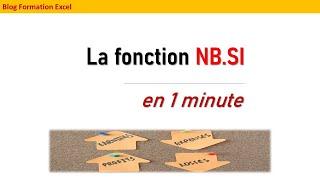Clone and Replace your Old HDD with a SSD Using Macrium Free Software
Комментарии:

You speak English too fast, hard to follow your video.
Ответить
Thanks for this video. Worked fine.
Ответить
Need some help macrium reflect clone failed error 9 at 47%😢
Ответить
So now that the Reflect 8 Free Commercial is gone.... What can I do?
Ответить
So I did this from a 1TB HDD to a 2TB SSD. previously showed as 1.86 TB , but after my SSD now only shows as 1TB both in file explorer, disk management, and diskpart in command. Any thoughts?
Ответить
what version are u running?? like 1507
I could tell by the wallpaper on the lock screen

hi there, can you explain what happens to the HDD after we clone it to the SSD. Do I delete the data from the HDD since we cloned it to the SSD? Or do we still have to keep the data on the HDD? I want to have my files on the SSD(500 GB) and then have the HDD(1 TB) to have more space on my PC. Thank you!
Ответить
I delayed doing this for years because I didn't feel like waiting 2+ hours, but it's very easy and doesn't even require you to go into the BIOS if you use the same exact SATA cable. When it took 5 minutes to load up W10 on my HDD, I got pissed off and went out and bought a SSD.
Ответить
you talk to fast
Ответить
Dude! Big help!! SATA to USB cable -- THAT was the missing piece to the puzzle which I didn't know existed until you said it. My laptop only has ONE SATA slot and so i WAS stuck....
Ответить
Thanks for the walkthrough. This helped a lot. My laptop is now running even better than it was when it was new 5 years ago. Saved me big bucks.
Ответить
Did not work, shows the ssd as the boot option and just keeps booting from the hdd, if hdd is uninstalled it says it cannot boot, disk management shows the drives as identical, but in msconfig it just lists the hdd as the only drive with a OS.
Ответить
"error intializing GPT disk write failed -5- access denied" , what's solution for this ?
Ответить
Thank you very much. An almost full 500G hdd in an 8yo hp 250 g2 with i3 processor running win 10 took a little over 4 hours to clone
Ответить
Great video. Thanks for sharing.
Ответить
does it save log in password so when i swap the hd to sdd i can log in to the pc with same password
Ответить
What is wrong with you? This is supposed to be a training video and you are talking a mile a minute, If you are in a hurry don't make the video.
Ответить
Folks, our host recommends using a Kingston SSD. That is a fine choice. But it is not my first pick for an SSD. Why?
Nearly all SSDs will run fast, as long as you do not write gigs and gigs of data, non-stop.
Nearly all SSDs have two sections of flash storage. A small section (perhaps 10% of the drive) that is fast (for writing data), and a large section that is slow (for writing data).
When the SSD is not busy, it transfers the data that you wrote to the fast section, to the slow section. It does this in the background. You will not see this.
The above frees up the fast section of the SSD. So for nearly everyone, you will always see fast speeds for your SSD. And if you are a typical user, then this is not going to be an issue for you.
But if you write enough data, non-stop, you will eventually fill up the fast section of the SSD, and your write speed will drop from perhaps, 350 MB/s to 25 MB/s. That's right. The write speed will plummet. But do not worry. When you are done writing data to that drive, it will eventually transfer everything to its slower section, freeing up the fast section.
To avoid the above, I suggest that you purchase Crucial's MX500 (not the BX series).
Although the MX500 will also slow down if you pound it (as described above), the slowdown will be minimal.
Samsung's EVO line is also a good choice. But the MX500 is marginally better (although you will never notice a difference). The MX500 will cost less, which is my reason for it being my choice for a SATA based SSD.
Note that Samsung has QVO models. Stay away, unless your needs are minimal. The QVO drives will cost less, and their performance will suffer, as described above.
Also note that nearly all NVMe drives suffer from the same performance issue.
If anyone is interested in the NVMe drives that handle that issue the best, I will reply with the models.

Macrium Reflect Free is nagware.
Several times a day, it will give you pop-ups, nagging you to upgrade (nagging you to make a purchase).
So "free" is not free, when you are being nagged, every day, several times a day.
It is not free, when you must give them your e-mail address.
You can use Task Manager to terminate processes that look like the ones responsible for nagging you. Alas, they keep returning. So something else is re-spawning them. Macrium did this intentionally. They want to stop you from stopping the nags.
I then used "autoruns.exe" (by Sysinternals -- now owned by Microsoft) to locate the start-up processes for Macrium Reflect Free. There were a handful of them. I disabled all of them.
After my next re-boot: No more nags.
I do not trust software that nags you. So I am going to uninstall Macrium Reflect Free, and search for a better backup (and cloning) solution.

Stunning cable management
Ответить
can i use a sd card as usb bootable device?
Ответить
Great 'How To' for Macrium Clone8
Thanks!

great video!
Ответить
My BIOS_RVY partition is full. Im upgrading because continuous crashing. Should the BIOS partition be completely full??
Ответить
Can I leave the old hdd in for more storage?
Ответить
Excellent guide man
Ответить
If you have a satta drive enclosure can you use it for the process?
Ответить
Is the software truly free or what???
Ответить
WARNING: Both the description and Title are a LIE, so please My IT Workshop, either correct the title or change the link to a link to the free version if it still exists legally somewhere
Ответить
They only have free "30 day trials" now and you have to give everything from your phone number to your full address in order to download, FUCK MACRIUM
Ответить
Finally, after 5 hours of struggling! I found a youtuner who actually helps!
Ответить
Very informative BUT I had to run at 50% speed. You talk way too fast!
Ответить
Thanks for this. I slapped a 2tb into my own HP Spectre. Using Macrium and an external SSD drive it was a piece of cake.
Ответить
just did a clone of my W10 to try out MBR to GPT conversion....went to the kitchen came back and it was done in 6mins for 80GB :D
Ответить
Thanks so much. Used this video to save laptop that was sloooow.
Ответить
great vid
Ответить
I have a old laptop with hdd with windows 10 that is up to date. But it is slow. So using this program and use that new connector and after I clone it into ssd then how do I stop the old hdd from being used
? And do I leave the ssd hooked up to USB port to boot up from new ssd?
And then will I be able to play my games from hdd that I hope are on the new ssd and see all my pics to?
Thanks for answering a few questions

Thanks works for me, but what to do with my older hdd after cloning old HDD to SSD? can i used my old hdd for file storage, or do i need to format it? if I leave that way I now have two local disk. Local disk C and local disk F.
Ответить
It's probably worth mentioning the destination disk should also be in MBR table and later convert to GPT if your board supports UEFI because some SSD's come with GPT by default and if you have Legacy BIOS without CSM support it will fail to boot but also it might even corrupt your source OS as well. I had this unfortunately happen on one of my office computers and there was nothing I could do.
I am not sure about Macrium but on Acronis there is an option to change this manually because if your system is UEFI it will default to GPT.

Hi, i followed your instructions but my 1tb SSD is only showing 400gbs why did I lose volume?
Ответить
Great instructions. I used to use the mini tool partition wizard but they made their cloning feature a paid feature so I had to look for an alternative. Your video and the software you used was great and I was able to upgrade the HDD from a laptop to an SSD with no surprises. Thanks so much!!
Ответить
I came here for the cloning tutorial. I like and subscribed for the cable management. 🎉🎉🎉
Ответить
Can this process damage the current windows drive. As I want to clone a system as a backup to store in a safe incase of drive failure.
Ответить
Thank you sir!
Ответить
Thank you it worked for me and now i can use my ssd instead of a hdd!
Ответить
Just now 12/10/2022 Thank you so much for this video. Followed your instructions to upgrade my laptop HDD TO SSD and everything went just like your video.
Ответить