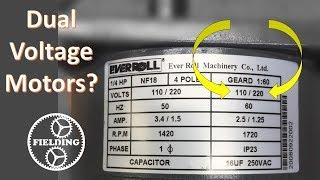Back to Top Button in WordPress using Elementor Pro - NO CODE required
Комментарии:

What if I already have a back to top button that comer with royal elementor and wish to modify its properties ?
Ответить
Excellent tutorial, many thanks.
Ответить
There is a wealth of knowledge in this video. I appreciate you sharing your expertise. By the way, have you thought about using the ElementsReady plugin to improve the functionality of your website? The circumstances have changed!
Ответить
Thank you!
Ответить
This is awesome! Thanks!
Ответить
very useful loud enough, clear enough and to the point ,.. thanks
Ответить
Great tutorial! Thank you
Ответить
Useful 👍👍🇵🇰🇵🇰
Ответить
Thank you a lot! 🙏🏻 was really helpful!
Ответить
Great tutorial! Thank you so much for this! I'm using it on Elementor and Hello Theme
Ответить
Excellent tutorial! Thank you!
Ответить
How do we do this so it shows on the entire site ??? Or do I have to do this on every page ???
Ответить
I can write the code but this saves me time. Thanks
Ответить
awesome. I searched over an hour to get that transparency motion effect, and u told me how to do it in this short amout of time. thanks!
Ответить
Thanks for the great video. when I set the position to fixed the arrow icon is not showing. can you please let me know
Ответить
Hah I tought this would take me hours and would require custom javascript.
Ответить
Hi.
I placed the button in the footer (shared by all pages) and referenced to the-sticky- id header (shared by all pages). When clicking the button the page only scrolls up slowly a short distance. What am I doing wrongly? Thank you

Hi, thank you for your tutorial.
Questions:
isn't it better to place it with % and not with px?
do we have to do this on every page?
is there a way to do it only one time?
Regards

Awesome
Ответить
Really good. Followed guidelines works beautifully👍
Can you do a video for headers that dissapear and appear on scrolling

Thank you!
Ответить
Thanks! Good solution.
Ответить
Simple and straight to the topic. Thank you so much!
Ответить
Hey, thank you!
Ответить
Thank you, very nice!
It would be nicer to add the CSS ID to the header, so you needn't paste it on every single site. But with the header it doesn't work. What a pity!

Great Work Again!
Ответить
Clever. Thanks -
Ответить
this is awesome!
Ответить
Bravo!
Ответить
Extremely helpful
Ответить
Not working with my Elementor Pro :(
Ответить
Thank you Bro
Ответить
Is there a way to have the button on every page of your site?
Ответить
arrasou!
Ответить
Thanks! Works perfectly :]
Ответить
Sweet :)
Ответить
Great video! Thank you!
Ответить
algo is something in spanish
Ответить
Perfect - Thank you very much! :)
Ответить
thanks
Ответить
Thank you!!!
Ответить
Hey, I am not getting scroll effects under motion effects in my system. How to get that or is there any other alternative to make button appear after 15%?
Ответить
thank you a lot
Ответить
It's a wonderful tutorial and just what I was looking for. Thanks a ton..! However, I'm facing a problem in Tab as well as in Mobile view. While editing with Elementor Pro, I can see and interact with the 'Back to Top' button designed by me. But while in preview mode, it just disappears. For Desktop, it's working fine. What could possibly have gone wrong? Please help.
Ответить
Thanks. I'm really looking forward to implementing this feature on full-width landing pages.
Ответить
great insight
Ответить
Brilliant! Thank you!
Ответить
simple, straight to the point instructions for such an awesome functionality thanks!
Ответить
This is a great video and you make it look so easy - thank you! Is there a way to apply this effect/feature globally to all pages in an easy way? Or do we have to do these steps for every single page of the website?
Ответить
Scrolling effect is only for Elementor Pro right?
Yes.
Ok thank you.