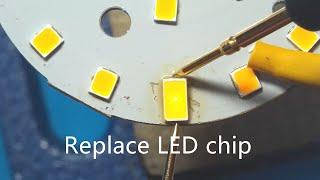How to Use Premiere Pro on a Low End Computer
Комментарии:

This helped a lot. I’m really interested in starting to edit again but unfortunately, not on a good pc. The proxies are a life saver. Great video!
Ответить
Thank you. You are a very good teacher! Ben
Ответить
Hello there
thanks for the tips and I have a question
about changing media cache drive, does it work on the regular drives that pc have? like D and E and not import a new one, is it effective this way? (by the way my Premiere Pro is on C drive)

Mine is i5 second gen 4gb ram laptop hp8460p
Ответить
hey guys. I would suggest using a lower model of premiere pro. I had 2022, but it took up so many resources that the pause and playback lagged every 10 seconds. If your pc/laptop cant handle it, switch to an older model and try your luck. happy editing
Ответить
I'm taking a video editing college course and forgot to keep track of time, I was editing away and My laptop felt on fire... Literally.... So I'll definitely just out your tips once my laptop cools down
Ответить
thank you
Ответить
Thank you very much❤😊🎉
Ответить
is it better to install old version of premier for an old laptop?
Ответить
good video
Ответить
Life saver thank you!
Ответить
Really useful stuff and well shown. Thanks!
Ответить
Very informative. Im crankin on the new Mac Studio and it is great but always looking for more efficient ways of editing to cut down of ram usage
Ответить
glad I found this at the right time
Ответить
thank you now I'm editing smoothly
Ответить
This is the best free software Ive seen. Respect.
Ответить
good job
Ответить
Thank you very much for this tutorial.
I've been having issues colour grading.
But, I know this will work.
Although, you didn't really show how to create an adjustment layer, I just saw that you dragged it out from somewhere.
I'll check some other place to learn that.
Thanks again.

Im using i5 7200 and only 8gb ram with 2gbvram , i can now edit videos using premier
Ответить
Very well put together! Thanks for being direct and practical
Ответить
Thanks
Ответить
Can I use premier Pro on 4 gb ram pc?
Ответить
hi, i have 2gb ram and core 2 duo e6600 and gt 210 1gb ddr3
which is the best version for my pc
will premiere CC 2017 work?
i hope you answer as soon as possible

thank you ❤
Ответить
thanks sir helped me alot
Ответить
I'm saving for an m1 mac mini, but right now I'm stuck with a 10 year old, 2 core 4 thread laptop with intel hd graphics. Hopefully this helps me get by while saving for the mac
Ответить
Hi.
I have an Acer A515-55 laptop, Core i7, 16gb ram, 64 bit, Iris Plus graphics (integrated). I have tried many video editors and found DaVinci Resolve 17 to be the best for me, except it is power hungry and continually upgrades. So, I had to delete it. After watching your video, I may re-install and follow your steps in hopes of being able to use it, again. However, I am open to suggestions for a different editor that will work well on my laptop.
Thank you for this video.

can this work on i3 1115G4 8GB RAM?
Ответить
do proxies still work if you add like effects/images/texts? or is it better to only use proxies when cutting footage?
Ответить
My media cache is in my operating system but its SSD and my other hard drive have a lot of space but it's HDD should I still move my media cache if it's already in SSD but also on the os.
Ответить
I have a Ryzen 5 (4600H), GTX 1650 (4GB), 8GB. Hopefully this makes my software run smoother 🤕
Ответить
hey will it work in Ryzen3 3250u laptop 4gb ram and 512 vram will it run after effects and Adobe premier pro
Ответить
That's help me lot in my 8k Montage project Thanks a lot Big Bro!!! 🤜🤛❤️❣️
Ответить
Ah so switching to proxies won’t help me with my render issue because you have to turn proxies off before you render
Ответить
Right now I can’t render my project because the ram speed doesn’t keep up so it messes up my visuals. Should I create proxies for a project that’s already finished inside my timeline and then render those?
Ответить
Is it gonna be decent with these specs?
AMD PRO A10-8770
AMD Radeon R7
8 GB RAM

is 8gb ram, ryzen 5 4500u, 512 ssd nvme2.0 good for some light video editing?
Ответить
Dell Latitude E7440 - Intel Core i7 4th Gen 4600U 2.1 GHz Processor - 16 GB RAM - 512 GB window 10 still not working properly bro
Ответить
Here is the real tip. Don't. Buy a better computer.
Ответить
Probably the best workflow would be using proxy I use Multicam for editing 4K video and I can literally playback like 10 streams of 4k at the same time with only using like 25% cpu and like 30% GPU. Now the only thing I can say about using the adjustment layer for color grading for some reason everytime I do it that way and try to export it using Hardware encoding I always get an error message with a a specific time code of where the problem is and I go to that spot and try to fix it but it never works trust me I did so many test nothing worked only software encoding worked but when I disable the adjustment layer with lumetri color on hardware encoding does work idk if it's fixed or not I havent tried it because if I do I literally wait like an hour for it to just give me that error message so I just always use software encoding now keep in mind I use a 16 core CPU and a 2080ti so I wish adobe would fix this cause when it didn't have this problem the 2080ti would export the video in like 30 minutes compare to a little bit over an hour with the 16 core CPU.
Ответить