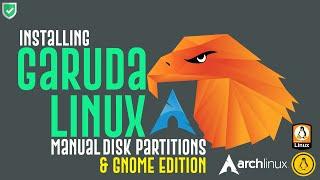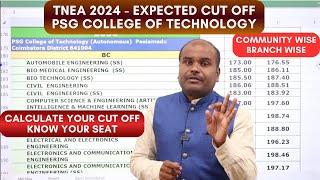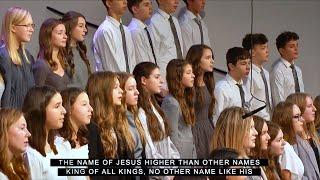Erasing Drives with the Mac Terminal - A Beginner's Guide
Комментарии:

Thank you.
Ответить
Thank you. Great tutorial. Very helpful!
Ответить
Hi there I’ve had an issue where my mac got stuck in a boot loop so I tried erasing my ssd in mac disk utility but it always says error and theres two volumes containing my data and the ssd and I am not sure what to do. Is there anyway I can recover the ssd or erase it.
Ответить
Thank you!
Ответить
Thank you for very helpful info!!!
Ответить
That was a pretty good explanation, thank you!
Ответить
Thanks! This helped solve my problem with reformating a USB flash drive as Disk Utility wouldn't work. Quick and easy once I followed your advice.
Ответить
Thanks for the video! I now have Catalina installed on my Mac and it works perfectly! Disk utility didn’t work so that’s why I used terminal
Ответить
Thank you for the tutorial. I tried everything (unmounting), and then erasing. However it shows an error in the end "Unable to begin erase operation: A writable disk is required (-69772)". Infact, my Mac hasn't been able to read the pendrive (says "The disk you attached was not readable by this computer." and in Windows, it shows write-protected). What to do? Help!
Ответить
Great 👍 underrated work
Ответить
Thanks a lot, it works for me
Ответить
You are great, thank you so much for this tutorial!
Ответить
im trying to get rid of a virus on my external ssd what's the best option
Ответить
Error: -69879: Couldn't open disk :(
Ответить
Outstanding video
Thank you
I am using Mac for the first time and this was a great tutorial
Please keep ‘em coming
Subbed

Error: -69825: Wiping volume data to prevent future accidental probing failed.
Ответить
Thank you for the video! Unfortunately after following all the steps, at the end it said that it was not possible to erase. Do you know if there is another solution or I should give up?
I know that probably my SD card it's damaged because it's really old but I would like to recover some pictures from it. Thank you very much for all your help!

Great video!
I tried all steps though and when I tried to erase the disk, I'm getting an error: -69877: Couldn't open device
Looks like it's unable to create the partition map because of this error. Any tips for this??

Great sir you deserve millions likes
Ответить
Hi, I had securely erased a movie (by writing 0 and 1 over the file). When I used a data recovery tool, the software found the title of the video (Titanic.avi) and the size of the video (750 Mo), but was unable to read the video saying that it was corrupted. It makes sense that the file was corrupted since the core of the file was overwritten. My question is : how come the file of the video was deleted by the secure erasing (wiping) but not the name and the size of the video ?
Ответить
Unable to begin erase operation: This operation is restricted by Sandbox; check your settings in System Preferences > Security & Privacy > Privacy > Files and Folders (-69464)
Ответить