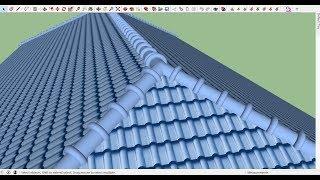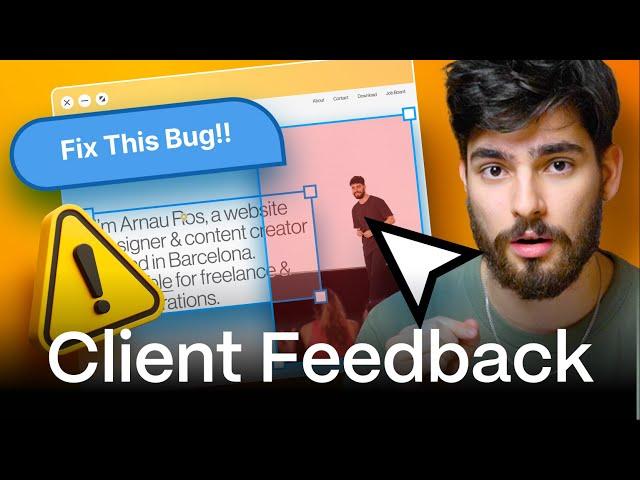
The FASTEST Way To Get Client Feedback On Websites
In this video, you’re going to learn exactly how to use the BugHerd website feedback tool to gather, manage and act on feedback from clients and internal teams on a live website.
Figma allows you to comment directly on a design, but what if the design has already been published on a website? How do you enable clients or even just your team to give feedback on a live website?
Today we'll talk about one of the best and easiest ways to gather, manage and act on website feedback from clients using BugHerd. BugHerd is a website feedback tool, that allows giving feedback on a website that is already live between you and your client. Using BugHerd, you and your clients can directly attach feedback to website elements and provide contextual information to fix bugs. With the video feature, you can even record your feedback directly on the live website.
It consolidates all communications and provides you with the meta-data (browser, operating systems, exact URL and screen resolution) you need to resolve bugs. Submitted feedback and bugs are sent to a central Kanban task board that provides all stakeholders with full visibility of the project. You can change due dates, set a severity, assign a bug, categorize bugs using tags, add comments, or attach additional files to your feedback and bug reports. BugHerd acts as a transparent layer on the website that is visible only to you and your client.
Try BugHerd 14-Day Free Trial👇:
https://bugherd.com/ref/arnau-ros?utm_source=youtube&utm_medium=paid_influencer&utm_campaign=bh_review_by_arnau
0:00 Intro
0:26 How It Works
1:46 Organising Yourself
2:20 Record Everything
3:20 Kanban With Clients
5:50 Who Would Use This?
7:20 Use Cases As a Designer
8:00 Annotations
8:40 How To Get BugHerd
🚀 Subscribe for more weekly design content
https://bit.ly/2FQLrO5
🎥 What I use in my videos!
https://kit.co/arnauros/filming-setup
📄 Bonsai Referral (try for free)
https://www.hellobonsai.com/invite?fp_ref=arnauros
👨💻 Connect with me
https://arnau.design
🌎 Socials
https://instagram.com/arnau_design
https://twitter.com/arnau_design
DISCLAIMER: Links included in this description might be affiliate links. If you purchase a product or service with the links that I provide I may receive a small commission. There is no additional charge to you!
Figma allows you to comment directly on a design, but what if the design has already been published on a website? How do you enable clients or even just your team to give feedback on a live website?
Today we'll talk about one of the best and easiest ways to gather, manage and act on website feedback from clients using BugHerd. BugHerd is a website feedback tool, that allows giving feedback on a website that is already live between you and your client. Using BugHerd, you and your clients can directly attach feedback to website elements and provide contextual information to fix bugs. With the video feature, you can even record your feedback directly on the live website.
It consolidates all communications and provides you with the meta-data (browser, operating systems, exact URL and screen resolution) you need to resolve bugs. Submitted feedback and bugs are sent to a central Kanban task board that provides all stakeholders with full visibility of the project. You can change due dates, set a severity, assign a bug, categorize bugs using tags, add comments, or attach additional files to your feedback and bug reports. BugHerd acts as a transparent layer on the website that is visible only to you and your client.
Try BugHerd 14-Day Free Trial👇:
https://bugherd.com/ref/arnau-ros?utm_source=youtube&utm_medium=paid_influencer&utm_campaign=bh_review_by_arnau
0:00 Intro
0:26 How It Works
1:46 Organising Yourself
2:20 Record Everything
3:20 Kanban With Clients
5:50 Who Would Use This?
7:20 Use Cases As a Designer
8:00 Annotations
8:40 How To Get BugHerd
🚀 Subscribe for more weekly design content
https://bit.ly/2FQLrO5
🎥 What I use in my videos!
https://kit.co/arnauros/filming-setup
📄 Bonsai Referral (try for free)
https://www.hellobonsai.com/invite?fp_ref=arnauros
👨💻 Connect with me
https://arnau.design
🌎 Socials
https://instagram.com/arnau_design
https://twitter.com/arnau_design
DISCLAIMER: Links included in this description might be affiliate links. If you purchase a product or service with the links that I provide I may receive a small commission. There is no additional charge to you!
Тэги:
#Website_feedback #website_feedback_tool #Web_design_feedback_client_feedback #website_annotation #comment_on_design #website_feedback_design #how_to_add_feedback_form_in_website #how_to_make_a_feedback_website #feedback_form_website #website_page_feedbacker #website_design_feedback #website_client_design_feedback #website_design_client #website_feedback_with_client #client_website_feedback #client_website_design_feedbackКомментарии:
Elyksir @ Eureka! Club Culture [12.03.2010] PART 3
Eureka! Music TV
ms mrs russia earth 2019
Andrey Aleshin
This Love - Maroon 5 (Lyrics)
Lyrics Of The Song
Realistic hip Roof with Sketchup
Sonti Wichitchanachai
Almond Fesenjoon ( Persian Sweet & Sour meatballs)فسنجان بادام
Mandonna In The Kitchen
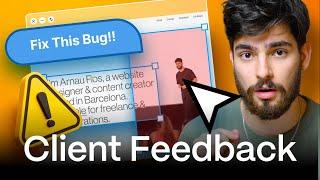

![Elyksir @ Eureka! Club Culture [12.03.2010] PART 3 Elyksir @ Eureka! Club Culture [12.03.2010] PART 3](https://invideo.cc/img/upload/UUVpN3YzeTJVTHY.jpg)