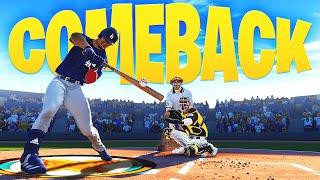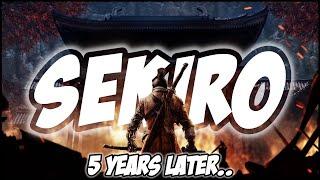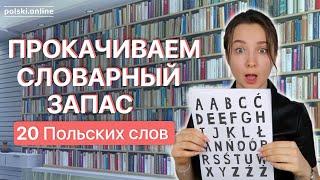don't git clone over https! (beginner) anthony explains #507
Комментарии:

That tutorial worked for me. It's awesome and very professional.
Ответить
Newbie question here about encryption, so since you gave GitHub your public key, does that mean that they can publicly share that repo encrypted with your public key and since you have the private key you're the only one who can decrypt that information?
What about the reverse to push? Is my understanding correct that GitHub would authenticate you when you successfully decrypt the first message sent you encrypted with your public key, hence permitting you to do pushes in the session?

Git also provides using access tokens instead. So if you don't wanna use your password to git, you can use that access token in place of your password. And what is better is that you can confine the access rights for that token. So even if somebody steals your access token, he would only be able to do things that the access token was allowed you do while compromise of SSH keys might lead to havoc.
Ответить
I've been using ssh keys for a Very Long Time™ but never thought of using a naked ssh-add ;-)
Ответить
What about using github cli?
Ответить
Good luck doing that on Windows as a beginner :)
Ответить
Thanks for this.
Would you recommend ssh keys over api tokens as well?

Oookay, time to rotate my ssh keys.
Would you recommend storing ssh key pairs in a password manager?

![[PIXY x Ari] Реакция PIXY на ZIVERT, Тину Кароль и А. Воробьева! РУ и УКР исполнители! | AriTube [PIXY x Ari] Реакция PIXY на ZIVERT, Тину Кароль и А. Воробьева! РУ и УКР исполнители! | AriTube](https://invideo.cc/img/upload/VVRjLTdEQkNwSEg.jpg)