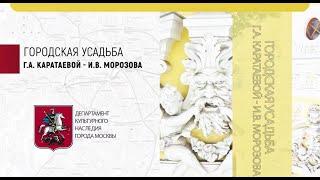OBS Remove Your Background Without a Green Screen - No CPU - Nvidia
Комментарии:

Hello it possible to work with imac M1 ?
Ответить
There is no link to the stream FX download. I have been searching for a way to remove my background in OBS for hours now.
Ответить
Thank you!
Ответить
Amazing video, Michael! Just wanted to update the comments section that the dev that made StreamFX put up a paywall for the OBS plugin now so it is no longer free. :(
Ответить
Taken down. Take down this video its obsolete, none of this works anymore. Please delete this video.
Ответить
Can I remove or replace background with some other mp4 videos? Then a tutorial on that would be useful for more people. If not then it is not a comprehensive package, even it is free. Simply wastage of time and a simple publicity of this product.
Ответить
Greetings from 05.06.2023 =)
I found a problem in StreamFX nowadays:
"We had to remove binaries and source code due to a contributor submitting code that was not licensed under the GPLv2 "or later" license or any compatible license. While we were able to adjust the source code contained in the repository to exclude these license violations, we can't guarantee that binaries will be available again."
Is there any other way to do all the staff in the video without first installation (or we can change it with some other)? Thanks

Hi there! Is there any similar methods for AMD GPUs? Thanks
Ответить
What can I use for a free virtual green screen for my AMD Ryzen 5 3400G 4-Core/8-Thread
Processor | Socket AM4 3.7GHz/ 4.2GHz
Radeon RX Vega 11?

now it says in the github repository that the executables are no longer able to be hosted. trying to learn how to compile it from the source code. do you have a shortcut?
Ответить
I can't find the install exe any more. Only source code. 😢
Ответить
Unable to find vitural green screen on his project page
Ответить
Thank You Very Much Sir :) You are the best . I have follow all of your live stream settings in my Live stream .
Ответить
I was struggling with xsplit cam watermarks but now its good with this
Ответить
Hey I'm having an issue getting the "Virtual Greenscreen" option to appear in OBS. Is this out of date for the newest version of OBS? I tried reinstalling all four files, and restarting several times. Any advice?
Ответить
Would you know if this would work on a M1 mini Mac
Ответить
I gave up. I cannot find the Virtual Greenscreen on the Stream FX site.
Ответить
grteat channel mate thanks !!!!!!!!!!!!!
Ответить
This worked for me for a day. Somethings wrong, every time I toggle the filter my obs freezes, JUST OBS
Ответить
Do not see the option for the virtual greenscreen under filters
Ответить
How much does it affect the game (fps) we play?
Ответить
Great! I just installed them. Been trying for a couple days
Ответить
streamfx does not work with OBS 28
Ответить
you gotta put an update on this video for when the plug ins get updated cuase now i cant find somethings you find in the vid
Ответить
Does it work for streamlabs OBS?
Ответить
Does using Streamlabs OBS make a difference because I don't see the plug in option in the Filter list? Thank you.
Ответить
SHOUT SOME MORE THIS IS NOT WORKING !
Ответить
Hello, Do you have ways of doing this with a mac. I see all videos using windows and wanted to see if you have information on mac?
Ответить
Awesome video and your energy is great!
Ответить
Great content is there a way to do it with stream labs ?
Ответить
Holly molly.. almost no CPU usage 🤯
Ответить
This is a great tool !!! Unfortunately I have to still with my old gtx1060 :( Its will be more cheap to buy a real green screen. In time, thank you for StreamTunes tip, I enjoy it so much. 🤪
Ответить
Excellent! OBS's own green screen robs FPS by more than half! This is a much better solution! Thanks for the advise! Subbed!
Ответить
a greenscreen is more cheaper and better that a 2060rtx lol
Ответить
Awesome thx
Ответить
Great'
Ответить
Well this work on my iPad
Ответить
I use streamlabs Desktop 1.10.0. Will this work because I don't have any of the FX in Filters? Great video.
Ответить
streamfx faild to load can you help?
Ответить
this work if u have gtx??
Ответить
you are the best!!!
Ответить
please help i cant seem to get this working downloaded and installed everything i need but the filters arent showing up
Ответить
It really works bruh 🔥
Ответить
god bless you!
Ответить
This video deserve more freaking views holy cow!
Ответить
I followed your steps yet green screen doesn't work. Anyone know where I went wrong?
Ответить
LOVE U DUDE! Great Videos im a Pro just beacause of u !
Ответить
cool one, but I have a radeon card , an amd machine and freesync monitor, would that work with me?
Ответить
Is there something like this for AMD? XD
Ответить
I recommended this method to a new streamer, and I tried it as well. It works great the first time, but then as soon as OBS is closed and restarted (so next day as an example) The filter just isn't there anymore. We have to set it up again to make it work. Obviously this is not desireable. Anyone know the possible cause of this?
Ответить