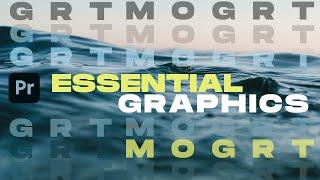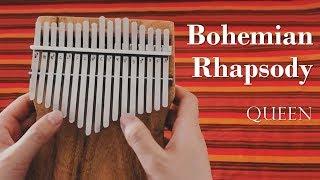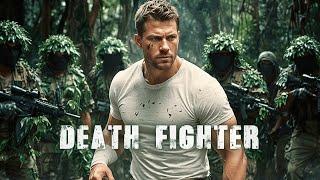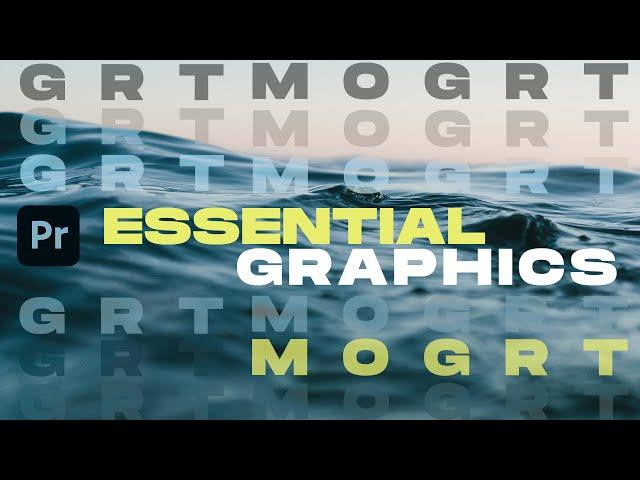
The Essential Graphics Panel - Your Complete Guide by Premiere Gal
Комментарии:

Does anybody know how to choose inner stroke in the stroke section?
Ответить
Thanks Pretty lady ...
Ответить
Where did the horizontal align, & vertical align tools go? adobe really ruined me when they deleted in them in 2022.
Ответить
Hi, Kelsey! I just went to Storyblocks to find your asset pack that you've got linked above, but it doesn't take me anywhere but a splash page. It doesn't take me to your pack.
Ответить
Your transitions are so smooth. Do you make them yourself?
Ответить
Great video! I just love it!
Ответить
thanks gal for making this turtorial 🙂😉
Ответить
Hi, Please could you do a tutorial to show how you created the intro for this video?
Ответить
It's like im watching a tips tricks and hacks huhhuuhuh <33 thank you so much!
Ответить
cheers this was good an inormatove
Ответить
Nice tutorial Gal, thank you.
Ответить
Wow, Love your tutorials, everything is explained out so well
Ответить
I sure like your brain, stranger. Thank you for the whys, not just the how to.
Ответить
Very helpful! Thank you!!
Ответить
Great video I learned more than I knew there was to learn. Looking forward to watching a second time!
Ответить
Thanks for the tutorial, do you know how to include the superscript option as part of the Faux Styles inside essential graphics? in order to include symbols like TM or ®and export as a MOGRT? for premiere pro?
Ответить
I learned a lot from this video.
Ответить
saved my life with "How to open and edit a .mogrt in After Effects? " thank gaaaawwwwwd
Ответить
There were so much more options what we could do with the text itself in the old title tool... I just want to stretch or squish some letters... basically changing their aspect ratio. If essential graphics uses vector, this should be possible but i can't figure it out...
Ответить
Gran ayuda para aprender a manejar esta poderosa herramienta. Muchas gracias desde Chile
Ответить
Excellent video! Exactly what I needed to know.
Ответить
I can't seem to export an Adobe MOGRT that is just edited as a new MOGRT. Help please!
Ответить
This's been so helpful to me and will have. ❤❤ Thank you a billion!!
Ответить
Thank you so much it was really helpful!
Ответить
Very nice production on this video. The intro felt very much like a documentary. Also, loved hearing the Never Ending Story type song : ).
Ответить
Very nicely done on all levels. I'm an artist/musician who pays the bills with a day job making corporate training and promotional media so I can well appreciate how clear and concise your trainings are. What's more your style not only adds to the effectiveness, but also is engaging, yet laser focused, and so never detracts from the over-arching goal of learning. Thank you. Appreciated.
Ответить
Hola , I will like to know if it is possible that the media of your profile pictures could be keyframed (to make an animation) on the premiere pro.! could be possible? which are the effect we would have to apply on after effecto to create that?
Ответить
This was very helpful. Definitely making more mogurts
Ответить
Thank you so much for this essential guide! I'm saving it to my Adobe Premiere Pro list so I can refer to it often.
Ответить
Amazing Video, I have a question... Every-time I import folders with MOGRT, everything seems alright just like the video, but when I close the Premiere Pro and reopened again Nothing in essential graphics panel was saved, is there any solution for this issue? thanks
Ответить
Is it best to built these in Premiere or After Effects?
Ответить
Thank you so much, I love u
Ответить
It destroyed the ability to make quick graphics.
Ответить
Thank you so much for your excellent tutorial. I have a question: How to preview the title and its animation in the graphic browse window without dragging it to the timeline? Thank you.
Ответить
What an insanely awesome video. Thanks so much!
Ответить
Hi premiere Gal! I'm confused regarding the shape layers in the essential graphics panel, when I want to add keyframes to the shape I created in the essential graphics, I can't drag the shape layer to the timeline as a clip, so I cant modify or adjust or animate it, I don't know how to make it an independent object from the rest of the whole text graphics I'm working on... its like they're all grouped together in the essential graphics panel with all the the other graphics... :I help!
Ответить
legacy titles have readymade style effect like gradient , emboss, which essential graphics don't have
Ответить
hello Mam One thing essential graphis panel missing that was when we create titles in legacy we have lot of readymade title which essential don't have. Another thing I want to emboss my font which was not in essential graphics. Readymade styles saves lot of time.
Ответить
Thank so so much for creating this content, it was super useful!!!
Ответить
I have a essential graphics template sent to me by an employer, and I swear, the animation is NOT smooth... it's all jiggly; what's up with that? I'm pretty sure there's no "jiggle" effect, so why is it so crappy?
Ответить
So much valuable information in just 1 video! Thanks a lot! A new subscriber here.
Ответить
Great tutorial
Ответить
Can you tell me why the essential graphics aren't full frame? My timeline is 1080p but the graphic template is 720 or smaller. @premieregal
Ответить