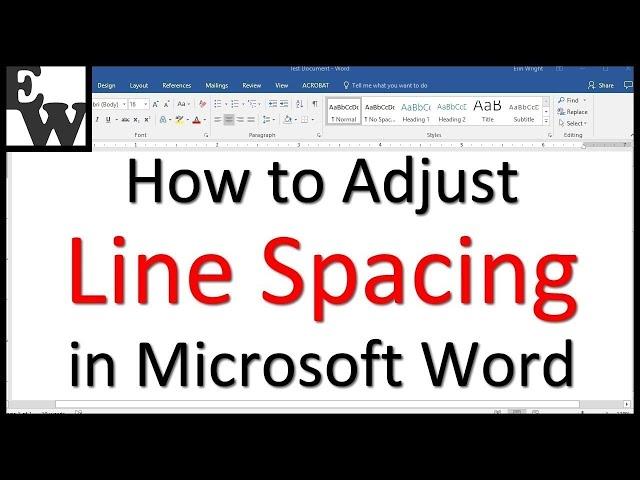
How to Adjust Line Spacing in Microsoft Word
Комментарии:

I would like to make No Spacing the default for all documents. Is there a simply way to do this? Thank you.
Ответить
Thanks 🙏
Ответить
Hey sorry for the stupid question but if i say no problem will you say thank you ? And ty
Ответить
Thank you
I'm from India

Thanks for the help!
Ответить
This is exactly what we DON'T want to do because it's a pain. We want it set globally and to NEVER do this again.
Ответить
U saved me today❤
Ответить
One of the best instructors with the best delivery pace I have seen.
Ответить
thank you so much this was so helpful
Ответить
Thank you so much. It is helpful to me.
Ответить
That’s all good Aaron let’s get to it
Ответить
You are brilliant. Thank you so much.
Ответить
I love u
Ответить
Waste of time as nothing new was explained. I was hoping you would show how the At least vs. Exactly works.
Ответить
Word used to be so easy. Thank goodness people like you take the time to teach us all how to use this complicated, mind-boggling, frustrating thing. Thanks so much for posting
Ответить
I HATE MS WORD , IT DOES NOT ALLOW ME A LOT OF STUFF EVEN WHEN I AM DOING IT RIGHT
Ответить
Thank you!!!!
Ответить
Great toturial love to watch
Ответить
Weldone Great teacher
Ответить
THANK YOU!!!!!
Ответить
Great tutorial & the easiest one to understand too! Thanks, Erin for this fantastic tutorial on margins. A question, can you make a tutorial on how to standardize the space from the header to the 1st line on every page for the whole document, please? I am having a problem doing this for my dissertation. Thanks in advance!
Ответить
A beautiful little tutorial!
One thing that would be great to learn is the whole topic of bullets and numbering. Every time I attempt to number a list of paragraphs, Word radically indents the first line. Try as I might, to justify (left align) the text, Word stubbornly refuses. So I have to dispense with the numbering and go back to bullet points. Then everything aligns without a problem. I wonder if anyone else has struck this odd and frustrating behaviour?. Why is Word doing this? It seems to occur randomly half way through the document and then stops just as abruptly.. I checked the Paragraph dialogue box and no first line indents have been set, so it seems really weird.

When I type a sentence and select enter to start a new sentence it goes to the end of the page or on a new page completely. How do I fix it? I've use the space settings and it not working.
Ответить
Dear Erin, Thank you :-)
Ответить
Thank you so much ✔️👍
Love from india for you

Thank you for this information Erin, however, I have another question. I am trying to type a block of type below photos in a yearbook, and I need the line spacing (not the type) to be even tighter (smaller) than the 1.0 spacing. Do you know of a way to do this?
Ответить
Will you state if you’re formatting APA 7th Ed, please? Because it’s what we are required to do. Thanks much!
Ответить
Nice totorial Erin wright
Ответить
Mam I was writing a id card In ms word it was like "ACCESS"Under this access without gaping it was written info-tech in small word when I'm increasing the font size of access the info tech is not being udjusted write down to access
Ответить
Thanks so much!
Ответить
very important and nice vedio...easily understand dr.thank you🥰
Ответить
God bless this woman i wish her nothing but the best
Ответить
Really useful, and easy to understand. Thanks
Ответить
So nice to find a clear, concise answer that actually works. Thank you so much for this helpful video.
Ответить
One of the best explanations 👌👌
Ответить
I did this one ( ^p) , how to undo it please?
Ответить
I did it yesterday, now all the words are red underlined, they have not spaces
Ответить
How to undo this, please?
Ответить
Thanks for excellent vid. I want to know how to set up a title page for a book. If I choose a large font, say Viner hand ITC and a large font size of 48, it then adds a 48 font size blank line beneath the first word (Fantastic) and another beneath the second word (fictitious) and another beneath the third word (tales). How can I reduce those blank lines in height? Then I want my name on the same page, same font, perhaps 36 point.
Since writing this, I discovered that if you put a section break at the bottom of the page, and position cursor above the name, hit return and it adds blank lines, which forces the 3 title lines up, reducing the space between them. I hope this formatting does not upset the Amazon printers !

Easy to understand steps. Thank you.
Ответить
Thank you
Ответить
Thanks from india
Ответить
Thank you
Ответить
Thank you so much Erin!!
You Rock 😀

Why would you want to ad space before paragraph? (CTRL A! I didnt know that).
Ответить
Thank you so much!
Ответить
Useful video 😊
Ответить
I’ve watched this video like 20 times😂
Ответить

























