
Windows 10 11 Must have software VLC media player for audio and video playback
Комментарии:

I still use K-Lite Codec Pack with MPC. I tried VLC media but didn't liked it much, a lot of time passes since then.
Ответить
I use WINAMP and have for years since windows 98 it will play all audio and some video files it has a great equalizer as well.
Ответить
Been using K-lite for over 15 years
Ответить
VLC Media player is great. But not for Blu-Ray
Ответить
I think Windows limits it's media file capabilities to cut down on piracy. A lot of users will try to watch something using Win Media Player, get a player error, and usually give up right there. They don't realize with the right codec packs, and player you can pretty much play anything you want with a bit of effort. The only real issues with playing media on Windows these days come from trying to play blu ray discs. Since Sony owns the rights to the blu ray format they have them locked down pretty tight.
Naturally with most things there's always a way around an obstacle, but people end up getting duped into thinking you have to buy expensive 3rd party software, or "free" shady Chinese software to watch BDs. As someone else mentioned you can use VLC to play BDs, but it requires a plugin that doesn't work with all BDs, and you have to get it from Github, (which can be challenging for most normal users alone) The lib file also has to be updated fairly regularly because Sony embeds DRM into the discs, and if the lib file doesn't match the disc's serial number, or can't be found you won't be able to play the disc.
Where VLC truly shines is in it's ability to play regular DVD discs, and computer files like avi, and mkv. It even plays most flv files, which means you don't have to convert them to mp4 in order to watch them. I've been using VLC for what must be going on a decade, and it's the only player I install, and run for movies.

Been using VLC for years, never bettered for me. I used to think it didn't do frame by frame, but, it does, you just have to load the advanced controls. You can only go forwards not backwards in frame by frame, but, it works.
Ответить
I put VLC on all my machines. A very good programme. It's nice to see that the download takes you straight to the 64 bit version now. It was a bit more clicking to get that originally.
The one area where it fails, for me, is playing MIDI files well. It plays them and most are OK, but I have some obscure Yamaha files from years ago and no matter what sound file I have found, they don't sound right.
Foobar2000 on the other hand, with the right plug-ins, will play them correctly. I have the original Yamaha CD and a soundcard that will use the programme, so I can play them natively on my Win98 machine, and have converted them to WAV files long ago that play in VLC just fine.
It's a niche requirement, from a time gone by, and very few people will want it, so this really is no complaint. It is actually a nice puzzle to tinker with when I have free time. However, if this is the only limitation there is, in playing so many media file types, it's doing a great job.

First Software I installed on my fresh install of Win 11.
Ответить
Windows, Linux, Android ... VLC works everywhere, it's fantastic!
Ответить
I use PotPlayer, and it works fine for me.
Ответить
I think that 7-Zip (archiver) is a must too!
Ответить
I mainly grew up on vlc and I like it
Ответить
What do think of Audify? I've got it on my phones and I'm quite pleased with it, I've got VLC on my laptop but the files I download always ends up in Windows Media Player.
Ответить
Try pot player once and use motion blur feature...30 fps will feel like 60fps video.I find it super helpful. It has other tons of features which are way better than vlc in my opinion.
Ответить
Make sure you download the 64-bit version because it's not easy to find on the site. The first download is for the 32-bit version ONLY!
Ответить
As a long-time subscriber going back to the Windows 8 channel, your player of choice was Pot Player. Do you think the VLC player is now better?👍
Ответить
Funny I don't have that big download fake button on the official site.
You probably already have something in your computer that shouldn't be there.
This Windows pro of mine has just been installed.

Great video and thanks for the Download Link
Ответить
Notice the right of the button is an arrow which you can select to download the 64 bit. By default 32 bit is downloaded
Ответить
Windows Media Player is missing codecs to play videos. I don't know if the new Windows 11 Media Player is any better
Ответить

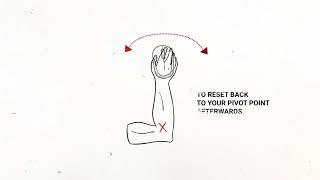
![[Free] Ski Mask The Slump God x Cuphead Type Beat - "Forest Follies" (Prod. By Natsu Fuji) [Free] Ski Mask The Slump God x Cuphead Type Beat - "Forest Follies" (Prod. By Natsu Fuji)](https://invideo.cc/img/upload/b0dyYjk4Y0FqUlI.jpg)

![Silent Hill Revelation Trailer 2012 Movie - Official [HD] Silent Hill Revelation Trailer 2012 Movie - Official [HD]](https://invideo.cc/img/upload/STJBbFNQWGxjblQ.jpg)




















