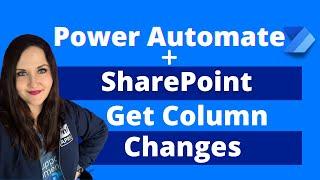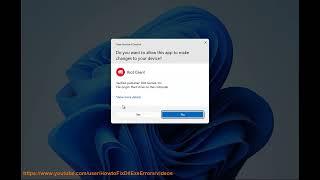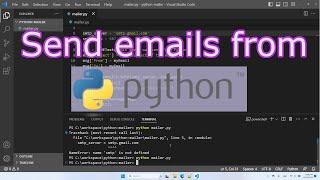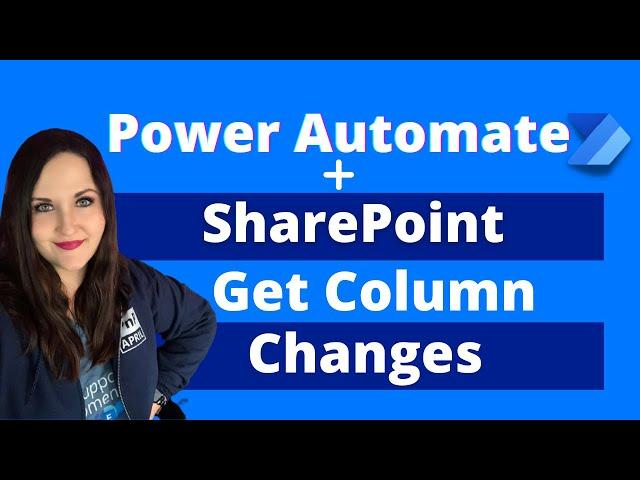
Power Automate SharePoint Get Column Changes
Комментарии:

Wow! You posted this at literally the perfect time. I have been working on trying to figure out something like this all week and almost gave up today. Thank you!
Ответить
Hi. Where did you get that Check Previous Status Json Block from???
Ответить
Thank you, April! This is awesome! I have a question, how do you get column changes to multiple columns and list those changes in the email? Thanks again!
Ответить
You are so thorough with your tutorials, its so easy to not only follow along but understand whats being executed! Thank you! I thought this video might lead me on the right path, I'm building a flow that links 2 different sharepoint lists together, trigger is "When an item or a file is modified" trigger conditions set for when Progress column=Completed.. I want to get the item in list 2 that has the same unique identifier as list 1 and append list 1 fields to existing fields in list 2 without losing data already in those fields that I'm updating. Do you have a video on that? If not can you respond here or can you assist via email? Thank you April!!!
Ответить
Hi April
In the compose action, I'm getting an error property doesn't exist

Unbelievably helpful. I'm in awe of the way you present these so clearly and succinctly. Thank you 🙏🏻
Ответить
This was wildly helpful. Thank you so much!
Ответить
Not sure what i am doing incorrect. But i keep getting error eventhough i used same as you mentioned .
_api/web/lists/getByTitle('TEST_03_09_2023')/items(ID)/versions(Since Version)

Two questions
1: If we want to send a true/false value back to power apps would use the “Respond in Power Apps” node instead of the “Send and Email” node.
2: for every SharePoint column I would want to return to power Apps would I need to create Condition node and a compose node. I have about 20 columns I need to check.

Is there a way to see what controls in power apps have changed values? I want to change a border/fill color if someone modify a question in an already submitted record.
Ответить
April, many thanks for this extremely useful and brilliantly explained video. I have tried this and got it working so you have a new subscriber and I look forward to watching more of your videos...Ken
Ответить
Really well presented, kudos!
Ответить
Thanks so much for the clear instructions. This video helped me debug my workflow :)
Ответить
Can someone please tell me how to show the result not in mail but in a column in the share point list as a column
Ответить
What if I what to use the "Has column changed" property to check if a content type changed? There is no option for it.
Ответить
Great help thank you very much. BTW, is it possible if the status is "WIP" to send an email to one person but if the status is "Done" to someone else? I've tried but it hasn't worked for me.
(Send email to different people according to the status)
Thank you

Hey April, thanks for this super useful guide in the first place!
Is there a way to achieve this with Dataverse since there is no "Get changes" action as in Sharepoint? I'm desperate to find a way because I want to notify some employees when a specific column gets modified (Choice column changes from "To Do" to "Done"). Thank you!

Hi so, I'm working with an on Premise SP and have no access When file or item is modified. But instead use When Existing Item is modified and have no access to TriggerWindow dynamic content. How would I find a way around this?
Ответить
If anyone else is running in an "invalid client query exception -> Input string was not in a correct format". I could resolve the issue by passing in the value 'outputs('Änderungen_für_ein_Element_oder_eine_Datei_abrufen_(nur_Eigenschaften)_2')?['body/SinceVersionId']' as a function as parameter for the 'versions' input. Since Version Number uses the SinceVersionLabel property, which is then changed to SinceVersionId.
So the whole uri looks like this: _api/web/lists/getByTitle('OM Ticket System Liste')/items(@{triggerOutputs()?['body/ID']})/versions(@{outputs('Änderungen_für_ein_Element_oder_eine_Datei_abrufen_(nur_Eigenschaften)_2')?['body/SinceVersionId']})
I hope this helps anyone with the same issue.

Hello April, Very fantastic video explaining complex concept in a simple way. You are Superwomen for PowerPlatform. Thanks a ton...!! 🙂🙂
Ответить
Thank you for this. I have run into an issue with the getByTitle it doesn't like the name i put in where do you find the correct name please for this part? Thank you
Ответить
Exactly what I needed, thank you so much.
Ответить
Thank April - I am getting an error "status": 400,
"message": "Input string was not in a correct format.\r\nclientRequestId: 28dbc807-817f-46b7-9414-f8ecf2cb78c5\r\nserviceRequestId: e89353a0-b0ac-d000-2e39-47b0f465f6de",
looking at my input string it looks right to me: "parameters/uri": "_api/web/lists/getByTitle('Return Payments')/items(724)/versions(20.0)"
At a loss to what it is trying to tell me.

Or you can just use the "alert" feature built into SharePoint list and it will send you and email of all the things that changed. 1000x easier than doing all this
Ответить
When I get to the "If yes" part and instead of sending an email I tried to update another column, "Assigned Date" using a Sharepoint Update Item action I get an error saying Title is missing. I used Title from the item was modified... If I take that out and just send an email it works fine.. Any idea what i'm doing wrong?
Ответить
A year later this is super helpful! Standard notification rules don't apply to columns with multiple text, so this video is the life saver, thanks a million!
Ответить
This is exactly what I need, however I get an error on Get Changes (abbreviated the error below):
"error": "code": 502,
"message": "BadGateway
"innerError": "Index was out of range. Must be non-negative and less than the size of the collection".
This particular list has versioning turned on - but also has Content Approval turned on. I suspect this is the cause of this error.
Are you able to confirm? Is there a work around?

This vidéo is excellent. But How can we do when we don't know what column has changed. I would like to inform by email only columns wich has been modified.
Ответить
Hello April, video was so helpful, however, been trying to get the version history from my sharepoint list into a powerapp so that my users can view the version history without opening the list item. Is there anyway that I can get ALL changes in a particular version (my list item has at least 50 fields)
Ответить
Question: If I've never successfully configured and ran a flow with a "Get changes for an item or file" before, how am I supposed to review the run history to view the "since version number"?
Ответить
This is exactly what I want to know. Wonderful~!
Ответить
Really good video
Ответить
Is there a way to do the same for a column in Dataverse?
Ответить
Great video. Thank you Professor. Helped me solve a business problem. Wanted to share a tip, in my eagerness to avoid writing a formatdate expression. Used "convert time zone" tool for "Date Modified" and keep source and destination time zone the same, then I simply selected the way I wanted the date to look like in format string.
Ответить
This is really awesome. I was tasked with this and had no idea how to capture the changes. There were a few other articles out there but had SO many more steps- this is streamlined to do what it needs to without having the flow be too many steps. Brilliant ! Thank You for Sharing this
Ответить
Thanks. Could you please help me with below error?
The expression "web/lists/getByTitle(‘Tech Portfolio’)/items(2)/versions(42.0)" is not valid.

Oh my gosh you are heaven sent! I’ve watched too many videos attempting provide the results you just gave me, so THANK YOU 🙌. I do have a follow up question…If I wanted a different email with different recipients based on the status to get sent, how do you build that condition? Ex: If status=Recieved, email these people or if status=approved the email these people instead? Thank you for what you do!
Ответить
Hi I want to ask you something about my sharepoint list. There is a calculated field (obtained by subtracting 2 other fields).
I was wondering if it is possible to check the value of this calculated field with powerapps ?
When this value differs from 0 another field (called status field) must change its value.
Thx in advance and your posts are a very added value for me.

Thank you very much, I've been looking for this type of tutorial the whole day , this is exactly what I need . Thank you!! :)
Ответить