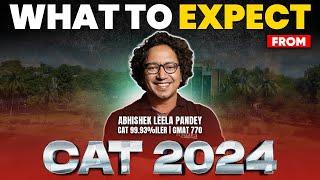Azure Virtual Machine : Deploy web application to azure virtual machine | Run it using vmIP |IT Cell
Комментарии:

linux rocks
Ответить
Please tell me another way to transfer my project to vm
This last part where you clone is not working for me

How to deploy asp. Net appln on multiple vm's? Should we use vmss?
Ответить
can you tell how can we deploy Java application to azure VM
Ответить
I have to use X.X.X.X/PORT(3000) URL to access my node app. How can we access using DNS pls???
Ответить
Great video! Just curious should we use Azure Web App to deploy node js or web applications to Azure or go for Azure Virtual Machine?
If we disconnect the remote connection to VM via laptop/pc through ssh, it will stop the server and website will stop running, so what is the workaround? I believe we need to keep ssh connected all the time or switch to Azure Web App, right?

hi, i got following error:
Error Protos\WebService.asmx: No such file or directory

I have done similar thing in WIndowsR2 Data center disk Image . But in my case default port is set to 3389. So I can't access port 3000 which I exposed for NODE app. I have to use X.X.X.X/PORT(3000) URL to access my node app. How can I change default port connected to DNS ?
Ответить
wonderful man
Ответить
Hi Rohan, wonderful to see your video, we started off with creating a virtual machine on Azure and on that machine we deployed WordPress web site, then we bought an ssl certificate from microsoft created a keyvolt and imported the certificate in key volt now we we would like to add an ssl certificate to the web site it seems like we can only bind our ssl certificate with Web App, can you help us. Rehan
Ответить
Hi, Can you please guide me same for JAVA.
Ответить
Great video! I subscribed!
Ответить