Комментарии:

Please leave a comment and like the video, thanks. 👍
Ответить
Cool video and nicely explained.RESPECT. It was 112 gb on my system but i gues it depends on what programs you have installed on your pc.Thank you for the video
Ответить
It don't let me save on my hard drive where I have extra 500gb space but saying it is not formated in NTFS because my HD is on FAT32
Ответить
Great video! Did what you showed and it worked.... but now what? How do I actually get to the files that were "backed up"?
Ответить
Thanks very much
Ответить
What is the minimum drive space required to create this backup?
Ответить
Great explanation. Thanks. Mutch appreciated
Ответить
You got it. Thanks again Brian
Ответить
Lets just say i created a Win 11 system image backup and decided to install windows 10 on my pc. If later i decided to go back to win 11 from 10 could i use this system image backup to do so.
Ответить
On my PC, the Win7 Backup and Restore feature aborts with error 0x80080005. None of the suggested repairs work. How can I get a clean version for downloading to my PC??
Ответить
Can you use a partition like drive D: that you make from drive C: or does it have to be another physical drive?
Ответить
My backup failed even though I have a hard drive (HDD) with more than 2TB. My system is installed in a 500GB drive (an m.2 nvme ssd), which only has used 330GB. So I don't understand why it failed. Let me add that my HDD is a 3TB one with 2TB free space, and it contains a bunch of other files. Does it has to be a totally clean HDD for the backup image to work? Btw, I am running Windows 11 Pro. Thanks. 🤔
Ответить
Why does windows show 0 bytes next to the folders?
Ответить
Can we really use and trust this windows image program, that comes with windows 11. Cause I heard that event microsoft says dont use it, use a third party program for image backup. Many say it makes problems.
In my case I tested it already and I had no problems at all with it. Could make image backup and restore it and pc works after that fine.
So why say other, we dont should use it, when it works?
I also use other backup programs as acronis true image or aomei backupper, but if that works, we dont need another program.

Thank you!
Just one question: ¿does the target disk must be empty for this technique?

If you want to format, Does this image include drivers as well?
Ответить
Omg please use dark mode lol
Ответить
Got a blu-ray drive in my pc could do via blu-ray copies I mean my windows installation is like 85gb not that much like 2 double layer Blu-ray Disc
Ответить
My backup is 700GB it makes a part of the system on another hd? (400gb() can you tel me what this is?
Ответить
Outdated. CD? I hawe beckup image but can't make a bootable USB to restore it. The only option I see is to make clean instalation of windows and boot into advanced boot. That a waste of time.
Ответить
Is there any particular reason why when I do it the backup size is not available? That is very frustrating. To spend hours create a system image only for there to be not enough space on the external hard drive. I have a lot of storage (in this case) so I am not worried about that. But my situation may not always be the same.
Ответить
can I boot into it?
Ответить
I used your code to purchase Microsoft Office 2016- thanks!
Ответить
Nice and simple, thank you. Do you need a repair disk in order to restore the system image?
Ответить
Why list Backup on Windows 11 and show backup on Windows 7?
Ответить
I am sending my laptop in for repair, and I have been warned that the repairer will most likely wipe my laptop.
Could I use this tool to make an image of my system on a 2nd drive, remove that drive before I send it off and use it to restore my data back onto the original drive if the repairer does decide to wipe it?

Does not work smoothly at all for me, setting up a new backup on a network drive location does not work, starting one up, it never asks me which drives I want to include in the backup, it just goes straight to where do I want to put the backup, then windows keeps asking for network credentials. I have full access to the network and drives through explorer without credentials so I don't understand what is going on.
Ответить
Very nice method. But kindly, please show the method of windows image backup folder deleting process. Thanks
Ответить
There are quite a few things you say to do without saying how to do them. You're assuming a level of knowledge that many people may not have.
Ответить
I have a question. My system drive has multiple partitions. If I restore it to a drive where the partitions have not been separated will it restore partitions?
Ответить
What if I create a backup to an external drive like a pendrive,do I have to convert my pendrive to NTFS to create a system image.pls reply
Ответить
hello,this one can backup software together!thanks
Ответить
Can you upload system image files to any cloud providers? In case the hard drive that contains the system image corrupts
Ответить
HI Brian. This may be a how long is piece of string question but if my existing drive is 1TB with on the windows 11 system and two games (128 GB x2) what size does the back drive have to be? My external backup drive is 58 GB but the warning says there is not enough space. Thank you for this video and sharing your expertise.
Ответить
thank you. i did creat backup system image. but why when i do restore via setting - recovery - restart - troubleshoot system image said error xxx911. i try system restore said file not found. i upgrade windows 11 home to pro buy at microsoft store 99 dollar. i creat backup system image, worry my loptop cant start and automatice go to troubleshoot to reapir it. but system restore or restore image not work ( can creat backup system image but cant restore system image )
Ответить
can I create a new partition D on the same local drive and put the backup in there ?
Ответить
Hey there! I'm not an expert at all in this kind of stuff. But I have a question regarding this.
I will be installing Linux OS(for a project). I want to back up all my Windows 11 apps, files, and everything else in case they get deleted during the Linux Installation. Can you confirm, does doing this method in this video really back everything up? For example, if I have a videogame installed on Windows right now, it will be backed up so if anything happens, I can restore everything and the game will be there perfectly fine?
Also another question, my External Hard Drive is like 1TB.
The external hard drive currently is at like 200GB out of those 1TB.
My Windows drive right now has around 400 GB out of 500GB full.
How do I back up those 400GB from Windows drive to External Hard Drive without affecting the 200GB that is already in there currently?

How much time it takes to create system image backup ? In your case , the size was 498, can you confirm how much time it took ??
Ответить
Could you please do a complete windows 11 to 10 downgrade with backup tutorial please?
Ответить
This image backup has got me out of trouble a few times! I
Ответить
hello, I'm from Indonesia. I like your tutorial, it's very helpful
Ответить
Always a good thing to do. Store the backup on a NAS or USB drive
Ответить
Whenever you make a backup video please ensure to let us know how to restore that backup in the same video at the end
Ответить
THANK YOU BEN!
Ответить
cab I also do it to a ssd I have a 4tb hard drive I make and iso on it can I restore it to a 500 gig ssd
Ответить
I tried this years back and had a real Night mare of a time trying to put the stuff Back in place.
I moved on to system Images made by any number of other Softwares that offer a Bootable form of Recovery Environment.

Be careful not to setup any scheduled task starting from a non system drive, or the tool will include said drive in the system image, without the ability to exclude it.
It is also worth noting that the image relies on vhd files, so it's possible to peek inside a backup and extract individual files if needed.
Last but not least restore points are included in the image as well and could be used as a restore option, although the restore disk option to do so will fail if the underlying system image folder has been renamed.

Backup is good. Testing your restore is better.
Ответить
Hi Brian. This is (as are others of yours) a very useful video. I whether you had ever consisdered creating a text file with the steps of the process. I realise that this could be a non-trivial task, but could be a great "accessory" to the video.
Ответить
Great optional tool to acronis,easier to use,thanks
Ответить
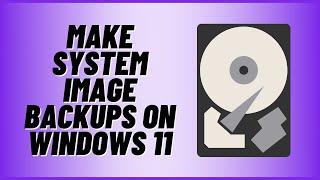
![[FREE] Instru Rap Timal/Ninho | Trap/Sombre Instrumental Rap - MONEY - Prod. by InstruRap [FREE] Instru Rap Timal/Ninho | Trap/Sombre Instrumental Rap - MONEY - Prod. by InstruRap](https://invideo.cc/img/upload/UUt0TE04NGNqaXI.jpg)



![पर्यावरण तबाही टालने की कोशिश [Averting Climate Catastrophe] | DW Documentary हिन्दी पर्यावरण तबाही टालने की कोशिश [Averting Climate Catastrophe] | DW Documentary हिन्दी](https://invideo.cc/img/upload/SUxfc3J4cTB2Wko.jpg)
![[FREE] Blueface ft. Tyga - "Cash Flow" Type Beat 2021 [prod. by sleepwalker] [FREE] Blueface ft. Tyga - "Cash Flow" Type Beat 2021 [prod. by sleepwalker]](https://invideo.cc/img/upload/UWt6dkJLaWx6eFU.jpg)



















