![Смотреть Creating advanced animations in Apple Keynote [MASTERCLASS] Creating advanced animations in Apple Keynote [MASTERCLASS]](https://invideo.cc/img/full/ay1rREFvaVh1Y1M.jpg)
Creating advanced animations in Apple Keynote [MASTERCLASS]
Комментарии:

Bro thanks got from an c to an a helped me a lot
Ответить
Loved it. The speed was good. Really found it helped me and will do some fun stuff.
Ответить
Thank you so much for this great free content!
Ответить
How are you creating the lozenges with equal shapes in the sliding graphs?
Ответить
Is it possible to add music - thanks for this video it’s great!
Ответить
Can we do these things in iPad os
Ответить
It's incredibly amazing how simple, yet powerful most apple tools are.
Ответить
That was great!! Thanks so much for sharing!
Ответить
Dude! SLOW DOWN!
Ответить
Great show! Learned a bunch of new things! Thanks! Do you have something on creating a Killer slide show in Keynote?
Ответить
Can you do a class on the animation that makes it look like you are traveling into space through the stars?
Ответить
I just picked up Keynote for a new client and your videos helped me a ton! Coming from 10 years of PowerPoint Design, Keynote is much slower to design in for sure, lots of missing functionality (maybe I just missed them) navigating the canvas with a scroll wheel, manipulating multiple shapes at once, shape masking to an existing shape, animation copy/pasting, etc. That said I liked Keynotes layout significantly more which feels dumb cause everything was so much slower. Like I won't be going out of my way to use it just because all the little time sinks add up when a paying client is involved but if I was designing just for myself and I had the luxury to take my time then I could see my self using this.
Ответить
wow, excellent tutorial! thank you!
Ответить
😊🙏
Ответить
thank you. hopefully helpful
🇮🇷

Thank you, outstanding presentation, please do more tutorials of Keynotes 🌷
Ответить
How do i keep a blank slide from appearing before and after each slide i create in my presentation in keynote
Ответить
THANK YOU!!! SO HELPFUL!!!!
Ответить
Thank you so much for this tutorial! I didn’t know that you can do such cool animations on Keynote 🤩 now I can do cool things for my work presentations 👌 Thank you!🫶🏻
Ответить
soft inside the soft roll when I plot in a single channel? I don't know if tNice tutorials makes sense, but basically what I want is; when I plot in a
Ответить
Unstoppable today, I'm unstoppable today ¬sia
Ответить
Next ti, can you install one of those apps that creates a circle around your mouse pointer? Sotis it’s hard for to find where
Ответить
i was at the 8 minutes mark then i got engrossed in the potential masterpiece i could make and started dancing and bobbinb my head
Ответить
Thank you for this. Very helpful. I have been trying to figure out how to do Keyframes in Keynote. Animations baby!! Thanks!
Ответить
I started learning KeyNote school presentations and this is the most intuitive tutorial I've seen! Thank you for making this. I will definitely be using these tips!
Ответить
U are a good teacher
Ответить
Absolutey great... thank you so so so much for every tip, im so watching every single video, thank you so so much
Ответить
Just perfect. Please, make more videos like this.
Ответить
I like it good worke
Ответить
You can use the tools under [format]>[Arrange. and then [unite] or [intersect] or [subtract] or [exclude]
Ответить
Why is this over so soon?!! MORE!!!
Ответить
Thanks for this video, I learned something new today,
Just to add, if you're like me who use Keynote to make animation assets for explainer video, you can take advantage with the new transparent video feature, to export multiple footage with transparent background, then piece them together in video editing software.

I need to be able to record narration can't figure it out now to make it play on its own please.
Ответить
Very instructive presentation, thank you very much.
Could you please teach me how I can get the present picture and the following picture on my computer screen when I do the presentation. It helps me to know what picture will come next!

Hello, I had a question: I feel like creating an image swap on mouse hover in keynote should be doable? The effect i am looking for is what Amazon does on their product images pages. When you hover over the small thumbnail image to the left on a listing, it replaces the larger main image. Can Keynote do an effect like this?
Ответить
Great video. Well done!
Ответить
Hi! How do I make a half circle?
Ответить
This may not be in you bailiwick but, I would like to pose the question to you. I ride a touring motorcycle and would like to have a map and then on top of the map have the route animated on top of the map. I would have the route as a GPX and or a KML format rather than creating the line again. Then animate the line to progress across the map along the route. While I am at it, have a graphic of the top view of, ideally my motorcycle, on the leading end like an arrow point.
Ответить
Great video, the first shape you use is a black circle, not square😀
Ответить
Thank You Mr. Gates! However, I would like to make a suggestion. Can you please mention somewhere the OS you are using at the beginning. I am still using the ancient Mac OS High Sierra. For various reasons I haven't upgraded yet. I almost didn't watch your tutorial thinking that my Mac isn't current and moved on. I watched a different video and was disappointed because I couldn't use it due to a lack of an upgrade. Awesome tutorial!
Ответить
Your video was stunning!!!
Ответить
I watched this video in amazement! You explain it very clear so it's easy to follow. I see endless possibilities with this software. Would like to see a tutorial where you use people characters and create kind of a short animated movie. Thanks so much for sharing. This really inspires me to dive into Keynote 👍🏾👍🏾
Ответить
I knew some of these tips but not all. Thanks for this Masterclass!
Ответить
Hello Stephen, thanks for this excellent 🔥 content. Care to share the template 💭
Ответить
I know all this stuff as I create some (pretty good) presentations.
Yesterday I was having some issues as I wanted to have a controlled move in transition. During my research I stumbled on your video and watched up to about the 18 minute mark, and was asking myself “yes, ok, but how is your move in behaving like that?” I figured out it could have been something related to a template you were using for charts or something, so I continued my research. Eventually I read up the solution elsewhere. As so often happens when we become good at something, we look for complex solutions to simple problems, and while I would probably have come up with this DIY workaround when I was newer to the task, I would probably never have thought of masking now (looking instead for actual solutions like start points and paths, travel distance, etc.)
Today I decide to continue watching your video and first thing you mention is the masking technique. Lol. I should have stuck around a little longer.

During one of your presentations you mentioned there was a link below for good "clickers" for a Mac. Can't seem to find that link. Could you please supply that information? Thanks for the great videos!
Ответить
Dude... I've watched a bazillion videos teaching things... And i've been on Keynote for over 10 years and didn't know about Magic Move... BUT... really the reason I'm writing is because you are an incredible teacher/communicator... THANKS
Ответить
“Black square” x2 … are circles.
Ответить
Agree with the others that this is fabulous. I consider myself a master Keynote designer and I learned a few nuances that will up my game!
Ответить![Creating advanced animations in Apple Keynote [MASTERCLASS] Creating advanced animations in Apple Keynote [MASTERCLASS]](https://invideo.cc/img/upload/ay1rREFvaVh1Y1M.jpg)


![Dubai, United Arab Emirates - by drone [4K] Dubai, United Arab Emirates - by drone [4K]](https://invideo.cc/img/upload/NDFxWGlwOVVaOTk.jpg)
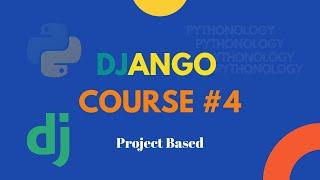


![• [Karaoke] SKZ Bang Chan & Hyunjin — Red Lights [3 members ver] (Color Coded Lyrics Eng/Rom/Esp) • [Karaoke] SKZ Bang Chan & Hyunjin — Red Lights [3 members ver] (Color Coded Lyrics Eng/Rom/Esp)](https://invideo.cc/img/upload/b2VOZ01yZnA5dVg.jpg)
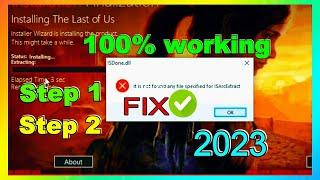

![Two Steps From Hell - CRT Generation [Music Video] Two Steps From Hell - CRT Generation [Music Video]](https://invideo.cc/img/upload/WVNBYWF6dXI3RWg.jpg)















