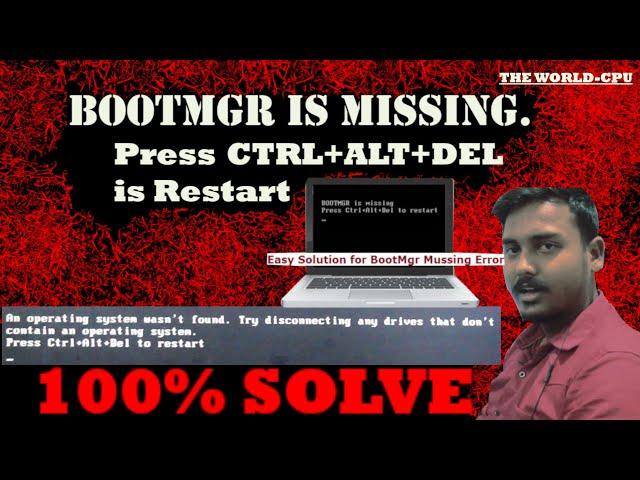
bootmgr is missing press ctrl+alt+del to restart windows 7,8,10,11 without Data Lossing100% Solved
bootmgr is missing press ctrl+alt+del to restart windows 7,8,10,11🔥 without Data Lossing🔥100% Solved.
🔥Repair OS without Data Lossing🔥100% Solved..
BOOTMGR is missing Press Ctrl Alt Del to restart |
BOOTMGR Video:-
Link ------ https://youtu.be/lqZnB5v03Dc
Bootmgr is missing STEP BY STEP
----------------------------------------------------------------------------------------------------------------------
1.Press a key when the message Press any key to boot from CD or DVD appears.
If your PC does not detect the media automatically
2.During the restart process, read the screen for any instructions that explain how to interrupt normal startup and enter the basic input/output system (BIOS) setup utility. Most PCs use the F2, F10, ESC, or DEL key to begin the BIOS Setup.
3.Look for a tab in the BIOS Setup Utility that is labeled Boot Order, Boot Options, or Boot. Following the directions on the screen, use the arrow keys to go to the Boot Order, then press Enter.
4.Locate the CD, DVD, or USB flash drive (this might be called Removable Device) in the Boot list. Following the directions on the screen, use the arrow keys to move the drive up so that it appears first in the Boot list. Press Enter. The boot order sequence is now changed to boot from the CD, DVD, or USB flash drive.
5.Press F10 to save your changes and to exit the BIOS Setup Utility. Select Yes in the 3confirmation window. The PC will restart.
6.Select a language, a time and a currency, a keyboard or input method, and then select Next.
7.Select Repair your computer.
8.In the System Recovery Options dialog box, select the drive of your Windows installation, and then select Next.
9.At the System Recovery Options dialog box, select Repair your computer.
10.Select the operating system that you want to repair, and then select Next.
In the System Recovery Options dialog box, select Startup Repair.
#bootmgr_is_missing
#How_to_repair_BOOTMGR
#Press_Ctrl_Alt_Del_to_restar
#Missing_Bootmgr_file
#How_to_solve
#Problem_Solved
#bootmgr_is_missing_windows_10_11
#bootmgr_is_missing_fix
#bootmgr_missing_problem_solution
#bootmgr_missing_problem
#bootmgr_missing_fix
#bootmgr_missing_error
#bootmgr_missing_after_clone
#bootmgr_missing_solution
#bootmgr_missing_windows_7_how_to_fix
#bootmgr_missing
🔥Repair OS without Data Lossing🔥100% Solved..
BOOTMGR is missing Press Ctrl Alt Del to restart |
BOOTMGR Video:-
Link ------ https://youtu.be/lqZnB5v03Dc
Bootmgr is missing STEP BY STEP
----------------------------------------------------------------------------------------------------------------------
1.Press a key when the message Press any key to boot from CD or DVD appears.
If your PC does not detect the media automatically
2.During the restart process, read the screen for any instructions that explain how to interrupt normal startup and enter the basic input/output system (BIOS) setup utility. Most PCs use the F2, F10, ESC, or DEL key to begin the BIOS Setup.
3.Look for a tab in the BIOS Setup Utility that is labeled Boot Order, Boot Options, or Boot. Following the directions on the screen, use the arrow keys to go to the Boot Order, then press Enter.
4.Locate the CD, DVD, or USB flash drive (this might be called Removable Device) in the Boot list. Following the directions on the screen, use the arrow keys to move the drive up so that it appears first in the Boot list. Press Enter. The boot order sequence is now changed to boot from the CD, DVD, or USB flash drive.
5.Press F10 to save your changes and to exit the BIOS Setup Utility. Select Yes in the 3confirmation window. The PC will restart.
6.Select a language, a time and a currency, a keyboard or input method, and then select Next.
7.Select Repair your computer.
8.In the System Recovery Options dialog box, select the drive of your Windows installation, and then select Next.
9.At the System Recovery Options dialog box, select Repair your computer.
10.Select the operating system that you want to repair, and then select Next.
In the System Recovery Options dialog box, select Startup Repair.
#bootmgr_is_missing
#How_to_repair_BOOTMGR
#Press_Ctrl_Alt_Del_to_restar
#Missing_Bootmgr_file
#How_to_solve
#Problem_Solved
#bootmgr_is_missing_windows_10_11
#bootmgr_is_missing_fix
#bootmgr_missing_problem_solution
#bootmgr_missing_problem
#bootmgr_missing_fix
#bootmgr_missing_error
#bootmgr_missing_after_clone
#bootmgr_missing_solution
#bootmgr_missing_windows_7_how_to_fix
#bootmgr_missing
Тэги:
#bootmgr_missing #bootmgr_missing_problem_solution #bootmgr_missing_windows_7 #bootmgr_missing_windows_10 #bootmgr_missing_bootable_usb #bootmgr_missing_windows_7_usb_install #bootmgr_missing_fix #bootmgr_missing_error #bootmgr_missing_windows_7_fix_without_cd #bootmgr_missing_after_clone #bootmgr_missing_solution #bootmgr_missing_windows_7_how_to_fix #boot_manager_missing_in_bios #bootmgr_error_windows_10 #bootmgr_is_missing_press_ctrl+alt+del_to_restart_windows_7Комментарии:

Manoj Singh619 - 02.06.2023 14:46
Boot hi nhi le rahh hh 😂😂
Ответить
Technology Learning Hub - 02.04.2023 11:46
Done 🎉❤
Ответить
Crypto Gadgets - 12.02.2023 05:59
Sir found this error, but i am unable to boot from pendrive, showing same error
Ответить
Success 💯 - 12.01.2023 17:56
Hi sir, I've a question
My laptop was working perfectly with windows 7
But the last time i turned it on it was showing this error...if i install another os will it delete all my data ?
Intro to programs and programming languages by Anand Mahajan, online course creator
Mahajan - The Best Programming Tutorials
TESTING VIRAL MCDONALD'S TIKTOK HACKS
HJ Evelyn
Introduction to the Macro Page Designer | How to build a Sample Instrument in HALion - Episode 6
VST Instruments & Plug-Ins
FOX PRIME 1.6 2013 | QUANTO CUSTA para manter
Bate-papo automotivo
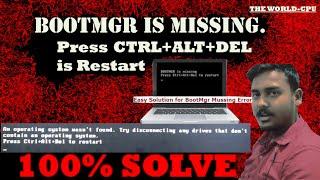



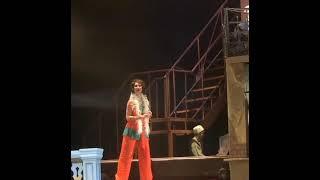

![Kanbaru & Ougi (Suruga Devil - 1) - Hanamonogatari Audio Commentary [English Sub] Kanbaru & Ougi (Suruga Devil - 1) - Hanamonogatari Audio Commentary [English Sub]](https://invideo.cc/img/upload/TU1MNENSQzkwX3U.jpg)



















