
Sony Vegas Pro 14 How To Crop Or Zoom In On A Video Clip
Комментарии:

Thank you so much it helped me!
You earned a new sub :)

it's been a couple years since I used this and I could NOT remember how to do a crop and zoom. Their F1 Help was none. Thanks.
Ответить
is it possible to insert a video on top of another video layer as in like lets say i wanna add a reaction video of someone so their frame is supposed to be smaller in the corner? I know If i zoom out in pan and crop it makes the video layer smaller and i can stick it in a corner but the issue is I am trying to zoom in for their face but make the frame smaller. Is this possible without rendering their video out separately first and then inserting it into the frame?
Ответить
Exactly what i needed. thanks
Ответить
thx
Ответить
Thank You Very Much!
Ответить
Thank you
Ответить
Can someone please tell me how to speed up the zoom?
Ответить
Very helpful
Ответить
Thanks.
Ответить
Super helpful, you are literally my Sony Vegas Savior ',:D
Ответить
i cant move it around freely? wtf
Ответить
62652 Views! F ing helped! Thanks
Ответить
Very clear instruction, pretty much straight and to the point. Appreciate that.
Ответить
how to crop???
Ответить
This video helped me immensely! thanks! dropped a like and a sub
Ответить
helped me so much thank uuuuuuu
Ответить
See, thats cool and all, but my video is already rotated and shrunk down
Ответить
i just stole my moms hotspot, you cant call me gangster :(
Ответить
this nigga said gangsters
Ответить
what's happening Gangstersssssssssss AAAAAAAAAAAAAAAAAAAAAAAAAAAAAAAAAAAAAAAAAAAAAAA
Ответить
Nice explanation happy new year
Ответить
STEPHEN A OG
Ответить
I remember I use to lock the ratio to the image and it made editing and moving the image around much easier, but I can't seem to do it anymore, anyone know how to?
Like how it is locked in tracked motion, it was like that in the pan and crop section PLZ HELP

Thanks man. I needed a quick tutorial and you gave me one without any intros no less.
Thanks again.

nm ganster wbu brehhhhh? lol ty for the video! great and to the point. love love love
Ответить
Thank you for this beautiful tutorial, exactly what I needed and with very clear steps!
Ответить
if it wasn't obvious, placing the marker on the little bar for the slow zoom you need to use alt click for.
Ответить
I love that this is short and to the point. Thank you!
Ответить
there's a zoom limit, how do i bypass it?
Ответить
Thank you so much for your help
Ответить
Really good tutorial, also the style of your presentation is oh so focused and great, it's a blessing compared to all the loud and confusing tutorials out there :)
Ответить
When you're still trying to figure out the best way to start a video: "What's happening gangsters!"
Haha.. Other than that, great video man.. Made it simple and answered my question.

hey, how do i crop again the cropped video
Ответить
it doesnt pop up for me
Ответить
how do i crop somebody while they are moving cant find it anywhere
Ответить
Stephen, 40. In the calmest mood anyone has seen him: " - w h a t s h a p p e n i n g g a n g s t e r s- "
Ответить
This isn't cropping, it's cropping and zooming. Cropping would be reducing the resolution of the video to fit the new zoomed in borders you defined, so that the actual video file is smaller.
Ответить
thanks! i really appreciate the video! Liked and subbed.
Ответить
I wasn’t EXPECTING THE BEGINNING DJSKHFKF
Ответить
very good video. short simple and easy to follow! =D
Ответить
Big help! thanks!
Ответить
gangsters
Ответить
The actual how to crop was good thanks! Though there is no scroll bar on the mouse.. its scroll wheel right ;)
Ответить
how do i put down the marker
Ответить
Awesome tute. What if i also wanted reduce brightness or exposure of footage. Recorded a lecture and projection is bright, content on slides not clear. Tq ....
Ответить
Thanks homie
Ответить
Howdy pimps n hos
Ответить
Good job! Thanks
Ответить
my question is lets say im editing green screen and i mask the body out of the picture how can i zoom in after that is done, its bugged me for years that i cant figure that out, its like after i mask it wont work anymore
Ответить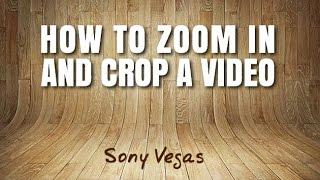





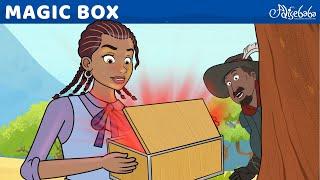


![[FREE] Tory Lanez Type Beat - "See Me" | Melodic Type Beat 2023 [FREE] Tory Lanez Type Beat - "See Me" | Melodic Type Beat 2023](https://invideo.cc/img/upload/OHhIUVJmNzFnU2U.jpg)
















