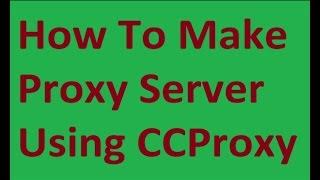Ageing Analysis in Excel Using IF Formula & PivotTables | Accounts Receivable Report
Комментарии:

Very good tutorial. Thank you
Ответить
i have aging days for SKU "X". i bought this sku 3 times in last 80 days. first time 5, second time 10, 3rd time 7 units. now i have total quantity of 17. my aging return time is under 90 days. how i will calculate aging
Ответить
What if accounts have several credit terms apart from 30 days.
Ответить
Thank you so much for this vedio, really saved my ass** for Monday presentation .
Ответить
Thanks
Ответить
I actually want to design the same kind of report where by I could have it accessible to my staffs
Ответить
in the detail work sheet, how could I include comments, contact person ands number, date time called customer
Ответить
Thank you for the tutorial, it helped so much
Ответить
Thank you. It’s really good and easy to understand.👍👍👍👏
Ответить
Fantastict
Ответить
Thank you, it's very helpful
Ответить
Hello can you explain why is that the days overdue is 101? Thank you.
Ответить
Really Good Explanation and Easy to understand
Thanks

Team...need your help ..I am working on formula for ageing bucket... Here formula is taken from approved date ( Column B) ...
Now If there is no approved date then need to take the created date ( column A). I tried isblank but not able to go ahead ..
Request if can help please

Thank You Sir
Ответить
Thanks for sharing this video, could you please explain once how does it work data model in pivot table.
Ответить
Excellent tutorial Chester. Thanks for your telling it so well.
Ответить
![Is This the PERFECT 63' Expedition Motor Sailor? [Full Tour] Learning the Lines Is This the PERFECT 63' Expedition Motor Sailor? [Full Tour] Learning the Lines](https://invideo.cc/img/upload/OGFScFRwWkhTalU.jpg)

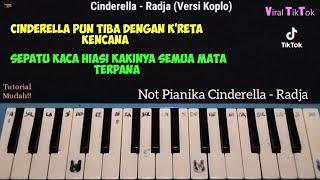

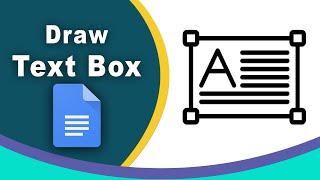
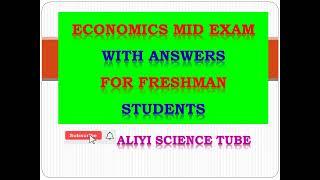
![[253] Current Account Deficit Explained [253] Current Account Deficit Explained](https://invideo.cc/img/upload/SXJ0dWo5cTJNczQ.jpg)