
Excel SORTBY Function | Excel One Minute Functions Explained
Комментарии:

Nice information 👍👍👍👍👍
Ответить
Thank you ❤
Ответить
you are my saviour !
Ответить
thank you for this excellent and very quick explanation!
Ответить
Sir what will I do? I have formulated a formula including "sortby" and it's working well in my old laptop. But when my old laptop got destroyed i have to buy a new laptop. But when i copy my file with formula to the new laptop, the "sortby" formula isn't working in the excel of my new laptop
Ответить
Nice one .........
Ответить
Thanks for all your video. I am using Choosecols function for selected columns, then I filter my data using Filter function. When I try to use SORTBY function it gives me error. Please advise on this.
Ответить
Thanks for this great video. I want to use the UNIQUE function combined with sumifs. In your example, let's say I want to have the total salary spent by department. I want it sorted by the department that have the largest amount spent on salary. How would you do that?
Ответить
Very informative and easy to follow, thank you!
Ответить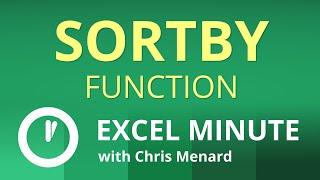





![Best Amazfit Smartwatches 2024 [watch before you buy] Best Amazfit Smartwatches 2024 [watch before you buy]](https://invideo.cc/img/upload/czF2M3V4bnZ2aFQ.jpg)



















