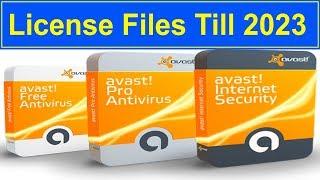Windows 11 Does Not Wake Up From Sleep FIX
Комментарии:

Hello, i don't know what is my problem... I tried to do what is in this tutorial but it dosen't work for me. When i want to wake up my pc, the lights from keyboard and mouse and the power button from pc it's turned on... but the pc not. What can i do ? I tried everythig
Ответить
Wondering how to do all this when computer is in sleep mode and won't wake up, which was the question? Have removed battery and tried all that
Ответить
very thank you it works for me
Ответить
Thanks, first part worked.
Ответить
You lost me at “open up search menu”. I don’t have that, so no assistance is found here.
Ответить
This worked, thank you, I was confused as the computer is brand new. You are the best
Ответить
The better way is...turn of hybernate or hybrid hybernate in the energy settings and just go for sleep, that eliminates all of that stuttering , flickering, fps drops issues.
Ответить
HP Omen desktops have problems waking up from sleep from what I've read. Hopefully preventing the computer from going into sleep mode at all solves the problem, otherwise I'm gonna have to keep restarting my computer by cutting the power to it temporarily
Ответить
Tx uuu
Ответить
I read 3 articles and tried multiple things. Your video fixed it in 5 seconds
Ответить
You are a genius! 💡I've been frustrated with my computer not being able to wake from sleep ever since I 'upgraded' to Windows 11.
I found the other option of changing power settings so that the PC never went to sleep, and while that technically solved the problem, I didn't like having to shut the computer down completely so often.
You're the only one I found who suggested the PCI fix and who provided step-by-step instructions on how to implement it.
Thank you!! This video was incredibly helpful for me. 🙌🏻

an actual fix to get the sleep mode to work a\s intended would be better, this is a work around. meh
Ответить
wow, thanx. That trick fixed it, and also the issue of shutting down when trying to wake up the laptop.
Ответить
…isn’t this just disabling the sleep mode…? That’s not a fix
Ответить
I like how there was no explanation on what the things he was doing actually do.
Ответить
1 year later this shit still happens… wow microsoft, this Os is really the worst
Ответить
My problem is that after sleep not wake up but restarting. I hope this will fix it. I can't find any solution, all failed.
Ответить
The first tip fixed my issue. Thank you so much!
Ответить
Thank you 👌🏾
Ответить
EXTREMELY HELPFUL!!
Ответить
wonderful, thank you!
Ответить
Thanks man... btw my issue resolved by just changing the power plan :)
Ответить
If only I could actually turn it on...😑
Ответить
Tried everything and nothing works. WIndows 11 is a mess
Ответить
thanks much for your help. I didn't get to the advanced settings the same way but got it done. that was really annoying streaming a movie and laptop goes to sleep
Ответить
How do I do this when my laptop won’t even turn on?!
Ответить
Except if you can't get the computer to wake up, you don't have access to the settings.
Ответить
How does this solve the issue?
You are just deactivating the sleep function in the system.
Well i need a solution where i put my laptop to sleep and make it come awake whenever I want.
Is there anyone who can provide a solution to it?

Alternative fix until Nvidia gets their shit together. Thanks for the video m8 even though I was hoping for a permanent fix this is good enough until further notice. Appreciate it.
Ответить
Niceeee. Thank youuu, the first tips is working for me
Ответить
When I click the plus sign on "Link State Management" it shows no setting but instead shows "On Battery" And "Plugged In" What should I do?
Ответить
For me it did not work...
Ответить
Hey, thank you. The first solution worked immediately. In my case after I logged into windows I just got a black screen but this fixed it somehow? It's weird to me because I could see the login screen in screen with my monitor hooked into my GPU. I don't understand, but this helped made my day!
Ответить
You're a legend!!
Ответить
Hello... I did everything on the video and still does not wake up... what else can I do??
Ответить
I dont know if this works with my problem but for some reason whenever my pc goes fully in sleep mode I can't turn it on OR shut it off and im wondering if it's a bug. It's happened twice when it went into sleep mode and I was forced to unplug it so it can turn off. I've just disabled it going to sleep for now because i dont want to risk having to force unplug it again
Ответить
I hope this works. Thanks.
Watching the Verification percentage counting from 0 to 100 was enough contribution to the channel

I wish it would fix my pc cause iam became very angry from it
Ответить
How do you select the setting if your computer is stuck in sleep mode and won't wake up you can't get windows 11 to wake up the power button is flashing on a laptop with windows 11 but it won't power on.
Ответить
i sure its the video driver , i have 2 same desktops, one with nvidia card and other amd, and problem only happens on nvidia, got worse with latest driver, now i have to remove power for 5 seconds so it will boot back up after sleep, after sleep, if i press the power to turn on it comes on then off, have to unplug it every time, and when i had windows 10 , mail app crashing it it was also reported to be issue with Nvidia driver, so people blaming microsoft, nothing to do with them,
Ответить
Thank you!
Ответить
Did I really need to wait for your scan...?
LOL
There is a thing called editing :D :D

My issue is it wakes but it takes 15 to 20 seconds to wake in Windows 11 Pro. My 10-year-old PC would wake up faster.
Ответить
Can i still use this guide if the motherbord light is orange
Ответить
title should read, turn off auto sleep this does not fix my issue
Ответить
Thank you thank you! Since Microsoft can't seem to get their act together, I'm glad someone figured out how to fix their mistake! This fixed my PC not waking from sleep, no more holding the power button for me! Thanks a million!
Ответить
Yet another Windose classic this! and no this solution did not work for me.. already set to off when the issue repeatefly occurs!!! In more that 25 years Micro$oft still aint got nothing right! useless at everything they touch!
Ответить
Thank you the first method fixed it for me
Ответить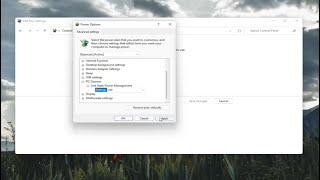

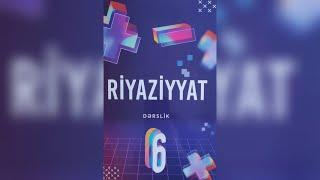



![РЕАКЦИЯ МАМЫ НА [Lida, Lerushentsiya - Свадьба + Одинокими] РЕАКЦИЯ МАМЫ НА [Lida, Lerushentsiya - Свадьба + Одинокими]](https://invideo.cc/img/upload/b2N1dmtMVGpUaDI.jpg)