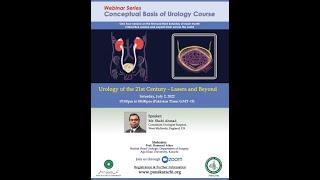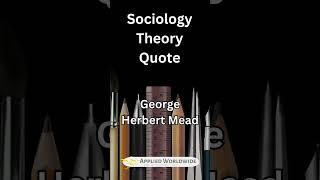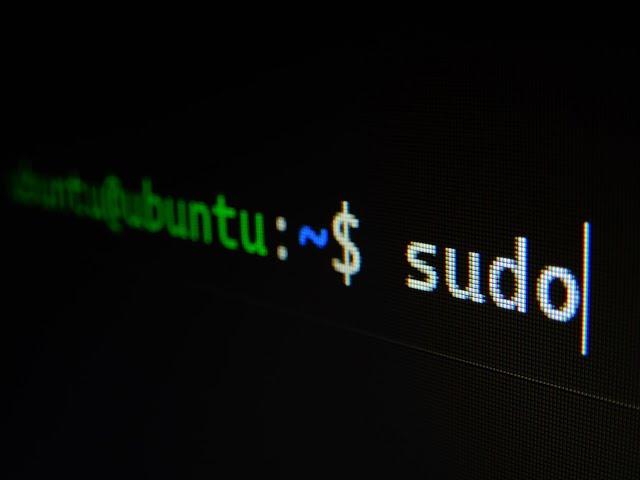
How to change your sudo lock out time in Ubuntu
If you have ever wanted more time as the super user? This video will show you how you can alter the lock-out time of the sudo command.
This tutorial was filmed using Ubuntu 23.04 (Lunar Lobster) however will work in any Ubuntu version.
Check out my website💻:
www.BrentonHancock.com
Buy me a cup of coffee☕:
https://ko-fi.com/brentonhancock
Check out my books📘:
https://www.amazon.com/stores/Brenton-Hancock/author/B0BS8TYFBS
This tutorial was filmed using Ubuntu 23.04 (Lunar Lobster) however will work in any Ubuntu version.
Check out my website💻:
www.BrentonHancock.com
Buy me a cup of coffee☕:
https://ko-fi.com/brentonhancock
Check out my books📘:
https://www.amazon.com/stores/Brenton-Hancock/author/B0BS8TYFBS
Тэги:
#sudo #linux #ubuntu #lock-out #tutorial #how_toКомментарии:
How to change your sudo lock out time in Ubuntu
Brenton Hancock
WWE WrestleMania 40 Official Full Match Card
NNN World Film Entertainment
Lasers in Urology
Master the Urology
George Herbert Mead Quote - Sociology Theory Quote
Applied Worldwide
How to increase user engagement for your startup | Netaly Zohar at Israel's Virtual Tech Jobs Fair22
TECH ⦿ INNOVATION ⦿ CAREER
Teleport Dao -Is it worth joining now? - COINLIST Presale Started
Tech Perfectionist - Blockchain & GameFi
350z Tomei Exhaust (CRAZY LOUD!)
Cameron Alford
STORY WA #shorts #story
Uda angga