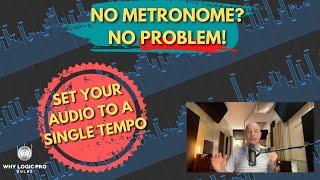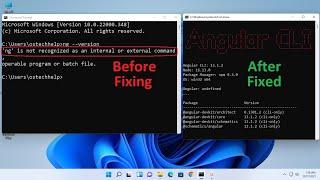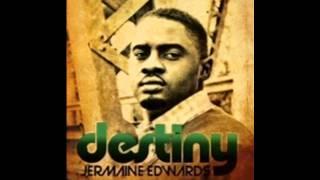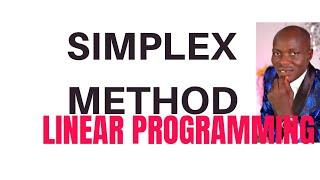Watch Me Set This Audio Project to A Single Tempo
Комментарии:

This worked great and is the first video I've watched for Logic Pro which CLEARLY shows how to achieve the result. I'm using Karaoke-version audio backing tracks with variable BPM. Now my project is at a constant BPM which makes it easier to edit, split and move sections, etc.
Ответить
Thanks very much for the video. I was actually trying to find out how to change VI created midi regions that have been played freestyle (so all quite different tempos) to conform to a newly selected project tempo. I was also experimenting with a 6/8 time signature but want to convert the project to 4/4 without affecting the feel of what I have created so far. It’s a jazz noir influenced piece so there is a fair amount of rubato in the playing that I would like to keep - I would really appreciate some help in getting all these played in improv regions to have a common project tempo with each region starting on the downbeat - I know this is asking a lot but this would be a massive help.
Ответить
hi Chris, as always, thank you for superb and fundamental video - probably the only suggestion i could ever offer to you: when trying to remove the bump in that sustained guitar , your setting in the crossover option was on “no overlap” and since i’m dealing with that very thing routinely , if i may suggest to try it with it set to “smart” and “x-fade” options selected, i think it may have helped it along even more :)
Ответить
Excelente!!
Ответить
Just amazing you've saved my butt with this!
Ответить
I've watched this , now I gotta go see if I can make it happen on a way to tranquilized Resonator guitar with a good drum track, thanks! And dude, this is a far better song than anything on Daisy Jones and the Six.
Ответить
An excellent video. So much important information needed to unlock all the potential in Logic.
Ответить
Amazing, almost exactly what I needed! YOU rule! ;)
I am having a few problems though (as expected):
- removing tempo from regions never stops, meaning, in your example you select them all and it only does it once and that's it, but in my case, the same window pops like 50 times, and I press enter until it doesn't anymore, then, if I go back to remove tempo immediatley, it keeps doing the same thing.
Regions do not seem to have that info, but still weird.
- if I do not have percussions (just bass and acoustic guitar, which has a terrible tempo to it, I'd rather use the bass...)
smooth or beat?

When I remove tempo from all tracks and asked me to confirm for every track. Is there a way to make it one confirm and apply to all?
Ответить
I’m a big fan of your channel and have learned a lot from you. But this video pretty much lost me. Maybe it’s just that the terminology is still unclear. Usually what I want to do is ‘free’ record acoustic guitar, say, without metronome, then add midi instruments in sync. I don’t want a regular overall tempo (the mood of the piece in fact depends of human variations in playing) but I want to be able to sync the midi to the audio. I have varying success by matching project tempo to the track tempo and then following that with the midi instruments. I’ll have to build up the courage for this tutorial further down the road!
Ответить
Outstanding tutorial. It's super helpful to see the actual workflow for using these features, and to see how to do the manual cleanup. Thanks so much for the excellent content!
Ответить
You should try X Fade overlap makes when cutting up tracks much easier to fade into eachother
Ответить
Great video. I mean it. Found you in Google. You explained it so well
Ответить
Chris, what is scale selection within smart tempo?
Ответить
This has just saved me so much time. Thanks Chris!
edit. In my current version of Logic, I have to "OK" every track separately when removing tempo data. Also problems analyzing Smart Tempo on more than one track in the edit window.

Hi could you make a video and show how to find fluctuating tempo on audio track and get midi to follow?
Ответить
I found groove template to be pretty effective
Ответить
If the recording sounds good to the ear to start with, aren't you killing the humanity by doing this? Perfect single tempo isn't human at all. The video is great though and the information is really useful anyway!
Ответить
Dude, badass mustach. BTW this has helped me so much! Thank you for sharing all this content
Ответить
Hey Chris! Newbie here. Just wanted to say I'm dig'n your channel. Fantastic work you are doing; and it's very much appreciated.
Oh, and I agree with Ron Allen...lol.
Friend

This is truly a Masterclass. Thanks man!
Ответить
This is fantastic!! Thank you. It's exactly what I need.
Ответить
Is there a reason you wouldn’t suggest using this method to time correct/time align (grid)the drums as apposed to the more classic approach? This seems waaaaaaayyyy faster.
Ответить
GOLDEN! Exactly what I needed to know right now! THANKS!
Ответить
well im starting to realize that maybe logic really rules.. thank you
Ответить
Thanks for this post! I was able to fix a project that was up & down in tempo.
Ответить
Great video Chris. Smart tempo has been kicking my butt for sometime trying to get the workflow down to be consistent. You video explained a lot. I'm off to apply what I learned on a new track. Thanks sharing what you know.
Ответить
I'm always saying "Wow!" on your vids and.... again, wow! Super knowledgable!
Ответить
Thanks! A very clear and insightful film - I'm not at that stage yet but learning something new every day.
Ответить
Tempo adjustments are one of Logic's extreme short-comings IMO. That you have to go through all this nonsense just to set a project tempo is pretty ridiculous. Also, Flex time needs to fix whatever this bug is that causes all the clicking and popping artifacts when you start time-aligning audio tracks. This problem doesn't happen in Melodyne for instance. That Apple would ship a completely broken system like Flex for years and years is pretty irresponsible if we're honest. Also, they do a match EQ built-in, why not a match-tempo built-in? Nobody wants to pay the same price for Voc-Align that they do for their entire DAW!
Ответить
Dope Chris!
Ответить
another killer video-so valuable. Thank you Chris.
Ответить
Thanks for your most useful video lessons which have made my life so much easier.
Ответить
Thank you, it's brillant and clear master class, like all your videos.
Ответить
Is there a way to make the channels in the mixer view bigger? The numbers on the meter are too small for me to read and I have to squint to see it, would be very helpful if I could enlarge them.
Ответить
Very useful. Thanks!
Ответить
THANK YOU SO MUCH! I was just working on a project where the band tracks are not all with the click track. Your video clarified how to use smart tempo. I had already spent a good amount of time cutting and moving parts to match with click. I just applied the knowledge you shared and fixed 6 tracks in the project in less than 15 minutes! Thanks again for another great ,and easy to understand video for Logic X . Have a great day!
Ответить
I doubt I’ll use this but there were still tricks you showed along the way. I really liked the way Logic sometimes did better than you expected it to though!
Ответить
Great video! I'll have to go through it a couple of times to get all the nuances. I'd love to see how to do this with a song having more than one tempo. I have a song I'm working on that starts in 2/4 @80 bpm, and has a later section that is in 4/4 @114 bpm.
Ответить
Thanks Chris for this! I was wondering if you could do a vid on how to get LP to create a tempo map for midi tracks. I sometimes record midi piano parts without a click to get more expression using slower or faster parts, and I haven't been able to figure out how to get LP to match the tempo after the piano track is recorded. I know that I can use follow tempo when recording the track, but I don't always remember to turn it on before starting the record. Thanks for your excellent videos!
Ответить
Great video. I think anyone who has done remixing work can appreciate that changing tempo / timing requires human intervention. The tools help, but they aren't perfect. Artist / Technician / Skills ... still required (thankfully ... the robots haven't taken over entirely ... yet)
Ответить
nice video I struggle with that all the time.
Ответить
A big blue thumb up 'cause It's quite reassuring to see someone else who also struggles with glitches and artifacts in audio edit mode, trying to cross fade and paste on themself tiny bits of audio waves in maximum zoom in view , etc...
I feel less alone, thank you, Chris 😀

How do you know all of this information? LOL. Nice!
Ответить
thanks - might have to watch it a few times.....
Ответить
Chris you’re the best. Amazing video. As always. Thanks.
Ответить
Cheers as always Chris 🤟🙏🏻🤟
Ответить
If only apple had Serato's pitch and time! I would be all for smart tempo!
Ответить
Great video! Thank you. 🙏
Ответить