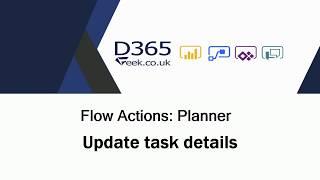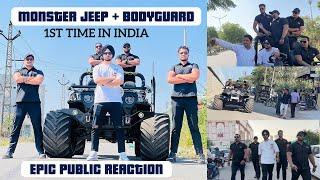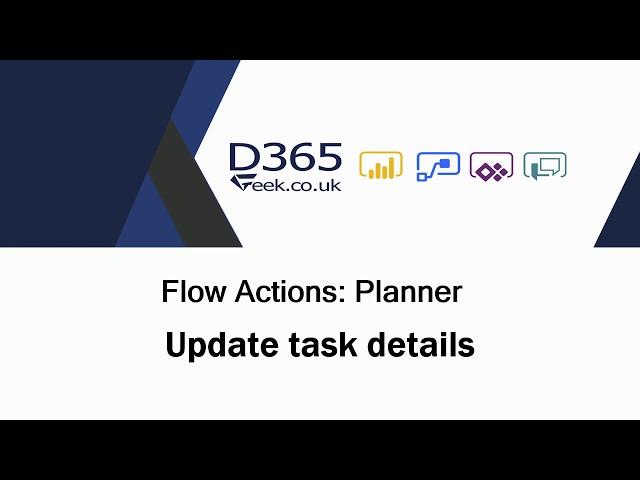
Flow Actions: Planner - Update Task Details
Комментарии:

Would be good to know how to automate getting the Task ID using dynamic content rather than a drop-down because I'm looping through various tasks.
Ответить
This might be a long shot, but I'm hoping to change who the task is assigned to when a subtask is checked. Scouring the internet and not finding anything. Do you know if this is possible and/or have any insight on this?
Ответить
thanks for the great tutorial!
have a quick question, how can i have bullet points captured on a Teams channel message be captured on the Task Description using Update Task details? i tried putting message body there but it captures a load of computer gibberish with the bullet points.

Hi - I wanted to see if there is a way to do the following. I created a Resource Management SharePoint List, Within the list there is a multi-select field for Hardware (i.e. laptop, Mouse) and a multi-select for Software. When HR fills this out I would like to use PowerAutomate to create a Planner Task and take the values selected in each of these multi-select fields and add to the planner task in the checklist section. I cannot figure out if or how to do this. Thanks! Joan
Ответить
How do you add a user to the task?
Ответить
Thank you for posting this - watching it was 10 minutes very well spent!
My use case:
Resource request is made using a Form (with link to the CRM Opportunity as a mandatory field);
Flow creates a card in the projects board so it can be triaged;
Within the flow, the Update Task Details presents all of the form info (with additional prose) within the card description, and creates the link to the Opportunity as an attachment.
Before learning from your video, I was putting all of the form details in a Teams channel post.
Now, if only there was a way to add a checklist to a card using Flows then I would have a perfect (for me) solution. Any pointers?