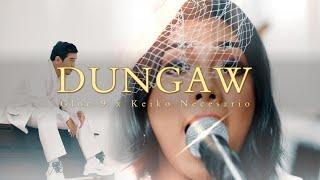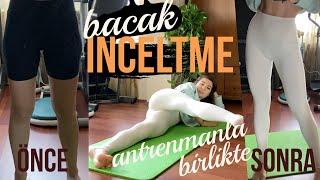Boost Your Zoom Presentations with Engaging Slides!
Комментарии:

I find that unfortunately this method makes the video quality participants get unusable. Some fonts (even big ones) are not readable, and everything looks super low res. People look ok, but any other element just looks terrible. I understand the camera feed prioritise high frame rate over resolution, but sadly there's not way to control that. We've tried all settings, and options both on Zoom and OBS, and been on forums and it seems to be a problem no one has been able to sort out. it's a shame as I love the flexibility. Have you found a way to fix that issue?
Ответить
I can't size my powerpoint and camera view the way you show it and in zoom my obs camera doesn't work. Can you help me fix this?
Ответить
Thank you it's amazing. I have small problem: when I start the virtual camera, the camera on zoom is flipped and I'm not able to mirror it.
Ответить
I used this kind of setup for quite some time but I gave up on it. The Problem I faced was, that image quality, resolution and fps, is too poor with this approach for too many users and there is a delay between audio (hearing my speak) and video (see my lips move). And because it all depends to servers and the internet connection on user side it is very hard to test. I looked all great to me when testing with a second laptop at home, likes it look good on the recordings shown here, but in real life it was not usable for me. @Felippe, didnt you recognize these problems? Is there a trick to solve these problems?
Ответить
I think this is what I was looking for! Is there a way to access a recording of your masterclass please?
Ответить
Looks really nice the way you transition in and out, great work!
Ответить
Great video - I tried to access Masterclass, but too late
How can I access it?

I'm too late.
Ответить
Great video! Can you share where you got the green screen background from?
Ответить
THIS IS A GOLD MINE THANK YOU!
Ответить
I love the idea of using OBS with Zoom, and it's something I've tried before... But I'm not sure if it's better to do "Share screen" to share the obs Preview window, or to use OBS as a Virtual Camera. Which one do you use?
Ответить
Do you have any how to video? I wanted to try out sharing slides the way you do and also make my zoom like the way you have yourself centred with others around you and possible the polls too...
Ответить
I do a lot of remote delivery for teaching programming and need to show my code editor - I've found that Zoom optimises more during screen share - when I try to use OBS to do to the same, often the text is a bit pixelated.
Ответить