
Excel Slicer Formatting incl. Hidden Trick to Make them SMALL!
Комментарии:

Didn’t the Ctrl A to select all objects. Thanks for the tip.
Ответить
Single?
Ответить
Is it possible to have different colors in one slicer? For example Mountain bike would be gray, Road bike - white and Touring bike -red
Ответить
Thank you for sharing this clip, I'm just a beginner and want to learn whether we can add slicers for field headings , i.e according to this for " States" how to get slicers for state headings ?
Ответить
I have tried so many things but not succeed & finally got this video. 🙂
Ответить
How did you run that state slicer left to right? Have been trying to figure that out for a while. When i scroll down, i lose those vertical sliders esp if i have frozen panes (horizontal). Please let me know. Thanks.
Ответить
Tell me solutions
Ответить
Slicer is not work in my Excel 2021
Ответить
Are the steps different for a MAC? I can't get into Slicer Modifications, it just goes to table modifications
Ответить
how to export/import customized style slicer?
Ответить
Woouuu 😊🙏
Ответить
Excelente video Mynda!! Nice and easy!!
Ответить
This is a cool video. I've learnt a lot from these. Do you know if we can format numbers and decimals in slicer? Thanks!
Ответить
hi love your explanation. but can you please tell me how to move slicer sheet to another excel book. cus i can't seem to find a way for that. copy and paste are not working
Ответить
Learnt so much in 1 hour, I can't wait to go through all your videos :-)
Ответить
Great work Mynda 😍
Ответить
Thank you very much, excellent explanation !!
Ответить
Thank you for sharing this information with us.
Ответить
Thanks for this video.
Can you tell me if it is possible to reduce the size of a slicer (with a BVA code, I imagine) upon selecting it.
I would like to reduce its size to the title when not using it, and to increase it when clicking on it.
Thanks

When months are in columns its difficult to create report for Quarter vise . Can help me here
Ответить
Thanks for this Mynda for this very informative video. I learned how to use slicers in my excel database
Ответить
your video is awesome.. it is really helpful!
Is there any way I can align the text towards left and middle and right? because by default these are left aligned

Thank you for another great tutorial, and useful topic. I think I will just thank you for your coming/future tutorials now, because I knew its gonna be great and useful too. I want to buy your courses and tutorials, which one do you suggest for me to start? I do a lot of data analysis for my clients and for my own small consulting business.
Ответить
Thanks for the video tutorial. But how do you actually change the Title font bigger. I went to duplicate and into formats but. I can change the fornt but not the size.
Any ideas? Thanks

Thank again! Another helpful video
Ответить
HI, THERE IS A WAY TI INCREASE THE SIZE OF FILTER AND SELECT ALL BUTTON OF THE SLICERS? IF I INCREASE A LOT THE DIMENSION OF THE SLICERS THE BUTTON FILTERS KEEP SMALL. THANKS
Ответить
Thanks for professional approach and documents
Ответить
Thank you so much. JTG
Ответить
Thank you!
Ответить
hello, I just subscribed on your channel and I do like you to give me advice on how I can monitor may sales with excel. thanks.
Ответить
Perfect!
Ответить
Awesome, as always, Mynda! Worked like a charm. Ty!
Ответить
THANK YOU
Ответить
Very Informative :) 🙏 Thank you!
Ответить
Very nice!
Ответить
Thanks Mynda! Nice video with awesome tricks☺
Ответить
Thanks Mynda!
Ответить
Good tip...thanks for sharing
Ответить
Love it. Thanks!
Ответить
Great! something which I was missing. Thanks
Ответить
thanks a lot for the notification...great/cool stuff
Ответить
brilliant thanks
Ответить
thanks for sharing...
Ответить
Thanks for the video! Cool keyboard in Ctrl + A for selecting all objects : )
Ответить
Thanks teacher for this video
Ответить
Wow, cool trick. I knew for long that this was possible for cell styles, but I did not know you could apply the same technique for slicers. The first thing I did was trying this if it also worked at table styles. And guess what: It works there as well. Actual I am gonna use the custom format for tables more. But thans for this awesome tip!!
Ответить
Good
Ответить
Excellent, I didn't know you could change the number of columns in a slicer.
Ответить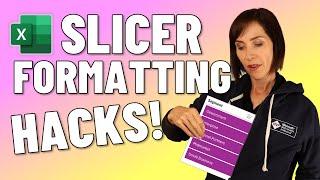





![ACAPELLA FEMALE VOCAL SAMPLE - "5th street" [LOOP] ACAPELLA FEMALE VOCAL SAMPLE - "5th street" [LOOP]](https://invideo.cc/img/upload/OElqOEtPOWk4eWQ.jpg)



















