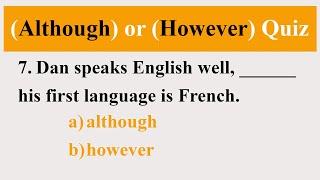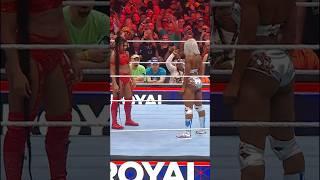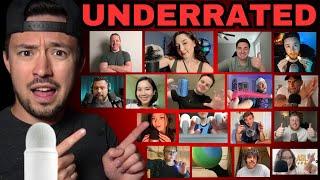Free WordPress Instagram Feed Plugin | Add Instagram Feed to WordPress | WP Social Ninja Tutorial
In this video, I will install Free WordPress Instagram Feed plugin. I will show you how to add Instagram feed to WordPress website using Free plugin. The name of the plugin is WP Social Ninja. This plugin has free as well as pro version. I will start with the free plugin and later I will also install Pro plugin. I will show you the difference between Free and Pro WP Social Ninja plugin.
Get WP Social Ninja Pro: https://wpsocialninja.com/?ref=2882
This plugin is not only for Instagram feed. It is a complete package for social media integration on your WordPress website. For example, you can also add social reviews on your website such as google reviews, facebook, yelp, amazon and other reviews. You can also add social feeds from facebook, twitter. You can also create social chat using Messenger, whatsapp, telegram chat.
You can create different layouts for the instagram feeds on your wordpress website.
👉 Features of WP Social Ninja Plugin:
✅ Multiple Instagram posts without any limitations
✅ Stand out with complete customization features
✅ Experience a lightweight website
✅ Control posts with search terms/hashtags
✅ Multiple User Accounts
✅ Carousel Settings
✅ Display Header
✅ Show/Hide Posts With Exact Words
✅ Instagram/Popup Box
✅ Display Call To Action Button
✅ Display Social Reviews
✅ Create Social Chat
👉 Topics covered in this video:
✅ Free WordPress Instagram Feed Plugin
✅ How to add Instagram feed to WordPress
✅ how to embed Instagram feed on WordPress website
✅ WordPress Instagram feed
✅ WP Social Ninja
✅ WP Social Ninja plugin Tutorial
Watch more Tutorial Videos:
✅ Free WordPress Email Marketing Automation Plugin: https://youtu.be/mgJ8j9kATUw
✅ Free WordPress Support Ticket Plugin: https://youtu.be/6gGLjpqHa_g
✅ Free Wordpress Table Plugin: https://youtu.be/p7er8Lr7SlY
✅ Elementor Custom Post Type With Taxonomy Filter: https://youtu.be/V9FnKdKqytQ
✅ How To Make Online Book Store Website?: https://youtu.be/RbyfrGF0BnM
✅ Free WooCommerce Product Filter Plugin: https://youtu.be/atVMnewZwEk
✅ Elementor Display Conditions: https://youtu.be/pn8l57I_TWc
✅ JetElements For Elementor Plugin Tutorial: https://youtu.be/yfQBp9gIWYA
✅ Technical SEO Checklist 2024: https://youtu.be/1xQP-HENW5E
👉 Create Professional eCommerce website with WordPress, WooCommerce, & Elemantor: https://youtu.be/66YY3EgYEL0
Do not forget to subscribe to Quick Tips YouTube channel for upcoming free videos on WordPress website, Elementor Tutorials, WooCommerce, Search Engine optimization, Social Media marketing, Video editing tips and more.
https://www.youtube.com/channel/UCw6JEkJJ3k4qGwdoLb8Mr0Q
Social connect:
👉 𝗟𝗜𝗞𝗘 𝗨𝗦 𝗢𝗡 𝗙𝗔𝗖𝗘𝗕𝗢𝗢𝗞:
https://www.facebook.com/FreeTrialPlans/
👉 Tweet on Tweeter:
https://twitter.com/FreeTrialPlans
👉 Website
https://paramfreelance.com/
👉 YouTube
https://www.youtube.com/@ParamFreelance
I hope that you will like this video on Free WordPress Instagram Feed Plugin | Add Instagram Feed to WordPress | WP Social Ninja Tutorial.
#wordpress #instagram #plugin #webdesign #wordpresstutorial
Get WP Social Ninja Pro: https://wpsocialninja.com/?ref=2882
This plugin is not only for Instagram feed. It is a complete package for social media integration on your WordPress website. For example, you can also add social reviews on your website such as google reviews, facebook, yelp, amazon and other reviews. You can also add social feeds from facebook, twitter. You can also create social chat using Messenger, whatsapp, telegram chat.
You can create different layouts for the instagram feeds on your wordpress website.
👉 Features of WP Social Ninja Plugin:
✅ Multiple Instagram posts without any limitations
✅ Stand out with complete customization features
✅ Experience a lightweight website
✅ Control posts with search terms/hashtags
✅ Multiple User Accounts
✅ Carousel Settings
✅ Display Header
✅ Show/Hide Posts With Exact Words
✅ Instagram/Popup Box
✅ Display Call To Action Button
✅ Display Social Reviews
✅ Create Social Chat
👉 Topics covered in this video:
✅ Free WordPress Instagram Feed Plugin
✅ How to add Instagram feed to WordPress
✅ how to embed Instagram feed on WordPress website
✅ WordPress Instagram feed
✅ WP Social Ninja
✅ WP Social Ninja plugin Tutorial
Watch more Tutorial Videos:
✅ Free WordPress Email Marketing Automation Plugin: https://youtu.be/mgJ8j9kATUw
✅ Free WordPress Support Ticket Plugin: https://youtu.be/6gGLjpqHa_g
✅ Free Wordpress Table Plugin: https://youtu.be/p7er8Lr7SlY
✅ Elementor Custom Post Type With Taxonomy Filter: https://youtu.be/V9FnKdKqytQ
✅ How To Make Online Book Store Website?: https://youtu.be/RbyfrGF0BnM
✅ Free WooCommerce Product Filter Plugin: https://youtu.be/atVMnewZwEk
✅ Elementor Display Conditions: https://youtu.be/pn8l57I_TWc
✅ JetElements For Elementor Plugin Tutorial: https://youtu.be/yfQBp9gIWYA
✅ Technical SEO Checklist 2024: https://youtu.be/1xQP-HENW5E
👉 Create Professional eCommerce website with WordPress, WooCommerce, & Elemantor: https://youtu.be/66YY3EgYEL0
Do not forget to subscribe to Quick Tips YouTube channel for upcoming free videos on WordPress website, Elementor Tutorials, WooCommerce, Search Engine optimization, Social Media marketing, Video editing tips and more.
https://www.youtube.com/channel/UCw6JEkJJ3k4qGwdoLb8Mr0Q
Social connect:
👉 𝗟𝗜𝗞𝗘 𝗨𝗦 𝗢𝗡 𝗙𝗔𝗖𝗘𝗕𝗢𝗢𝗞:
https://www.facebook.com/FreeTrialPlans/
👉 Tweet on Tweeter:
https://twitter.com/FreeTrialPlans
👉 Website
https://paramfreelance.com/
👉 YouTube
https://www.youtube.com/@ParamFreelance
I hope that you will like this video on Free WordPress Instagram Feed Plugin | Add Instagram Feed to WordPress | WP Social Ninja Tutorial.
#wordpress #instagram #plugin #webdesign #wordpresstutorial
Тэги:
#wordpress_instagram_feed #instagram_feed_tutorial #how_to_add_instagram_feed_on_wordpress_website #instagram_feed_on_website #free_wordpress_instagram_feed_plugin #wordpress_instagram_feed_plugin #wordpress_instagram_feed_plugin_free #how_to_embed_instagram_feed_on_wordpress_website #instagram_feed_plugin_for_wordpress #instagram_feed_wordpress #instagram #wordpress #wp_social_ninja #wp_social_ninja_plugin #wordpress_tutorial #instagram_feed #wordpress_instagram_feed_tutorialКомментарии:
Answering CONTROVERSIAL questions w/ my parents *Christmas edition* | Ep. 97
The Unplanned Podcast
Top 10 ngân hàng cho vay tín chấp lãi suất tốt nhất năm 2024
KS Nguyễn Hiếu
ASMRtists that I think are Underrated!
Corey ASMR
 morning routine
My Mea 4444
Range Rover L322 3.6 TDV8 and the iCarsoft fail
Ben's Garage
MBBank unsecured loan Documents and procedures are as complicated as other banks
Chia Sẻ Cuộc Sống Việt